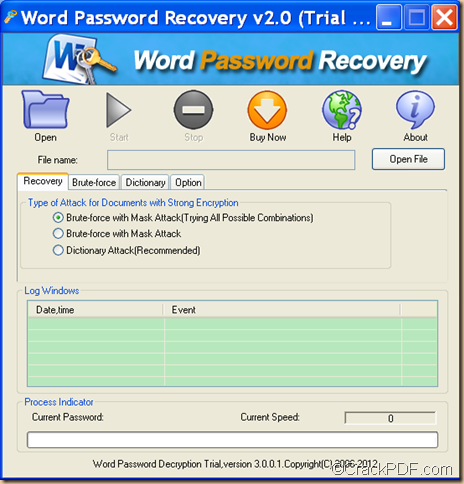If you come across password protected Word documents, you can have a try of the application CrackPDF Word Password Recovery which can help you decrypt encrypted Word easily.
Generally speaking, secured Word is protected with two types of password: user password and owner password. User password protects the files from opening. Owner password protects the files from editing, copying or printing.
CrackPDF Word Password Recovery is a professional password recovery tool that allows you to decrypt Word documents protected with passwords. It supports to decrypt all types of MS Word 2010/2007/2003/2000/1997 files.
Before using it to decrypt secured Word documents, you need to download CrackPDF Word Password Recovery firstly and install it in your PC for hand use. Then please follow the steps below.
Step 1. Add the encrypted Word file
After open the application, you see the interface like the following snapshot. Please click the Open button in the tool bar or the Open File button to add the secured Word file.
Step 2. Choose a recovery mode
In the “Recovery” tab panel, there are three different ways to decrypt the Word file.
Brute-force with Mask Attack (Trying All Possible Combinations): Try all possible password combinations. It can be used when you remember nothing about the lost or forgotten Word password.
Brute-force with Mask Attack: Try passwords in restricted scope. It can be used when you can recall part of the Word password such as password length, character set, symbols, etc.
Dictionary Attack (Recommended): Try all the passwords in the built-in or self-added dictionary. This attack is highly recommended as it offers a smarter access to the word password recovery.
Step 3. Set parameters
If you choose the default “Brute-force with Mask Attack (Trying All Possible Combinations)”, you can directly go to the next step. If you choose the other two, you need to click the Brute-force or Dictionary tab to set some parameters. In the “Brute-force” tab panel, you can set the password length, character set, prefix, suffix, etc. In the “Dictionary” tab panel, you can set dictionary, max password length, etc.
Step 4. Start the decryption
Please click the Start button in the tool bar to start the decryption of the password protected Word file.
To try CrackPDF Word Password Recovery, please click the following button to download it.