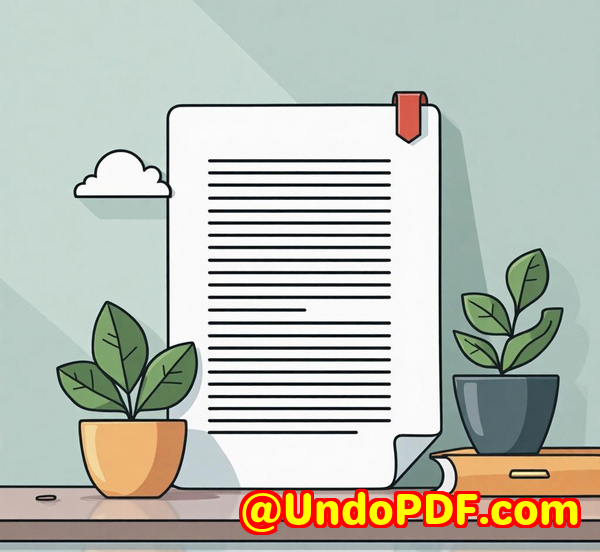The Best PDFA Validator for Archiving Business Documents in Government Workflows
The Best PDFA Validator for Archiving Business Documents in Government Workflows
Every time I had to prepare business documents for government submission, the stress was real. The fear that my PDFs wouldn’t meet strict archival standards like PDF/A kept me up late. I’ve been theretrying to manually validate files, hunting for errors in metadata or structure, only to realize the document wouldn’t pass compliance checks. If you work with government workflows, legal archiving, or any setting where document compliance is non-negotiable, this pain is familiar.

That’s why discovering VeryPDF PDF Solutions for Developers was a game-changer for me. It’s hands-down the best PDFA validator I’ve used to ensure my business documents meet strict archival requirements without losing time or sanity.
Why a PDFA Validator Matters in Government Workflows
Government agencies often require documents to be archived in PDF/A format. PDF/A is a standard designed for long-term preservation, ensuring documents can be accurately reproduced years down the line.
The catch? Not all PDFs qualify. PDFs must meet specific ISO standards regarding structure, embedded fonts, metadata, and more. Failing to comply means your documents get rejected, causing delays or even legal complications.
Most office software doesn’t offer thorough PDF/A validation. That’s why developers and organisations need robust tools to check compliance precisely and quickly.
How I Found VeryPDF PDF Solutions for Developers
When the volume of documents in my workflow started ballooning, manual checks became impossible.
I needed a tool that could:
-
Validate PDF/A compliance across entire batches.
-
Provide clear, actionable error reports.
-
Allow customization to suit specific regulatory needs.
-
Integrate easily into existing systems.
I found VeryPDF’s PDF validation library and it ticked all those boxes.
What VeryPDF PDF Solutions Offers
VeryPDF PDF Solutions for Developers is a powerful SDK tailored for developers and businesses needing precise PDF validation and processing capabilities.
Here’s why it stood out:
-
Comprehensive PDF/A Compliance Checks: Supports PDF Reference 1.3 through 2.0 and PDF/A standards 1, 2, and 3, with multiple conformance levels (B, U, A).
-
Customisable Validation: Tailor checks to focus on the exact compliance criteria your documents must meet.
-
Detailed Reporting: Generates reports that list errors by severity, affected pages, and objects, making troubleshooting straightforward.
-
Integration Ready: Compatible with Java, .Net, C++, Python, and more, which helped me plug it directly into my existing workflow automation.
Key Features That Changed My Workflow
1. Multi-level Compliance Validation
What really made a difference was the ability to validate PDF documents against multiple PDF/A conformance levels:
-
Level B (Basic): Verifies basic file integrity and format.
-
Level U (Unicode): Ensures text encoding is Unicode-compliant.
-
Level A (Accessibility): Adds accessibility validation, crucial for government documents.
I could run my PDFs through all these layers with one tool, ensuring nothing slipped through the cracks.
Example: When I submitted a batch of scanned contracts, I used VeryPDF’s tool to flag missing embedded fonts and untagged content, saving me from costly rejections.
2. Customisable Validation Checks
Not every workflow is the same. Some government departments have extra requirements. VeryPDF lets you:
-
Set error severity thresholds.
-
Create custom rules to classify issues.
-
Route failed documents for review or correction automatically.
This flexibility saved me hours. I configured the validation process to focus on what mattered most to my agencylike ensuring all metadata fields were present and consistent.
3. Batch Processing and Reporting
When dealing with hundreds of documents, speed is key. VeryPDF allowed me to:
-
Validate entire folders of PDFs in one go.
-
Generate detailed or summary reports in JSON or XML.
-
Quickly identify problem areas without opening each file.
The structured reports helped me communicate with my team efficiently, pinpointing exactly what needed fixing.
How VeryPDF PDF Validation Stands Out Compared to Other Tools
I’ve tried some other PDF validation tools before, and here’s what I noticed:
-
Limited Standard Support: Many tools only support PDF/A-1 and miss newer standards or conformance levels.
-
Opaque Error Reports: Others give vague or overly technical feedback, making fixes guesswork.
-
Poor Integration: Some are standalone apps, making automation a hassle.
VeryPDF beats all of these with its up-to-date standard support, clear error messaging, and developer-friendly SDK design. It felt like a tool built with people like me in mind.
Real-World Use Cases Where This Validator Shines
-
Government Submissions: Guarantee compliance with PDF/A standards mandated for official archives.
-
Legal Document Archiving: Ensure contracts and legal records are preserved in accepted formats, ready for audits or court review.
-
Enterprise Records Management: Validate compliance before long-term storage, avoiding costly remediation.
-
Healthcare Documentation: Meet strict healthcare record preservation laws requiring PDF/A compliance.
-
Library and Archival Institutions: Aid in digitising and preserving historical documents with guaranteed format stability.
My Takeaway: Why This Tool Is a Must-Have
If you’re involved in government workflows or any area where PDF/A validation is mission-critical, this solution from VeryPDF will save you headaches and time.
I’ve personally seen how it:
-
Catches compliance issues before they become big problems.
-
Streamlines batch processing so I’m not stuck manually opening each file.
-
Integrates with my existing automation setup without headaches.
I’d highly recommend it to anyone who deals with large volumes of PDFs and needs airtight archival compliance.
Ready to Save Time and Avoid Costly Compliance Issues?
Click here to try VeryPDF PDF Solutions for Developers and see how it can revolutionise your document validation process: https://www.verypdf.com/
Start your free trial today and experience stress-free PDF/A compliance.
Custom Development Services by VeryPDF
VeryPDF also offers custom development tailored to your unique needs. Whether you need specialised PDF processing on Linux, macOS, or Windows, or custom integrations with your software stack, they’ve got you covered.
Their expertise spans technologies like Python, PHP, C/C++, JavaScript, .NET, and more. From creating Windows Virtual Printer Drivers that output PDFs and images, to hooking into system-level APIs for advanced print job capture, VeryPDF builds robust, customised solutions.
They also develop OCR and barcode recognition tools, layout analysis, digital signatures, DRM protection, and cloud-based document management solutions. Whether your project involves document conversion, automated workflows, or secure archiving, VeryPDF can tailor a solution to fit your requirements.
To discuss a custom project, reach out via their support center here: https://support.verypdf.com/
FAQs
Q1: What is PDF/A compliance and why is it important?
PDF/A is an ISO-standardised version of PDF designed for long-term archival. Compliance ensures documents remain accessible and reproducible decades later, critical for government, legal, and archival purposes.
Q2: Can VeryPDF validate all PDF/A conformance levels?
Yes, it supports PDF/A-1, PDF/A-2, and PDF/A-3 standards, including conformance levels B (basic), U (Unicode), and A (accessibility).
Q3: Does the validator support batch processing?
Absolutely. You can validate hundreds of PDFs in one batch and generate detailed reports.
Q4: Can I customise validation rules?
Yes, the tool allows setting custom severity levels and error classifications to fit your specific workflow needs.
Q5: Is integration with existing systems possible?
VeryPDF provides SDKs for multiple languages, allowing seamless integration into your automation or document management systems.
Tags / Keywords
-
PDF/A validator
-
PDF archival compliance
-
Government document archiving
-
Batch PDF validation
-
PDF validation SDK
-
PDF/A compliance software
-
Legal document archiving
-
Automated PDF/A validation
Using VeryPDF PDF Solutions for Developers transformed how I handle PDF/A validationfrom a frustrating bottleneck to a smooth, automated step in my workflow. If you’re serious about compliant archiving, this is the tool to try.