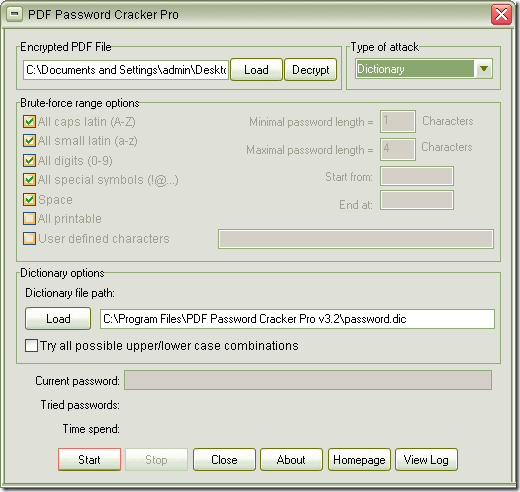If you want to remove PDF password with a PDF password remover, you can have a try of the PDF password remover introduced in this article—CrackPDF PDF Password Cracker Pro which has the ability to remove PDF user password and owner password. If you want to know how to use this application, please go on reading the following contents.
By clicking this link, you can easily download the free trial version of PDF Password Cracker Pro. Just by following the popup setup wizard after you double clicking the installer, you can fulfill the installation process.
You can open the program via Start menu and the interface of PDF Password Cracker Pro is like the one shown in Figure 1.
Figure 1
The most convenient way to add password protected PDF document into this PDF password remover is to drag the file and then drop it into the application. Then you will see its file path show in the box beside the button Load.
Then please choose a suitable method to remove PDF password in Type of attack group box which offers three ways: Brute-force, Dictionary and Key search.
In Brute-force range options group box, you can specify the PDF password if you know some parts or the length of it for example, you remember the max length of password is 4 and the min length is 3. Then input these parameters and the PDF password remover will help you recover the password for you faster.
In Dictionary options group box, you can choose the dictionary file on your computer by clicking Load button if you want PDF Password Cracker Pro to remove the password according to dictionary.
Click Start or Decrypt button this application will help you start to remove PDF password by trying possible ones. It supports to stop and save the current processing state and you can restart the process any time according to your needs.
When the work is done, you just need to save the cracked PDF document in the popup window which is specially for saving target file. If you only want to remove PDF restrictions like copying, printing, modifying, etc., please have a try of PDF Password Cracker.
The user manual of PDF Password Cracker Pro
The homepage of PDF Password Cracker Pro