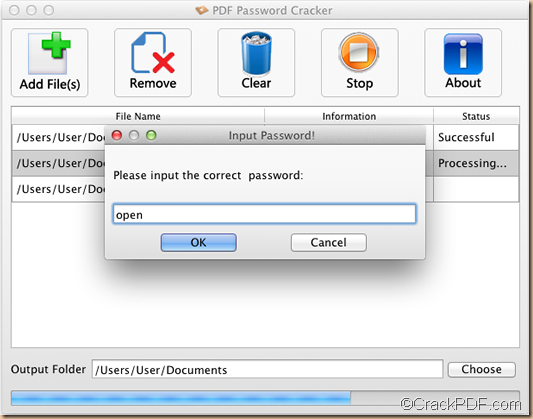Have a few important password protected PDF files and want to remove these PDF passwords on Mac? The Mac application CrackPDF PDF Password Cracker for Mac is able to help you do this kind of work professionally.
A PDF file can be protected by owner password and open password. Owner password can also be called master password, which is used to protect the PDF from changing, editing, copying and printing. Open password can also be named user password, which is used to protect the PDF from opening and viewing.
PDF Password Cracker for Mac is professional PDF tool that can unlock encrypted PDF files on Mac OS X v 10.5, 10.6, 10.7, etc. It is able to directly remove editing, copying, and printing restrictions from encrypted PDF documents. Moreover, it is capable of unlocking secured PDF documents in batch at one time.
Please follow the instructions below to decrypt encrypted PDF files on Mac:
- Click to download CrackPDF PDF Password Cracker for Mac, and then double click the installer to install the application. After the installation, you will see it in the Applications folder.
- After you launch it, please click the Add File(s) button in the tool bar on the main interface to open the file picker window. Then, please browse and choose the encrypted PDF files.
If the added PDF file is protected by owner password, the application can unlock the PDF automatically and create unlocked PDF without entering the password.
When encountering a PDF file encrypted by an open password, the application will prompt to require inputting the user password as shown in the following screenshot.
You need to input the correct open password in the pop-up “Input Password” window and click the OK button in the window. And then the application will continue to process the current and the rest PDF files.
If the PDF file is unprotected by neither owner password nor open password, the PDF file will be left unchanged.
See, it is so easy to use CrackPDF PDF Password Cracker for Mac to unlock the encrypted PDF files through GUI interface! So why not have a try?
Via clicking ![]() , you are able to download the free trial version. Just have a try and you will love it.
, you are able to download the free trial version. Just have a try and you will love it.