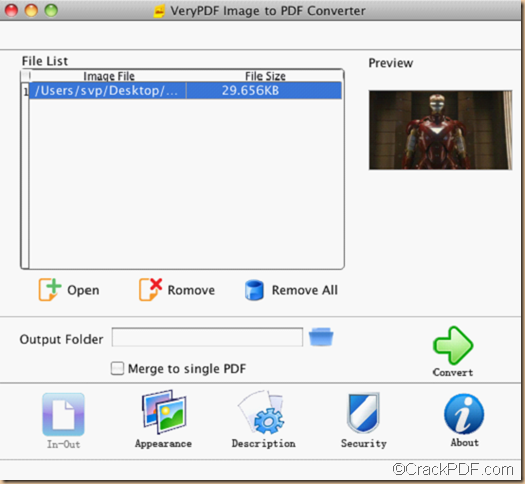PCX (Personal Computer eXchange) is a device-independent raster image file format developed by the ZSoft Corporation of Marietta, Georgia, USA. Although it’s supported by most optical scanners, fax applications, and desktop publishing systems, it not supported by web browsers.
Then how to transfer and share PCX images via web pages? A good solution is to convert them to PDF files is a good option. PDF (Portable Document Format) is a widely accepted document format for document sharing, which can be compressed easily and platform-independent.
In this article, I would like to share a professional and easy-to-use PCX to PDF converter with you.
Image to PDF Converter for Mac allows you to batch change images such as JPG, JPEG, BMP, PNG, GIF, PBM, PCX, PPM, and TIFF on Mac OS X to PDF. With user-friendly interface, you will never find an easier way than it to convert PCX images to PDF. What’s more, it also allows you to edit the properties of PDF flexibly. With the help of Image to PDF Converter for Mac, everything will become so easy.
Below is a tutorial on how to convert PCX images to PDF on Mac OS X. Firstly, you needed to download Image to PDF Converter for Mac and install it.
Step 1: Add the PCX Images
Click Open, then select image files in dialog box of Choose files to convert , and then click Open to add the PCX images to the panel.
Step 2: Output PDF Settings
You can rotate PDF, set page size and edit compression mode of images for the output PDF by clicking Appearance, edit PDF descriptions such as title, subject, keywords, and author by
clicking Description and encrypt PDF with passwords by clicking Security.
Step3: Start Conversion
Click Output folder to choose an output folder for the output PDF files, and then click Convert to start the conversion.
That’s it! Then you can share the PDF documents as you like. Easy, right? Free download it and experience yourself now!
If you want to know more how to convert PCX to PDF on Mac OS X, please leave your comments below or contact us via support@crackpdf.com.