Add Scanning Capabilities to React or Vue Web Apps with JavaScript SDK
Meta Description:
Transform your React or Vue web apps into intuitive barcode scanning solutions with VeryUtils JavaScript SDK. Scan barcodes fast, even in tough conditions.
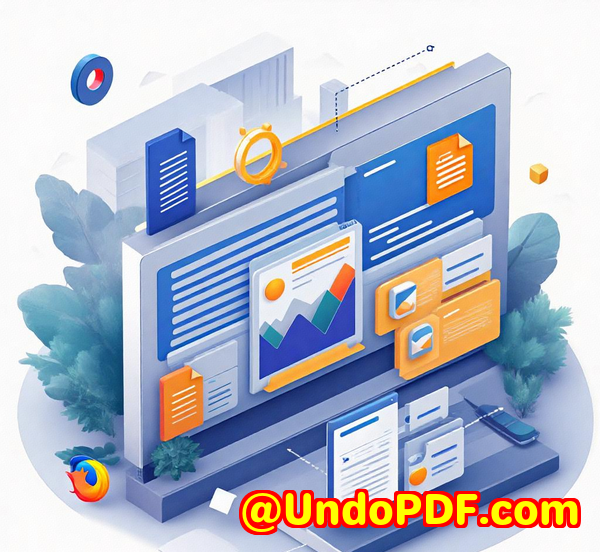
Every modern web app needs that extra touch to make life easier for users. And what better way than adding barcode scanning capabilities? Imagine this: you’re building a retail app and your users need to scan product barcodes. You want them to have an intuitive, seamless experience that works even in the toughest conditions. So, how do you add barcode scanning to your React or Vue app? Enter VeryUtils JavaScript Barcode Scanner SDK.
I’ve been there. You’re juggling multiple tasks in a project, and suddenly you need a fast and reliable barcode scanner for your web app. But you don’t have time for a complex, drawn-out solution. You need something simple, efficient, and easy to integrate. That’s where this SDK comes in, making it so much easier to add barcode scanning features to your web apps. Let me show you how this tool transformed my process, saving time, reducing complexity, and making everything run smoother.
What is the VeryUtils JavaScript Barcode Scanner SDK?
VeryUtils’ JavaScript Barcode Scanner SDK is a powerful tool designed to make barcode scanning quick, easy, and effective for your web apps. Whether you’re building a retail system, inventory management app, or logistics solution, this SDK is the perfect fit.
It allows you to integrate a barcode scanner into your web applications with ease. With this SDK, you can scan 1D and 2D barcodes like QR codes, Data Matrix, PDF417, and more. Plus, it works seamlessly on both desktop and mobile browsers, thanks to its support for Web Assembly technology. And for those of us who don’t have time to dive deep into complicated code, the SDK provides Ready-To-Use UI components that make integration a breeze.
Why Should You Care About Barcode Scanning in Your Web App?
Here’s the thing: barcode scanning isn’t just a nice-to-have feature anymore. It’s essential for a lot of modern web apps, particularly those in retail, logistics, and healthcare.
Imagine a warehouse app where you need to scan product barcodes for inventory. Or a healthcare app that requires scanning prescription labels to track medications. How about a retail POS system that needs to scan products during checkout?
Barcode scanning in these apps isn’t just about convenience it’s about speed, accuracy, and usability. Users expect fast, reliable scans. And if they’re faced with glitches or slow response times, it can lead to frustration and loss of efficiency. With VeryUtils JavaScript Barcode Scanner SDK, you’re solving these problems before they even arise.
Key Features of the VeryUtils JavaScript Barcode Scanner SDK
1. Context-Aware AI Scanning Engine
One of the standout features of this SDK is its context-aware AI scanning engine. This means the scanner can adapt to the environment and extract only the codes you need, even in tricky conditions. Whether you’re scanning damaged barcodes, working in low light, or dealing with tiny barcodes, this AI engine handles it like a pro.
2. Multiple Barcode Scanning and AR
This isn’t just about scanning one barcode at a time. The SDK supports batch scanning and multi-scanning. That’s a game-changer for enterprise applications. Think about warehouses or logistics operations where you need to scan several items at once this SDK can handle that without breaking a sweat.
Plus, you get augmented reality (AR) overlays that provide real-time feedback. You can visually guide your users as they scan, improving the overall experience.
3. Seamless Integration with Pre-built Components
The SDK comes with pre-built components that make integration easy. You don’t have to start from scratch. Just integrate the scanner into your web app, and you’re good to go. You can customize the UI (colours, sizes, positioning) to match your app’s design all in a few minutes.
But if you need more flexibility, you can dive deeper with the Data Capture SDK. This option provides complete API access for fine-tuning the scanner’s features and UI, giving you full control over the integration.
4. Barcode Scanning in Challenging Conditions
This is a huge selling point. Not all barcode scanners are created equal, especially when it comes to real-world conditions. But with VeryUtils, you don’t have to worry about things like:
-
Damaged barcodes that can’t be read.
-
Poor lighting situations (like retail stores with dim lighting).
-
Small or distant barcodes that are tough to scan.
The SDK can handle all these scenarios, ensuring a reliable, fast scan every time. This means fewer errors, better user experience, and more efficiency overall.
How I Integrated the SDK into My React Web App
When I first integrated the VeryUtils JavaScript Barcode Scanner SDK into my app, I was impressed by how simple the process was. I followed three easy steps, and within a few minutes, I had a fully functional barcode scanner up and running.
Step 1: Add the Library
You can add the SDK to your project via a CDN or by using npm. I chose the latter for better control over versions. It was as simple as running:
Step 2: Choose Symbologies
The SDK supports over 30 different symbologies. I was working with QR codes and Data Matrix, so I just had to specify those in the configuration. It’s super flexible, so you can tailor it to fit your use case.
Step 3: Set Up the Listener
This step involved configuring the event listener to detect scans. With just a couple of lines of code, the app was ready to handle barcode scans from the camera or images.
Real-World Use Cases for Barcode Scanning in Web Apps
So, where exactly can you use this SDK in your web app? Here are a few scenarios where it really shines:
Retail & POS Systems
In a retail environment, scanning barcodes during checkout is a given. But with VeryUtils JavaScript SDK, you can also use it for inventory management, stocktaking, and price checking.
Logistics & Warehousing
In warehouses or distribution centres, barcode scanning speeds up everything from receiving shipments to picking orders. With batch scanning and multi-scanning, workers can scan multiple items at once, saving valuable time.
Healthcare
Healthcare apps can use barcode scanning to track medication and patient records. The SDK makes scanning medication barcodes quick and easy, ensuring accuracy and compliance.
Core Advantages of Using VeryUtils JavaScript Barcode Scanner SDK
-
Fast & Reliable: This is a high-performance SDK that handles barcodes efficiently and accurately, even under challenging conditions.
-
Easy Integration: Whether you’re using the pre-built UI or the full API, integration is quick and straightforward.
-
Flexibility: With support for over 30 barcode types and multiple scan modes, this SDK is adaptable to a wide range of use cases.
-
AR Feedback: The real-time augmented reality feedback feature enhances user interaction, making the scanning process intuitive.
Why I Recommend This SDK
After using the VeryUtils JavaScript Barcode Scanner SDK in several projects, I can confidently say it’s a top choice for developers looking to add barcode scanning to their web apps. It’s fast, reliable, and easy to integrate. And for enterprise-level operations, the batch scanning and multi-scanning features are real game-changers.
So, if you’re building a web app and need barcode scanning capabilities, I’d highly recommend giving this SDK a try. You can start by integrating the Ready-To-Use UI for a quick setup, or dive deeper with the Data Capture SDK for more customization.
Custom Development Services by VeryUtils
If you have specific technical needs or require custom solutions for your web apps, VeryUtils offers comprehensive custom development services to meet your requirements. Whether you’re looking for specialized barcode scanning, PDF processing, or OCR solutions, VeryUtils has the expertise to bring your ideas to life.
Visit VeryUtils Custom Development Services to learn more and discuss your project needs.
FAQ
1. What barcodes are supported by the VeryUtils JavaScript Barcode Scanner SDK?
The SDK supports over 30 barcode types, including QR codes, Data Matrix, PDF417, EAN, UPC, and more.
2. How do I integrate the SDK into my web app?
You can integrate the SDK by adding it via npm or a CDN. Once added, you can configure the scanner with the symbologies you need and set up event listeners to handle scans.
3. Can the SDK scan damaged or poorly printed barcodes?
Yes, the AI scanning engine is designed to handle damaged, small, or low-contrast barcodes, ensuring accurate scans in challenging conditions.
4. Does the SDK support mobile devices?
Yes, the SDK is fully compatible with mobile browsers on iOS and Android, providing seamless barcode scanning on smartphones and tablets.
5. What is the difference between the Ready-To-Use UI and the Data Capture SDK?
The Ready-To-Use UI is a pre-built component that’s easy to integrate, while the Data Capture SDK provides more flexibility for advanced customizations and API access.
Tags or Keywords:
-
JavaScript Barcode Scanner
-
Barcode Scanning for Web Apps
-
React Barcode
Explore VeryUtils JavaScript Barcode Scanner SDK for Developers Royalty Free Software at: https://veryutils.com/javascript-barcode-scanner-sdk