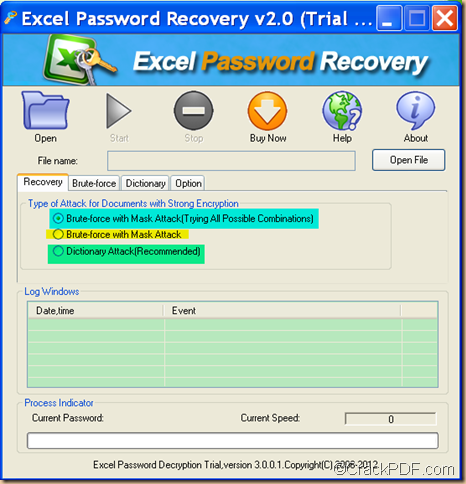Have you forgotten your Microsoft Excel password? CrackPDF Excel Password Recovery can help you recover password for your locked Excel file in an easy way.
CrackPDF Excel Password Recovery is a professional application that can restore password for Excel files created by any version of MS Office Excel 1997-2010. No matter how long and complicated the password is, you are able to find the password back with the assistance of this password recovery application. To try this application, please click the link below: package of CrackPDF Excel Password Recovery
Then, you can follow the steps below to retrieve the forgotten password of your Excel files.
1. Double click the .exe file in the download package and follow the setup wizard to install and launch CrackPDF Excel Password Recovery.
2. Click the Open button in the tool bar or the Open File button on the main interface to add the password-protected Excel file.
3. Select an attack type in the “Type of Attack for Documents with Strong Encryption” group box of the “Recovery” tab panel. There are three attacks: Dictionary Attack (Recommended), Brute-force with Mask Attack, Brute-force with Mask Attack (Trying All Possible Combinations). You can see it from the following snapshot:
Dictionary Attack (Recommended) is a method that can help you try each single word or word combinations in a built-in dictionary or an added dictionary to recover the forgotten Excel passwords.
Brute-force with Mask Attack is useful when you can remember some information about the forgotten Excel file password. It will try possible character combination of pure letters, pure numbers, etc. to retrieve the password.
Brute-force with Mask Attack (Trying All Possible Combinations) will try all possible password and combinations, which may take longer time than the other two attacks.
If you choose Dictionary Attack (Recommended) or Brute-force with Mask Attack, please click the “Dictionary” tab or “Brute-force” tab on the interface after you check the radio button of “Dictionary Attack (Recommended)” or “Brute-force with Mask Attack” to set the related parameters.
4. Click the Start button in the tool bar to start the recovery of the Excel password.
Via clicking the button below, you are able to download free trial version of CrackPDF Excel Password Recovery. Just have a try and you will find that it is a practical application.