Why Safeguard PDF Portable is the Best Offline DRM Solution for Protecting Business PDFs
If you’ve ever had to share sensitive documents with clients, contractors, or employees, you know the headache of trying to control access. You don’t want anyone editing, printing, or sharing your PDF files without permission. But what happens when the person receiving your documents is in a remote location, without reliable internet access? Or when you need to ensure that the files are only accessed by authorized people, and you don’t want to depend on the internet to enforce that?
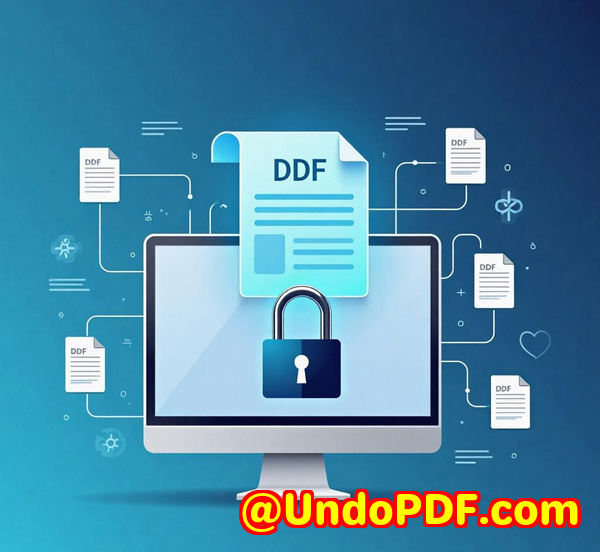
That’s where VeryPDF DRM Safeguard Offline and Portable Solution comes in. With this tool, businesses can protect PDF documents in a way that doesn’t require an internet connection. It’s an offline solution that works from USB sticks, ensuring that documents remain secure wherever they go. Let’s dive into why this is such a game-changer.
The Ultimate Offline DRM Solution
Let’s be real: we all want security, but no one wants to deal with complicated installation processes. The Safeguard PDF Portable solution completely changes the game. It allows businesses to secure their PDFs and distribute them on USB devices without requiring any installation or internet access. It’s a fully offline DRM solution that’s as easy to use as plugging in a USB stick and clicking a file.
A Brief Overview of Features
So, how does it work? The Safeguard PDF Portable solution takes a regular PDF and applies digital rights management (DRM) to protect it. This means you can prevent unauthorized users from copying, printing, or modifying the document. Here are some of the key features:
-
Offline DRM: No internet required for document protection or access. Everything works seamlessly offline.
-
USB-Based Security: PDFs are locked to USB sticks, meaning that they can be accessed only by authorized users with the USB stick in hand.
-
No Software Installation: No need to install anything on the user’s machine. The portable viewer is already included on the USB stick.
-
Advanced Security Options: You can password protect USB devices, lock documents to specific locations or IP addresses, and even distribute documents with strict access controls.
Real-World Use Cases: When This Tool Will Save You
If you’re wondering whether this is just another tool with features you don’t really need, let me break down some of the use cases where this solution is a lifesaver.
1. Remote Teams Without Reliable Internet
Imagine you’re working with a team of engineers in the field who need access to confidential manuals or training materials. They don’t have reliable internet access and the last thing you want is for them to receive a file that’s unprotected and vulnerable to sharing. With Safeguard PDF Portable, you can distribute protected PDFs on USB sticks, allowing your team to access and read the documents securely without the need for a connection.
2. Conferences and Training Sessions
Think about a conference where attendees are given materials that contain sensitive data. Instead of worrying about email or insecure downloads, Safeguard PDF Portable lets you hand out USB sticks with protected PDFs. Attendees can open and read the files on their own computers, but they won’t be able to copy or redistribute the material. Plus, the solution works without requiring internet access, which is perfect when you’re on the go.
3. Publishing and Document Distribution
Let’s say you’re a publisher and you want to protect your intellectual property while distributing documents to clients or employees. With Safeguard PDF Portable, you can pre-load USB sticks with your protected PDFs and distribute them directly to your customers. The best part? You don’t have to track individual users or worry about them losing accesseverything is managed directly from the USB stick.
Core Advantages: Why It’s the Best Choice for Businesses
Now that you’ve seen some of the use cases, let’s talk about the advantages that make Safeguard PDF Portable stand out from the competition.
1. Zero Installation, Zero Hassle
No complicated setup. No installation of software or plugins. All users need is a USB stick, and the secure PDF viewer runs directly from it. This is a huge time-saver for both IT teams and end-users. Just plug it in and go.
2. Fully Offline DRM
In a world where we rely on cloud-based solutions, Safeguard PDF Portable gives you full control over your PDFs without needing to rely on the internet. If you’re dealing with sensitive data in highly regulated industries like healthcare, finance, or law, being able to ensure that documents stay offline is a massive benefit.
3. Total Security
The Safeguard PDF Portable solution doesn’t rely on insecure systems like Flash, JavaScript, or self-extracting EXEs. It’s a secure, offline solution that ensures your documents stay safe from unauthorized access and distribution.
4. Easy to Manage
Unlike many other solutions, you don’t need to pre-establish a link between the publisher and the user. This means that publishers can issue content without having to set up user records first. You can distribute thousands of documents securely, while having control over who gets access to what.
5. Flexible Licensing
With Safeguard PDF Portable, you have full control over how you distribute access. You can assign and revoke access to specific users, lock documents to specific locations or IP addresses, and even update USB sticks on-the-fly, making it a highly flexible solution.
Personal Experience: How It Saved Me Time and Stress
I’ve personally used Safeguard PDF Portable to distribute training manuals to remote teams. Before using this tool, I would have to worry about internet access, installation issues, and potential security risks when sharing sensitive documents. Now, I just send out a USB stick, and everything works exactly as it shouldwithout any of the hassles.
The flexibility to update USB sticks on-the-fly was a lifesaver when I needed to add new documents for a user after the initial distribution. I didn’t need to send them a whole new stick or worry about them losing access to the original documents. It’s that kind of simplicity and reliability that makes this tool such a valuable asset.
Conclusion: The Best Solution for Offline PDF Protection
If you’re in a position where you need to secure PDFs but don’t want to rely on the internet or complicated software installations, Safeguard PDF Portable is hands down the best solution. It’s easy to use, flexible, and offers the highest level of security for sensitive documents.
I’d highly recommend this to anyone who deals with large volumes of PDFs, particularly those who need to distribute them in environments where internet access is limited or unreliable.
Click here to try it out for yourself: https://drm.verypdf.com/
Custom Development Services by VeryPDF
VeryPDF offers comprehensive custom development services to meet your unique technical needs. Whether you require specialized PDF processing solutions for Linux, macOS, Windows, or server environments, VeryPDF’s expertise spans a wide range of technologies and functionalities.
If you have specific technical needs or require customized solutions, please contact VeryPDF through its support center at https://support.verypdf.com/ to discuss your project requirements.
FAQ
Q1: Can I use Safeguard PDF Portable on any USB stick?
Yes, Safeguard PDF Portable works with any USB stick. You don’t need any special hardware, and the documents are securely locked to the USB device, ensuring that only authorized users can access them.
Q2: Do users need to install any software to view the documents?
No. The secure PDF viewer is pre-loaded on the USB stick, so no installation is required on the user’s computer.
Q3: Can I update the documents on the USB stick after distribution?
Yes, you can update the contents of the USB stick by adding new documents or keys on-the-fly, ensuring users always have access to the latest information.
Q4: Is Safeguard PDF Portable suitable for use in education?
Yes! It’s perfect for educational institutions, where students can use secure documents offline without worrying about internet restrictions or network security.
Q5: How secure is the PDF protection?
The solution uses AES encryption to protect your documents, ensuring that the files remain secure both at rest and in transit. Access to the documents is strictly controlled and monitored.
Tags or Keywords:
-
Offline DRM solution
-
USB PDF security
-
Secure PDF viewer
-
Portable PDF DRM
-
PDF document protection