VeryPDF HTML5 PDF Annotation vs DocHub: What’s the Best Source Code License for Developers?
Meta Description:
Looking to add annotation features to your app? Here’s how VeryPDF stacks up against DocHub with its HTML5 PDF Annotation Source Code License.
Every time a client sent over a revised contract, the workflow hit a wall.
We’d get the PDF in, open it in yet another annotation tool, export it, email it, revise it again, then start all over.
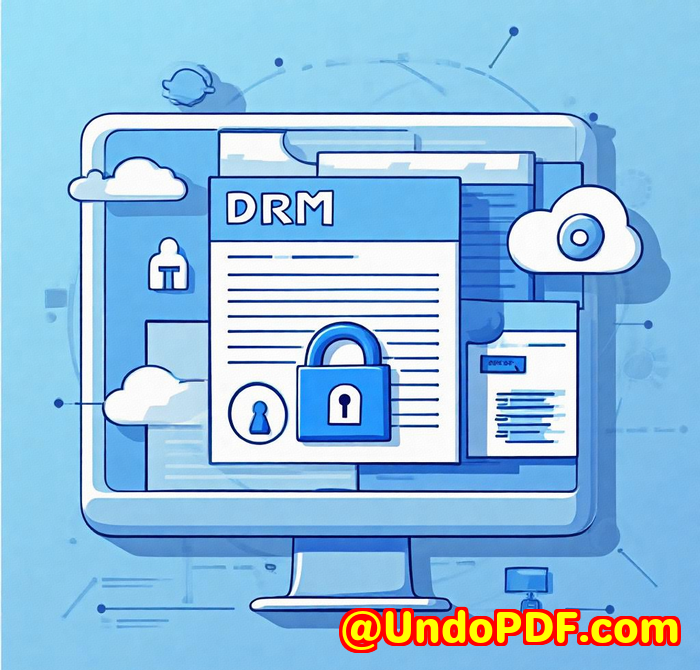
Messy. Clunky. Slow.
Worse, most tools were SaaS-only locked behind subscriptions and offered no real flexibility if you wanted to own the tech or tailor it for your app. That’s when I hit the wall with DocHub. I needed something more developer-first.
How I Found VeryPDF HTML5 PDF Annotation Source Code License
I was deep into a web app project for a legal tech startup. They needed in-browser PDF annotations, cross-platform, no plugins, and full source code access.
DocHub?
No-go. It’s great if you’re just looking for a basic online annotation platform. But no source code. No deep integration options. Total dead end for devs.
After trying a few options, I stumbled on VeryPDF HTML5 PDF Annotation Source Code License. Game-changer.
This isn’t just another PDF viewer. It’s a full-on HTML5-based annotation engine that runs in the browser, integrates into your own web app, and supports 50+ file formats including Word, Excel, PowerPoint, CAD, and of course, PDF.
What Makes This Tool Stand Out?
Let me break down a few real reasons I switched and stayed.
Built for Developers, Not Just End Users
With DocHub, you’re renting access.
With VeryPDF, you’re buying power.
You get the source code license, which means:
-
Total control
-
Full integration into your stack
-
No dependency on external platforms
You can tweak, customise, automate whatever you want. No handcuffs.
Collaborative Annotation Tools That Actually Work
Here’s what I loved:
-
Point comments, area comments, text comments
-
Draw, highlight, strikeout all the basics, plus some extras
-
You can layer annotations from multiple users perfect for review workflows
-
Keep annotations editable or burn them into the PDF
-
Built-in support for sharing, exporting, and emailing
This meant no more passing docs back and forth. The whole team could jump in live, mark up, and review changes right in the browser.
Cross-Platform & Plugin-Free
This was non-negotiable for us.
The app had to run on:
-
Windows
-
macOS
-
Linux
-
Android
-
iOS
No Java. No Flash. No browser plugins.
VeryPDF nailed it.
Just drop it into your app frontend talks to your backend through a REST API and it’s off to the races.
Plus, it plays nice with all modern browsers: Chrome, Firefox, Safari, Edge, Opera, even IE.
Supports 50+ File Types
It’s not just about PDFs.
You can load up:
-
Word, Excel, PowerPoint
-
CAD files like DWG, DXF
-
Visio diagrams
-
TIFFs, PNGs, JPGs, SVGs
-
And even obscure stuff like PCL, PRN, EPS
For our app which handled everything from scanned contracts to PowerPoint slides this was huge.
Smart Annotations with a Clean UI
You can:
-
Change font sizes, colours, line weights
-
Annotate with or without background fill
-
Search text inside documents
-
Navigate with thumbnails and bookmarks
-
View previous/next pages, zoom, rotate all the essentials
It’s fast, clean, and doesn’t look like it was designed in 2003.
Who Should Use This?
-
Developers building legal, financial, or healthcare platforms with document collaboration needs
-
Product teams that want to own their stack, not rent it
-
Enterprises looking to integrate secure, offline-capable annotation into internal tools
-
Startups needing a white-label solution with full control
Why I Ditched DocHub for Good
DocHub is fine until you want flexibility.
But here’s the deal:
-
It’s SaaS. You can’t fully customise.
-
No source code. No low-level control.
-
It’s built for end users, not devs.
With VeryPDF, I had the source code, API control, cross-platform support, and a UI I could skin to fit the brand. Zero friction.
Final Take
If you’re developing anything that touches documents and need annotation built-in VeryPDF HTML5 PDF Annotation Source Code License is a no-brainer.
It saved me hours per week.
It gave me features I didn’t even realise I needed.
And most importantly it gave me control.
I’d recommend it to any developer or team that wants to stop duct-taping annotation tools and actually own their solution.
Start your trial here:
https://veryutils.com/html5-pdf-annotation-source-code-license
Custom PDF Development? They’ve Got That Too
VeryPDF isn’t just about off-the-shelf tools.
They offer custom development services across:
-
Windows Virtual Printer Drivers
-
PDF generation from any app
-
Document format conversion (PDF, PCL, PRN, Postscript, Office, etc.)
-
Hooking into Windows APIs to intercept print/file access
-
Barcode recognition, OCR (including table OCR!), and layout analysis
-
Cloud and desktop PDF security tools
-
Digital signatures, DRM, font handling
-
Custom image conversion, batch processing, and more
If you need a tailored document solution, they’ll build it.
Contact them: http://support.verypdf.com/
FAQs
1. Can I integrate VeryPDF HTML5 PDF Annotation with my own backend?
Yes it comes with a REST API that lets your frontend communicate with your backend seamlessly.
2. What file types are supported?
Over 50, including PDF, Word, Excel, PowerPoint, CAD, TIFF, and more. Full list on the product page.
3. Is the source code included?
Yes. This is a source code license you get everything you need to modify and embed the tool directly into your app.
4. Does it work on mobile devices?
Absolutely. It supports iOS and Android, and runs in all modern mobile browsers no plugin needed.
5. How does this compare to DocHub?
DocHub is SaaS-only with limited integration options.
VeryPDF offers full source code and true developer flexibility.
Tags / Keywords
-
HTML5 PDF annotation source code
-
Document markup for developers
-
In-browser PDF editor
-
PDF annotation API
-
Cross-platform document annotation