Secure PDF Sharing with Google Analytics Integration: Understand User Engagement Like Never Before
Every time I’ve tried to share confidential PDFsbe it contracts, marketing materials, or client reportsI hit a wall. Email attachments have size limits, passwords get shared around like candy, and I never quite know who’s actually opening the files or how they interact with the content. It’s frustrating and risky. If you’re juggling sensitive documents and want to understand your audience’s engagement while keeping everything locked down, you probably feel the same.
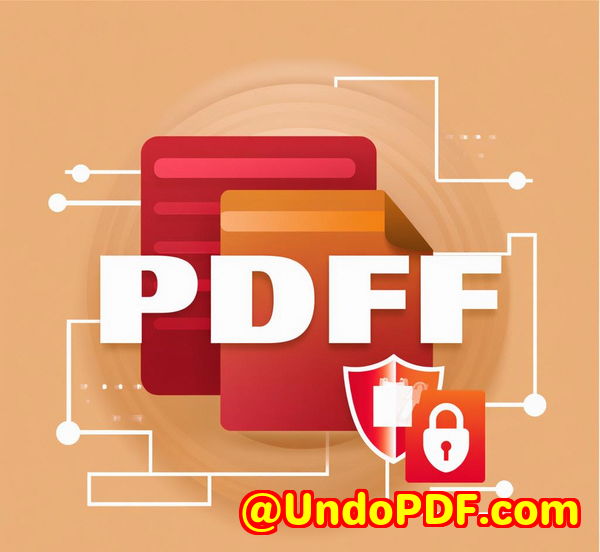
That’s where VeryPDF Secure PDF Sharing comes into play. It’s a game-changer, especially with its Google Analytics integration that lets you track how people engage with your PDFs in real time. Let me walk you through how this tool helped me take control over my document sharing and actually get meaningful insights from it.
Why I Needed Secure PDF Sharing with Google Analytics
In my line of work, sharing PDFs securely is non-negotiable. I deal with everything from sensitive contracts to internal reports that shouldn’t leak. But more than just keeping these documents safe, I wanted to know:
-
Who is actually viewing these PDFs?
-
How often do they open them?
-
Which pages catch the most attention?
-
Are they downloading or printing them?
Without this data, I was flying blind.
I tried traditional password protection and email attachments. Big mistake. Passwords got forwarded freely, and files bounced back due to size restrictions. Other platforms offered some tracking but fell short on security or detailed analytics. I needed a tool that combined security with smart user engagement trackingand that’s exactly what I found with VeryPDF Secure PDF Sharing.
What is VeryPDF Secure PDF Sharing?
In simple terms, it’s an online SaaS platform that lets you upload and share PDF files securely, without worrying about file size or unauthorized access. What makes it stand out:
-
You can share PDFs as links, via email, or QR codes.
-
Password protection and DRM-based controls ensure only the right people get access.
-
You get real-time access stats and Google Analytics integration for tracking.
-
It supports batch sharing for multiple files.
-
Advanced features like interactive elements (iframes, quizzes) to engage readers more.
-
Enterprise-grade security like US Government-strength encryption and HIPAA compliance.
Who Is This For?
If you’re:
-
A legal professional sharing confidential contracts.
-
A marketing team distributing proposals or brochures.
-
A financial analyst sharing sensitive reports.
-
A corporate trainer sharing policy manuals or onboarding docs.
-
Anyone who needs to control PDF access and gain insights on user engagement.
This tool is for you.
How I Use VeryPDF Secure PDF Sharing: Real-World Examples
1. Upload and Customize
I simply upload my PDF (no matter how big), add my company logo to keep branding consistent, and choose my sharing settings. It’s as easy as drag-and-drop, which is a breath of fresh air compared to clunky software.
2. Secure Link Sharing
I can either share the PDF publicly with a link or restrict it by:
-
Sending it only to specific email addresses.
-
Adding password protection.
-
Making it unlisted so it doesn’t appear in search engines.
The peace of mind knowing only intended recipients get access is priceless.
3. Track Engagement with Google Analytics
Here’s where it gets really cool.
I connect my Google Analytics account, and boom I can see detailed stats like:
-
How many clicks the PDF link received.
-
Number of unique views and impressions.
-
Which specific pages users spend more time on.
-
Downloads and prints.
I even set up Zapier to export this data to spreadsheets automatically, so I don’t have to hunt down reports manually.
This level of insight has helped me tailor follow-ups, understand which sections of a contract or brochure spark interest, and catch potential issues early.
4. Enforce Robust Security
Unlike simple password-protected PDFs, VeryPDF’s DRM ensures users can’t:
-
Forward the document to unauthorized users.
-
Print unlimited copies or screen grab.
-
Edit or copy content.
I can also set expiry rules to automatically revoke access after a set date, number of views, or prints. And if someone leaves the company, I revoke their access instantly with a few clicks.
Why VeryPDF Secure PDF Sharing Beats Other Solutions
Other tools might offer one or two of these features, but VeryPDF nails it with a full package:
-
No file size limits: Upload huge files with zero hassle.
-
True DRM controls: Stop users sharing passwords or files illicitly.
-
Google Analytics integration: Real-time, deep engagement metrics.
-
Batch processing: Share many PDFs at once.
-
Custom branding: Keep the sharing experience professional.
-
Device and location locking: Control exactly where and on what devices your PDFs are viewed.
I’ve seen tools that promise security but don’t enforce it strictly, and others that track usage but lack proper encryption. VeryPDF brings it all together.
Wrapping It Up: Why I Recommend VeryPDF Secure PDF Sharing
If you’re tired of chasing lost PDFs, guessing who’s reading your files, or stressing over data leaks, this tool is your best friend. It’s saved me hours by streamlining sharing and boosted confidence that my sensitive documents stay safe and well-managed.
I’d highly recommend VeryPDF Secure PDF Sharing to anyone who needs to securely share PDFs while gaining actionable insights into user behaviour.
Ready to take control of your PDF sharing and understand user engagement?
Click here to try it out yourself: https://drm.verypdf.com/online/
Start your free trial now and boost your document sharing confidence.
Custom Development Services by VeryPDF
VeryPDF also offers custom development to fit unique technical needs. Whether you need specialised PDF tools for Linux, macOS, Windows, or servers, their expertise covers a broad range of technologies including Python, PHP, C/C++, .NET, and more.
They build custom Windows Virtual Printer Drivers that generate PDFs and images, tools for monitoring and capturing print jobs, and advanced security solutions like DRM and digital signatures.
Need tailored PDF sharing or security workflows? VeryPDF can craft custom solutions to fit your workflow perfectly. Just reach out at http://support.verypdf.com/ to discuss your project.
FAQ
Q1: Can I share large PDF files without worrying about email size limits?
Yes, VeryPDF Secure PDF Sharing allows you to upload and share PDFs of any size without the typical email attachment restrictions.
Q2: How does the Google Analytics integration work?
You link your Google Analytics account to your PDF sharing dashboard. It then tracks clicks, views, page engagement, and more, delivering real-time user behaviour insights.
Q3: Can I revoke access to a PDF after sharing it?
Absolutely. You can instantly revoke access for all users or specific individuals, regardless of where the PDF is stored or downloaded.
Q4: Is the shared PDF protected against unauthorized copying or printing?
Yes, VeryPDF enforces DRM controls that stop editing, copying, unlimited printing, and screen grabbing. You can also set print limits and add dynamic watermarks.
Q5: Can I brand my PDF links and sharing pages?
Yes, you can add your logo and custom domain to ensure the sharing experience matches your brand identity, removing any third-party branding.
Tags / Keywords
-
Secure PDF sharing
-
PDF user engagement tracking
-
Google Analytics PDF integration
-
DRM protected PDF sharing
-
Enterprise PDF security