Scan Barcodes on Paper and Digital Receipts Using JavaScript SDK in Accounting
Meta Description
Discover how the VeryUtils JavaScript Barcode Scanner SDK revolutionizes barcode scanning in accounting with its fast, reliable, and AI-powered capabilities.
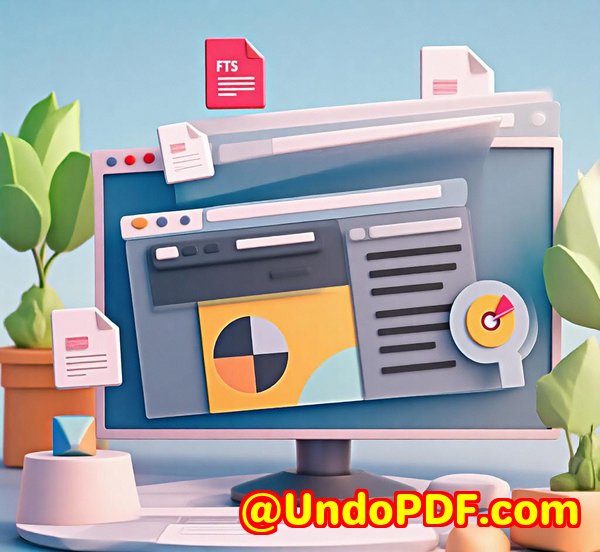
Struggling with Manual Data Entry in Accounting? Let’s Talk Barcode Scanning
If you’ve ever spent hours sorting through receipts or invoices manually, you know the pain. The paper stack grows, the data entry process drags on, and errors sneak in when you least expect them. As a business owner or accountant, accuracy and efficiency are non-negotiable, especially when dealing with mountains of paper receipts or digital invoices. Wouldn’t it be nice if your web app could scan barcodes, capture data, and process everything seamlessly?
I faced this exact issue when trying to streamline my business’s accounting process. After dealing with piles of paperwork and manually entering data from receipts, I started looking for a way to make the whole process quicker, more accurate, and more automated. That’s when I found the VeryUtils JavaScript Barcode Scanner SDK.
Now, I can scan receipts with just a few clicks, and the data flows directly into my systemno more mistakes, no more wasted hours. If you’re dealing with a similar challenge, this tool could be the game-changer you need.
VeryUtils JavaScript Barcode Scanner SDK: The Ultimate Solution for Barcode Scanning in Accounting
The VeryUtils JavaScript Barcode Scanner SDK is a powerful tool that brings barcode scanning capabilities to your website or web app. This SDK allows you to quickly scan barcodes from paper receipts, digital invoices, and other documents without the need for complex integration or hardware. What sets it apart is not just its accuracy, but also its ability to handle challenging conditions, such as damaged barcodes or low-light environments.
I’m no developer, but integrating this SDK into my web app was a breeze. The ready-to-use UI component, called SparkScan API, made it so easy to get up and running. The pre-built interface fit right into my existing accounting system, saving me a ton of development time. But, let’s break it down a bit more.
Key Features of the VeryUtils JavaScript Barcode Scanner SDK
1. AI-Powered Context-Aware Scanning Engine
Imagine this: you’re scanning a receipt with multiple barcodes, and some of them are partially smudged. Normally, this would mean errors in your data capture. But with this SDK’s AI-powered engine, it focuses only on the relevant barcodes, so you get clean, accurate data every time.
It can scan both 1D and 2D barcodes, including QR codes, Data Matrix, EAN, and PDF417, which is exactly what you need for all sorts of accounting-related documents. No more double-checking barcodes to ensure they’ve been read properlythis system takes care of it automatically.
2. Real-Time Augmented Reality (AR) Feedback
The real-time AR feedback feature is a standout. Imagine scanning multiple barcodes in a row, and as soon as the system detects one, it immediately displays the result. This provides instant feedback, making the entire scanning process smooth and incredibly fast. In a fast-paced accounting environment, especially when managing multiple receipts and invoices at once, this feature truly speeds up the workflow.
3. Batch and Multi-Scanning
For accounting, the ability to scan multiple receipts or invoices in one go is invaluable. The SDK offers batch scanning, where you can scan several barcodes in quick succession without closing the scanning interface. Plus, the multi-scanning feature allows you to capture several barcodes in a single scan. These features make handling a large volume of documents a lot easier, reducing manual entry and boosting productivity.
Let me tell you, when I tried batch scanning for the first time with multiple invoices, I felt like I had just discovered a new level of efficiency. What would have taken me hours now takes minutes.
Why Is This SDK Perfect for Accounting?
Use Cases for Accounting
The VeryUtils JavaScript Barcode Scanner SDK is especially useful in various accounting scenarios where barcode scanning is critical for capturing data. Whether you’re dealing with paper receipts or digital invoices, this tool saves you time and reduces errors in data entry. Here are a few key use cases:
-
Expense Management: Scan receipts directly into your system for accurate, real-time expense tracking. No more manual entry mistakes.
-
Invoice Processing: Barcode scanning on invoices can automate the process of matching items with inventory, ensuring the numbers always add up.
-
Tax Filing: Quickly scan and categorize receipts for tax preparationsaving you time during the annual filing season.
-
Inventory Management: Track products and their costs with barcode scanning, keeping your records up-to-date without the manual hassle.
Core Advantages for Accounting Professionals
Here’s why accounting professionals, like myself, will love this SDK:
-
Speed and Efficiency: By automating barcode scanning, you cut down on the time spent entering data. This is a must-have for anyone in accounting, especially when dealing with thousands of receipts.
-
Accuracy: No more typos or missed entries. The SDK’s AI engine ensures you’re capturing the correct data every single time.
-
Easy Integration: Even if you’re not a coding expert, the SDK’s pre-built components (like the SparkScan API) allow for a smooth integration process.
-
Cross-Platform Compatibility: The SDK works seamlessly across mobile and desktop platforms, meaning you’re covered no matter where you’re accessing your data from.
Real-World Example: How I Transformed My Accounting Process
Let’s take a step back and talk about my own experience. When I first started using the VeryUtils JavaScript Barcode Scanner SDK, I was honestly skeptical. I had already tried several barcode scanners in the past, and none of them really made a noticeable difference. Either they weren’t accurate enough, or they were difficult to integrate into my workflow.
But this time, things were different. The integration was simple and took less than an hour. I added the Ready-To-Use UI, tweaked it slightly to match my company’s branding, and started scanning receipts.
What I loved the most? The batch scanning feature. Instead of scanning one receipt at a time, I could scan an entire batch in minutes. And as a small business owner, that was a huge win.
What impressed me next was how well it handled tough situationslike faded or damaged barcodes. I didn’t have to worry about rejecting receipts due to poor scan quality anymore. The system just picked up the right data, no problem.
Conclusion: A Must-Have for Accountants
In a world where every minute counts, you need tools that not only speed up your workflow but also make your processes more accurate. The VeryUtils JavaScript Barcode Scanner SDK does just that.
If you’re tired of dealing with manual data entry or constantly fighting with your current barcode scanner, I’d highly recommend giving this SDK a try. It’s simple to integrate, lightning-fast, and makes barcode scanning in accounting a breeze.
Start scanning smarter todayClick here to try it out for yourself: VeryUtils JavaScript Barcode Scanner SDK
Custom Development Services by VeryUtils
VeryUtils doesn’t just stop at providing ready-made solutions. If you have specific needs, they offer custom development services tailored to your unique business requirements. Whether it’s adapting the barcode scanner for your platform, integrating advanced AI features, or developing a completely bespoke solution, VeryUtils can help.
They offer comprehensive custom development services for a wide range of technologies, including JavaScript, Python, C++, and more. For tailored solutions in PDF processing, barcode recognition, and more, contact their support team at VeryUtils Support Center.
FAQs
1. What barcode types does the JavaScript Barcode Scanner SDK support?
It supports various barcode types, including 1D (EAN, UPC, Code 128) and 2D (QR, Data Matrix, PDF417).
2. Can I use this SDK on both desktop and mobile devices?
Yes, the SDK is cross-platform and works seamlessly across mobile devices (Android/iOS) and desktop browsers (Chrome, Firefox, Safari).
3. How easy is it to integrate the SDK into my website?
Integration is simple. You can either use the Ready-To-Use UI for quick setup or customize it using the Data Capture SDK.
4. Does the SDK support batch scanning?
Yes, it supports both batch and multi-scanning for quick and efficient processing of multiple items.
5. Can the SDK scan barcodes in low-light or challenging environments?
Absolutely! The SDK is designed to work in low-light conditions and can read barcodes even if they are damaged or difficult to see.
Tags or Keywords
-
JavaScript Barcode Scanner
-
Barcode Scanning SDK
-
Accounting Automation
-
Receipt Scanning
-
Digital Invoice Processing