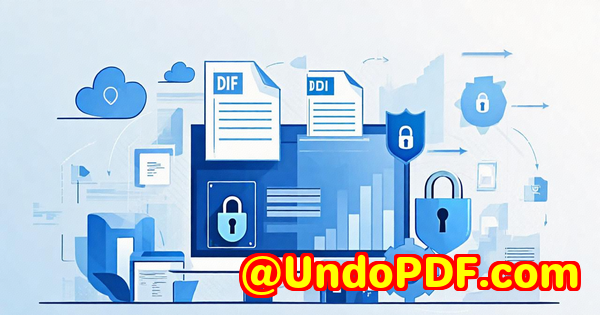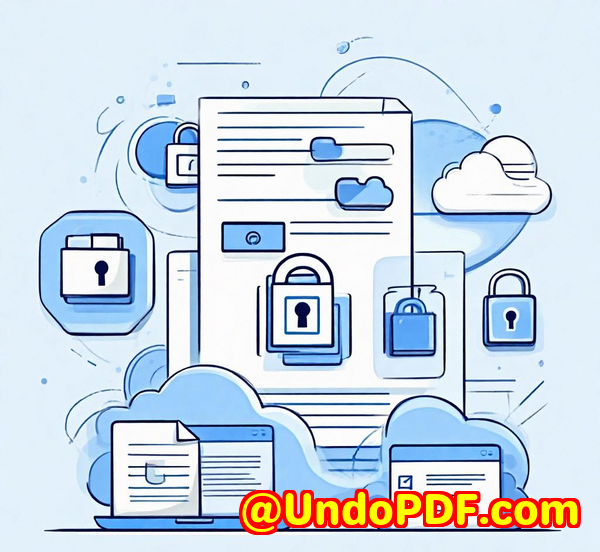Best practices for enterprise PDF sharing device restrictions, tracking, and revocation
Best practices for enterprise PDF sharing device restrictions, tracking, and revocation
Every time I had to share sensitive PDFs across teams or with clients, there was always this nagging worry what if the wrong person gets access? Or what if the document leaks and I can’t pull it back? In today’s world, where documents flow fast and security risks loom large, simply emailing PDFs or using basic password protection just doesn’t cut it anymore.

If you’re juggling confidential files in an enterprise environment, you probably know the struggle of controlling who views, prints, or forwards your PDFs. I’ve been there, fumbling with clunky tools that promised security but fell short when I needed to lock things down or revoke access on the fly. That’s when I found VeryPDF Secure PDF Sharing, and honestly, it changed the game for me.
Why VeryPDF Secure PDF Sharing is a game changer for enterprise PDF sharing
I came across VeryPDF Secure PDF Sharing while hunting for a tool that could do more than just slap a password on a PDF.
Here’s the deal: this isn’t your average PDF sharing app. It’s designed for businesses that need tight control over their documents. Whether you’re a legal team sharing contracts, a healthcare provider dealing with patient files, or a corporate sales department distributing pricing docs, this software serves anyone who needs secure, trackable, and revocable PDF sharing.
What makes VeryPDF Secure PDF Sharing stand out?
1. Device and location restrictions that actually work
Unlike typical password-protected PDFs where you hand out the password and pray for the best, VeryPDF locks your documents to authorised devices. That means the file won’t open on anyone else’s computer, even if they somehow get a copy.
It also lets you restrict access by location like only allowing document use within your corporate network or certain IP ranges. For companies dealing with sensitive data, this is huge. You’re not just relying on “who has the password” you’re locking down where and how the document can be accessed.
2. Real-time tracking and detailed usage analytics
Once I started using this, I could see exactly who was opening my PDFs, when, how often, and even which pages grabbed the most attention. There’s a built-in dashboard plus Google Analytics integration for hardcore number crunching.
For example, during a recent product launch, I sent confidential strategy docs to partners and could monitor their engagement. One partner viewed the pricing section twice, so I knew where to focus follow-ups. That kind of insight is priceless when you want to tailor your next move.
3. Instant revocation and usage controls
Imagine sending a sensitive contract and then realising the recipient shouldn’t have it anymore maybe the deal fell through or a staff member left.
With VeryPDF, you can instantly revoke access to PDFs for all users or specific individuals. No more emailing “please delete that file” and hoping for compliance. You can also set documents to expire after a certain date, number of views, or prints.
Speaking of prints, you can block printing altogether or limit how many times a document can be printed. Plus, dynamic watermarks with user info make unauthorized photocopying a risky move for anyone.
How I put these features to work
Here’s a little behind-the-scenes from my own experience:
I needed to distribute sensitive training manuals to remote teams while ensuring no copies leaked outside the company. Using VeryPDF Secure PDF Sharing, I uploaded the manuals, branded each document with our logo, and shared password-protected links locked to employee devices.
One standout moment was when a team member accidentally forwarded the link to a competitor. Normally, that’d be a disaster. But thanks to device locking and location restrictions, the competitor couldn’t open the file. I revoked the link immediately, no headaches.
The reporting features also helped me track engagement who finished the manuals and who got stuck midway. I followed up personally with those lagging behind. This direct insight into user behaviour would have been impossible with traditional file sharing.
Comparing VeryPDF Secure PDF Sharing to other tools
I’ve tried a few popular document-sharing options before. Here’s why VeryPDF feels like the real deal:
-
Adobe Password Protection? Easy to bypass if someone shares the password. Plus, no real way to revoke access once the file is out.
-
Basic Cloud Storage Links? Anyone with the link can forward it. No device or location locking means potential leaks.
-
Traditional DRM? Often complicated, costly, and reliant on plug-ins. Plus, many DRM solutions don’t track document usage well.
VeryPDF blends robust DRM-level security with usability and insightful analytics without the typical headaches.
When and who should use VeryPDF Secure PDF Sharing?
-
Legal teams handling contracts or sensitive case files
-
Healthcare providers managing patient records under HIPAA
-
Sales and marketing teams distributing pricing or strategy documents
-
HR departments sharing confidential personnel files
-
Education providers delivering exams or proprietary materials
Basically, anyone who needs to securely share PDFs with control over access, tracking, and revocation.
Wrapping it up why I trust VeryPDF Secure PDF Sharing
This tool nailed the balance between security and practicality. It solved the headaches of managing confidential PDFs with ease, letting me:
-
Lock PDFs to devices and locations
-
Track document views, prints, and engagement
-
Revoke access instantly when needed
-
Set expiry and print limits to prevent misuse
If you deal with sensitive PDFs in an enterprise setting, I’d highly recommend giving VeryPDF Secure PDF Sharing a shot. The peace of mind alone is worth it.
Ready to take control of your PDF sharing?
Click here to try it out for yourself: https://drm.verypdf.com/online/
Custom Development Services by VeryPDF
VeryPDF isn’t just about ready-made tools they also offer custom development services to fit your unique needs.
Whether you’re on Linux, macOS, Windows, or working with servers, their expertise spans many technologies: Python, PHP, C/C++, Windows API, Linux, iOS, Android, JavaScript, C#, .NET, and HTML5.
Need a tailored Windows Virtual Printer Driver that creates PDFs, EMFs, or images? Or solutions that capture and monitor print jobs, converting them into formats like PDF, PCL, or TIFF? VeryPDF can build it.
They also specialise in document format processing (PDF, PCL, PostScript, EPS, Office docs), barcode recognition, OCR, layout analysis, report generation, digital signatures, DRM, and more.
If you have a specific project in mind, reach out to VeryPDF via their support centre: http://support.verypdf.com/
FAQs
Q: Can I share PDFs securely without worrying about password leaks?
A: Yes, VeryPDF Secure PDF Sharing uses device and location locking, so even if a password is shared, the PDF won’t open on unauthorized devices.
Q: How can I track who’s viewing my PDFs and how often?
A: The software provides detailed analytics, including views, prints, clicks, and engagement per user, plus integration with Google Analytics.
Q: Is it possible to revoke access to a PDF after sharing?
A: Absolutely. You can instantly revoke access for individual users or all recipients, ensuring full control even after distribution.
Q: Can I limit printing or prevent copying?
A: Yes, you can disable printing entirely or restrict the number of prints. The tool also stops copying, editing, and screen grabbing to protect content.
Q: Does VeryPDF Secure PDF Sharing comply with enterprise security standards?
A: It does. The product supports HIPAA compliance, offers strong encryption, security audits, and flexible payment options for enterprises.
Tags / Keywords
-
secure PDF sharing
-
enterprise PDF security
-
PDF device restrictions
-
PDF access tracking
-
PDF revocation software
There you have it no fluff, just practical advice from someone who’s been in the trenches.
VeryPDF Secure PDF Sharing is the tool that gave me control over my PDF distribution, and it can do the same for you.