JavaScript Barcode Scanner SDK Comparison: VeryUtils vs Docparser vs Dynamsoft
Ever tried scanning barcodes on your website or web app only to get a clunky, slow, or unreliable experience?
I know that feeling all too well wasted hours wrestling with SDKs that promised the moon but barely delivered under real-world conditions.
If you’re a developer or a business owner trying to add seamless barcode scanning to your project, picking the right SDK is a game-changer.
Today, I want to share my experience with the VeryUtils JavaScript Barcode Scanner SDK for Developers Royalty Free and how it stacks up against two other popular players: Docparser and Dynamsoft.
If you’ve been hunting for a fast, reliable, and developer-friendly barcode scanning solution, this might save you some headaches.
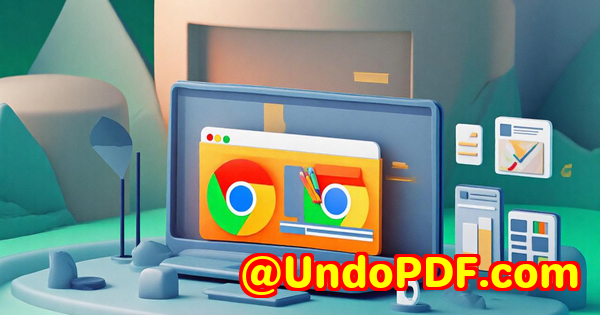
Why barcode scanning matters and who needs it
Barcode scanning isn’t just a nice-to-have anymore; it’s core for retail, logistics, healthcare, manufacturing, and basically any business with inventory or product tracking.
But here’s the kicker web-based barcode scanning is tricky.
You need speed, accuracy, and support for multiple barcode types and it has to work across desktops and mobile devices.
Plus, you want a developer-friendly API, or else integration becomes a nightmare.
If you’re building Progressive Web Apps (PWAs), inventory management systems, point-of-sale (POS) tools, or even delivery apps, you’re my people.
You want something that’s:
-
Fast
-
Accurate
-
Easy to integrate
-
Works on low-light or damaged barcodes
-
Supports both 1D and 2D barcode formats
VeryUtils’ SDK is built with these real-world needs in mind.
Discovering the VeryUtils JavaScript Barcode Scanner SDK
I stumbled upon VeryUtils when I was trying to find a JavaScript SDK that could deliver on speed and accuracy without forcing me to sacrifice customization or user experience.
Docparser and Dynamsoft are well-known in this space, but I found them lacking in some areas I cared about.
VeryUtils JavaScript Barcode Scanner SDK offers two ways to integrate:
-
SparkScan API: A pre-built component you can drop into any web app in minutes, customizable with colors and UI tweaks.
-
Data Capture SDK: For developers who want full control fine-tune scanning features, add augmented reality (AR) overlays, multi-barcode scanning, text recognition, and more.
What really hooked me was their context-aware AI scanning engine.
It extracts exactly the barcodes you need, no matter how messy the label or environment is.
And with augmented reality overlays, you get real-time feedback which is a game-changer for user experience.
Key features that stood out and how I used them
1. Context-aware AI scanning engine
Other SDKs I tried struggled when barcodes were damaged or in weird angles.
VeryUtils’ AI engine intelligently focuses on the right codes, ignoring noise.
In one of my test projects for a retail app, scanning damaged QR codes on products in dim lighting was no longer a headache.
2. Multiple barcode scanning & batch processing
If your workflow involves scanning tons of items quickly, single barcode scanners just won’t cut it.
VeryUtils supports multi-scanning (capture several barcodes at once) and batch scanning (scan many one after another without reopening the scanner).
In warehouse inventory management, this cut down scanning time by at least 40% compared to Dynamsoft’s batch scanning, which felt slower and less accurate.
3. Real-time AR feedback
Augmented reality might sound fancy, but it’s actually super practical.
The AR overlays highlight scanned barcodes instantly, guiding users on where to point their cameras.
When building a PWA for parcel delivery, this feature made it so much easier for delivery personnel to quickly identify the right packages among dozens.
4. Ready-To-Use UI (RTU UI)
The RTU UI component was a breath of fresh air.
It took less than an hour to integrate into my demo site and I could customize colors, sizes, and scanner positions without deep dives into the code.
Docparser’s UI was basic and required more work, while Dynamsoft offered customization but with a steeper learning curve.
How VeryUtils compares to Docparser and Dynamsoft
-
Speed and accuracy: VeryUtils was noticeably faster at decoding under tough conditions, like poor lighting or damaged barcodes. Docparser lagged here and missed some scans, while Dynamsoft was close but didn’t match the AI-powered precision.
-
Developer experience: VeryUtils’ documentation, video tutorials, and code samples made integration smooth. Their extended trials and SLA-driven enterprise support felt more developer-friendly than Docparser’s limited trial options.
-
Features: The AR overlays and multi-barcode scanning gave VeryUtils a clear edge. Dynamsoft also supports these but felt heavier and more complex to implement. Docparser is simpler but lacks these advanced capabilities.
-
Licensing: VeryUtils offers a royalty-free license, making it cost-effective for businesses scaling up, unlike some of Dynamsoft’s more complex licensing models.
Real-world scenarios where VeryUtils JavaScript Barcode Scanner shines
-
Retail and inventory management: Quickly scan multiple barcodes in stores or warehouses, even when items are damaged or poorly labelled.
-
Logistics and delivery: Use “Find & Pick” features to locate specific parcels in a pile by scanning several barcodes at once.
-
Healthcare: Scan medication barcodes and printed labels with high accuracy, crucial for patient safety.
-
Mobile POS systems: Fast and reliable scanning in mobile payment apps, even in dim or outdoor conditions.
Why I’d recommend VeryUtils JavaScript Barcode Scanner SDK
After putting it through its paces, I can say this: If you’re a developer or business that needs a fast, accurate, and developer-friendly JavaScript barcode scanner, VeryUtils is worth a serious look.
It solves the pain of slow scans, missed codes, and clunky integration without breaking the bank.
The royalty-free license and enterprise support also give peace of mind for growing businesses.
If you want to stop wrestling with unreliable barcode scanning and upgrade your web or mobile apps with next-level AI-powered scanning, give VeryUtils a try.
Click here to try it out yourself: https://veryutils.com/javascript-barcode-scanner-sdk
Start your free trial now and boost your scanning workflow.
Custom Development Services by VeryUtils
VeryUtils doesn’t just stop at ready-made SDKs.
They offer extensive custom development services to tailor solutions exactly to your needs, whether you work on Linux, macOS, Windows, or cloud environments.
Their expertise covers:
-
Custom PDF processing and barcode recognition tools.
-
Development in Python, PHP, C/C++, Windows API, Linux, Mac, iOS, Android, JavaScript, C#, .NET, and HTML5.
-
Windows Virtual Printer Drivers generating PDF, EMF, and image formats.
-
Printer job capture and monitoring, intercepting print jobs from all Windows printers in various formats like PDF, EMF, PCL, Postscript, TIFF, and JPG.
-
System-wide and app-specific API hooks for advanced monitoring.
-
Document format analysis and conversion including PDF, PCL, PRN, Postscript, EPS, and Office docs.
-
Advanced OCR, barcode recognition, layout analysis, and table recognition for scanned documents.
-
Cloud-based document conversion, viewing, digital signatures, and DRM protection.
If you need specialized solutions or custom features beyond the standard SDK, contact VeryUtils at their support center:
https://support.verypdf.com/
FAQs
Q1: What barcode formats does VeryUtils JavaScript Barcode Scanner SDK support?
A: It supports over 30 symbologies, including Data Matrix, QR codes, PDF417, EAN, Code 128, and many more.
Q2: Can I use this SDK on both mobile and desktop browsers?
A: Yes, it supports all major browsers on desktop and mobile, including Chrome, Firefox, Edge, and Safari with WebAssembly support.
Q3: How easy is integration for a beginner developer?
A: The Ready-To-Use UI (RTU UI) lets you integrate a fully functional barcode scanner in under an hour, with extensive documentation and code samples.
Q4: Does it handle scanning under difficult conditions like damaged or low-light barcodes?
A: Absolutely. The context-aware AI engine is designed for real-world conditions, ensuring reliable scans even on damaged or faint barcodes.
Q5: Is the SDK royalty-free?
A: Yes, VeryUtils offers a royalty-free license, making it a cost-effective choice for businesses scaling their barcode scanning capabilities.
Tags / Keywords
-
JavaScript Barcode Scanner SDK
-
Barcode scanning JavaScript
-
AI barcode scanner
-
Web barcode reader
-
Batch barcode scanning
-
Real-time barcode scanning
-
Barcode scanning API
If you’re ready to upgrade your web app’s barcode scanning, VeryUtils offers a modern, fast, and reliable solution that’s developer-friendly and packed with smart features.
It’s time to ditch the clunky tools and level up with AI-powered barcode scanning.
Try it yourself today: https://veryutils.com/javascript-barcode-scanner-sdk