How to Convert Banco Bradesco Bank Statement PDFs to Excel, CSV, and JSON with High-Accuracy Table Extraction and Batch Automation Using VeryPDF Table Extractor for Accounting Teams
Every month, I used to spend hours wrestling with Banco Bradesco PDF bank statements, manually copying transactions into Excel. One misplaced line item or formula error could throw off my entire accounting report. It felt like an endless cycle of frustrationespecially when handling multiple accounts or trying to reconcile transactions quickly for month-end reporting. If you’ve ever felt the same pain, you know exactly how exhausting and error-prone this process can be.
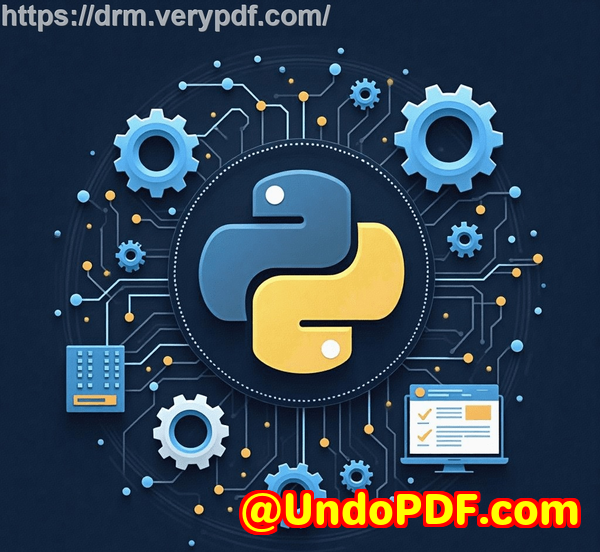
That’s when I discovered VeryPDF Table Extractor, a tool that has completely changed how I handle bank statement data. This software allows you to convert PDF statements from Banco Bradescoand thousands of other banks worldwidedirectly into clean Excel, CSV, or JSON files. No more copying and pasting. No more formula hacks. Just fast, reliable, high-accuracy table extraction.
Why VeryPDF Table Extractor Is a Game-Changer
I first stumbled upon VeryPDF Table Extractor while searching for a solution to automate PDF bank statement processing. What immediately stood out was its simplicity. You upload a PDF, choose your output formatExcel, CSV, or JSONand let the AI-powered engine handle the rest. In seconds, the transaction tables, dates, descriptions, and amounts are perfectly structured. For accounting teams, the potential time savings are enormous.
The tool supports statements from over 600 banks globally, so whether you’re dealing with Bradesco, HSBC, or Citibank, the platform recognizes different formats automatically. This was particularly useful for me because our company handles multiple accounts, and each bank’s statement layout can be radically different.
Core Features That Saved Me Hours
1. Batch Processing
One of my favourite features is the ability to convert multiple PDFs at once. Before, I would open every statement separately, copy data into Excel, and double-check for mistakes. With VeryPDF, I can upload dozens of statements and convert them in a single session. This not only saves time but drastically reduces human errors.
2. Password-Protected Statement Conversion
Some of our Bradesco statements are password-protected for security. VeryPDF Table Extractor handles these seamlessly. You just enter the password once, and the software extracts the data without any hassle. I remember one late evening, juggling multiple password-protected PDFs; this feature alone saved me an hour of frustration.
3. Multi-Format Export
Whether your workflow requires Excel for in-depth analysis, CSV for quick imports into ERP systems, or JSON for integrating with automation scripts, VeryPDF has you covered. I personally rely on Excel for reconciliation, but having CSV and JSON options gives me flexibility for other projects.
4. High-Accuracy AI Recognition
What really impressed me was the accuracy. The AI correctly identifies transaction tables even when the layout is complex, capturing all details without mistakes. I tested it against other tools I’ve used in the past, and the results were night and day. Many alternative tools either misaligned columns or missed transactions entirely.
Real-World Scenarios for Accounting Teams
For any accounting team dealing with monthly bank reconciliation, this tool is a lifesaver. Some scenarios where I’ve seen it make a difference include:
-
Monthly Reconciliation: Quickly turn dozens of PDFs into Excel sheets ready for verification.
-
Audit Preparation: Export clean data for auditors, ensuring no transactions are skipped.
-
ERP Integration: Use CSV and JSON exports to feed directly into accounting software, automating journal entries.
-
Multi-Bank Management: Consolidate statements from multiple banks into a single CSV, eliminating the tedious copy-paste process.
For instance, last quarter, our finance team needed to reconcile 15 Bradesco accounts across multiple departments. Using VeryPDF, we converted over 150 PDF statements into Excel in less than an hour. Previously, this would have taken a full week.
Security and Privacy
Another key advantage is peace of mind. VeryPDF uses 256-bit encryption, ensuring that sensitive financial information stays secure. Files are processed and automatically deleted from their servers after conversion. For any accounting professional, knowing that your clients’ or company’s financial data is safe is invaluable.
How to Convert Banco Bradesco PDFs in 3 Steps
-
Upload Your PDF Drag and drop your bank statements into the web interface or select files from your computer. You can upload multiple PDFs at once.
-
Choose Your Format Select Excel (.xlsx), CSV (.csv), or JSON, depending on your workflow.
-
Convert and Download Hit Convert and your clean, structured files are ready in seconds.
It’s that simple. I often run batch conversions while having my morning coffee, and by the time I’m back at my desk, the files are ready for reconciliation.
Comparison with Other Tools
I’ve tried other PDF converters, and here’s where VeryPDF stands out:
-
Other Tools: Often misalign columns, struggle with password-protected PDFs, limited batch capabilities.
-
VeryPDF Table Extractor: Accurate AI-powered extraction, handles all major banks, password-protected PDFs, and batch processing without any installation.
For accounting teams that handle high volumes of bank statements, this is a huge advantage.
Conclusion
If you’re tired of spending hours manually entering data from Banco Bradesco PDFs into Excel, VeryPDF Table Extractor is a complete game-changer. It streamlines the entire process, improves accuracy, and saves countless hours every month. I’d highly recommend this to anyone who deals with large volumes of bank statements or needs clean data for accounting, ERP integration, or audit purposes.
Click here to try it out for yourself: https://table.verypdf.com/
Custom Development Services by VeryPDF
VeryPDF offers comprehensive custom development services to meet your unique technical needs. Whether you need specialised PDF processing solutions for Linux, macOS, Windows, or server environments, VeryPDF’s expertise covers a wide range of technologies and functionalities.
Services include development using Python, PHP, C/C++, Windows API, Linux, Mac, iOS, Android, JavaScript, C#, .NET, and HTML5. VeryPDF can create Windows Virtual Printer Drivers that generate PDF, EMF, and image formats, as well as tools for capturing and monitoring printer jobs, intercepting files from any Windows printer, and converting them into formats like PDF, PCL, Postscript, TIFF, and JPG.
Additional solutions include barcode recognition and generation, layout analysis, OCR, table recognition for scanned PDFs, report and form generation, image conversion, document management, cloud-based conversions, PDF security, digital signatures, DRM protection, and more.
If you have specific technical requirements, contact VeryPDF at https://support.verypdf.com/ to discuss your project.
FAQ
Q1: Can I convert multiple Bradesco statements at once?
Yes, VeryPDF supports batch processing, allowing you to upload and convert multiple PDFs in a single session.
Q2: Are password-protected PDFs supported?
Absolutely. Enter the password once, and the software will extract the data securely.
Q3: How accurate is the table extraction?
The AI-powered engine provides high accuracy, recognising dates, amounts, descriptions, and table layouts even in complex statements.
Q4: Do I need to install any software?
No, VeryPDF Table Extractor runs entirely in your browser. No downloads or installations are required.
Q5: Can I use this for other banks besides Bradesco?
Yes, the tool supports statements from over 600 banks worldwide. If your bank isn’t listed, you can request support, and they typically add it within two business days.
Q6: Is my data secure?
Yes, all files are processed with 256-bit encryption and automatically deleted after conversion. Your sensitive financial information is never stored.
Q7: What output formats are supported?
Excel (.xlsx), CSV (.csv), and JSON formats are all supported for easy integration into accounting systems or ERP software.
Tags or keywords
Banco Bradesco PDF converter, PDF bank statement to Excel, CSV bank statement extraction, batch PDF to Excel, AI-powered PDF table extraction, accounting automation, bank statement OCR, VeryPDF Table Extractor, PDF to JSON conversion, financial data automation