Why Programmers Choose VeryPDF HTML5 Annotation API for Full Customization and Control
Meta Description
Gain full control over document markup with VeryPDF’s HTML5 Annotation APIflexible, powerful, and made for developers.
Every time a client sent over a 200-page contract in PDF, I’d flinch.
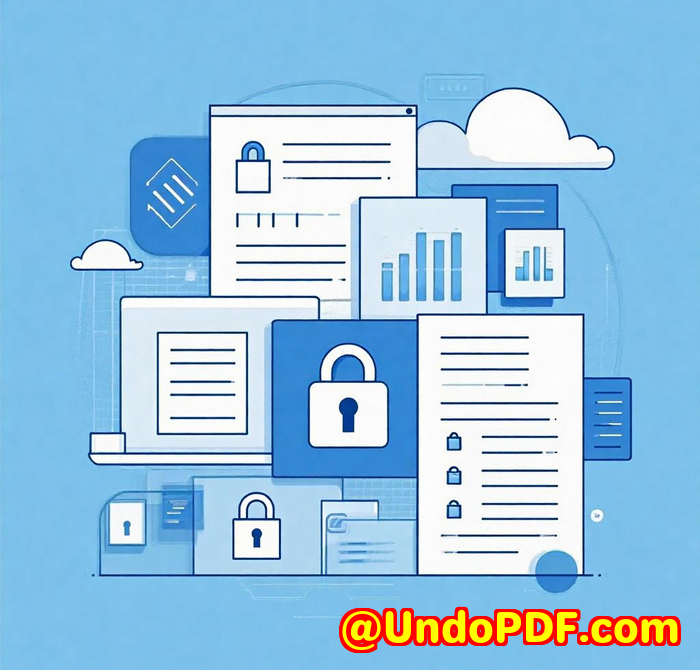
It wasn’t the volume. It was knowing the feedback loop would be a mess. I’d end up juggling between emails, annotated screenshots, and vague comments like “see page with red box.”
It was painfully slow. Frustrating. And the worst part?
We were losing hours. Every. Single. Week.
That’s when I hit a breaking point and went hunting for something bettera way to annotate PDFs in-browser, without plugins, without fighting compatibility issues. That search is how I landed on VeryPDF HTML5 PDF Annotation Source Code License. And it changed how we handled documents across our entire workflow.
What’s the Deal with VeryPDF HTML5 Annotation API?
This isn’t just another annotation tool.
It’s an embeddable HTML5-based document annotator that lets developers plug full annotation functionality into their appson any platform, in any browser, no plugins, no Java.
The fact that it runs entirely in-browser? Game changer.
If you’re building apps for legal teams, education platforms, government portals, or just managing internal document systems, this gives you everything you need to integrate annotations deeply into your workflow.
You get source code access, so you’re not stuck with a black box. You can tailor everything.
And that’s what sold me.
Why I Chose It Over Everything Else
I tried the big-name PDF SDKs.
Some were bloated.
Some needed Java.
Some crashed on anything over 50MB.
Most? They didn’t give me real control.
VeryPDF gave me:
-
Cross-platform support Worked flawlessly across Windows, Linux, Mac, iOS, and Android.
-
Annotation across 50+ formats Not just PDFs. Also Word, Excel, PowerPoint, CAD drawings, and image files like JPG, PNG, TIFF.
-
REST API ready I plugged it straight into our server stack without drama.
My Go-To Features (and Why They Mattered)
1. Text, Highlight & Shape Tools That Just Work
Users can drop in text comments, highlight sections, strike through errors, and draw on the document with pencil-style annotations.
Perfect for dev teams, legal reviews, or even customer support walkthroughs.
No special training needed.
They just workon Chrome, Firefox, Safari, Edge, even IE (yes, really).
2. Layered Annotation + Collaboration
This blew me away.
Multiple users can layer annotations on the same doc.
You can comment on others’ highlights or suggest changes without modifying their notes.
Think Google Docs for PDFsbut in your own app, under your control.
3. Export, Email, and ShareNo Mess
Once you’re done annotating, you can burn annotations into the final PDF, email it straight from the viewer, or export it for sharing.
It handles version control better than anything else I’ve tried.
Use Cases I’ve Actually Deployed It For
-
Client contract reviews in our project management tool
-
Student assignment feedback for an edtech client
-
Marking up architectural blueprints for a real estate platform
-
Medical teams reviewing scanned lab results
Basically, if the document needs a second pair of eyesor twentyit’s useful.
So, Is It Worth It?
Yeah. 100%.
If you’re building apps that touch documents, this gives you full control.
No vendor lock-in.
No ugly iframe hacks.
Just clean, embeddable annotation you can extend or simplify depending on your needs.
I’d highly recommend this to anyone who deals with large volumes of PDFs or Office documentsespecially if you’re tired of clunky, overengineered solutions.
Try it out here: https://veryutils.com/html5-pdf-annotation-source-code-license
Custom Solutions? Covered.
VeryPDF isn’t just about out-of-the-box tools.
They offer custom development that covers:
-
Linux, Windows, macOS, mobile platforms
-
PDF printing drivers, EMF/PCL/Postscript capture tools
-
PDF OCR, barcode recognition, and layout analysis
-
Custom hooks for Windows APIs
-
Report builders, format converters, and DRM-protected workflows
-
Font tech, annotation extensions, and cloud processing
If you’ve got unique tech needs, they’ll build around it.
You can reach their support team and pitch your use case here: http://support.verypdf.com/
FAQs
1. Can I integrate this into a custom-built web app?
Yes. You get full source code access and it’s built for integrationno plugin dependencies.
2. Does it support real-time collaboration?
Absolutely. Users can annotate and view others’ notes layered on the same file.
3. Can I customise the UI?
Totally. Since you have the source code, you can tweak the interface to match your brand or UX flow.
4. Will it work on mobile browsers?
Yep. It’s HTML5-based and fully responsive. Works on iOS and Android browsers.
5. What file types are supported?
Over 50 formatsincluding PDF, DOCX, PPT, XLS, DWG, TIFF, PNG, and more.
Tags:
HTML5 PDF annotation, browser-based document markup, VeryPDF HTML5 API, collaborative PDF viewer, embed annotation tools