The Benefits of Using Offline PDF DRM to Secure Documents in the Insurance Industry
In today’s digital world, document security is a top priority for many industries. For the insurance industry, in particular, where sensitive customer data, policies, and contracts are regularly handled, the risk of unauthorized access is ever-present. Many insurance professionals, myself included, have struggled with finding a solution that ensures complete control over document distribution and access, without compromising convenience.
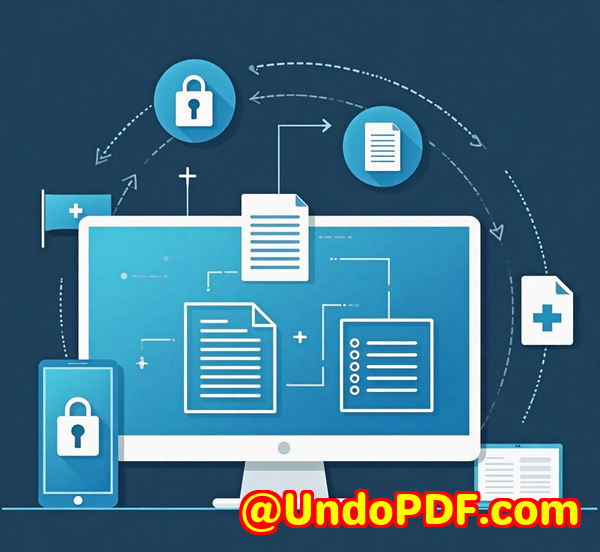
That’s where VeryPDF’s DRM Safeguard Offline and Portable Solution PDF USB DRM Security comes in. As someone who has worked with sensitive documents for years, I know the frustration of constantly worrying about the security of client files, especially when it comes to sharing documents remotely.
In this article, I’m going to walk you through how this tool can benefit the insurance industry and why it’s an ideal solution for anyone in need of offline PDF protection. Let’s dive in.
What is the DRM Safeguard Offline and Portable Solution?
The VeryPDF DRM Safeguard Offline and Portable Solution is a tool that provides offline PDF DRM (Digital Rights Management) protection, designed specifically for use with USB sticks. What makes this solution so unique is that it requires zero installation on the recipient’s computer, ensuring complete security without any of the usual headaches like needing an internet connection or administrator access.
Why Insurance Professionals Need This Solution
Insurance professionals often work with confidential contracts, policies, and client data that need to be shared securely across different parties. Whether you’re sending policy documents to clients, or internal reports to other teams, the challenge always lies in ensuring the integrity and confidentiality of these documents, especially when working in remote environments or areas with limited internet connectivity.
This is where the offline capabilities of PDF USB DRM Security become a game-changer.
Key Features of the VeryPDF DRM Safeguard Offline Solution
-
Offline DRM Protection: The biggest advantage of the PDF USB DRM Security is that it provides complete offline security. This means that insurance companies no longer need to worry about whether their employees or clients are online to access documents. Everything can be distributed securely via USB sticks without the need for internet access.
-
USB-based Security: Unlike other solutions that tie documents to specific computers or require installations on the recipient’s machine, VeryPDF’s USB solution locks documents to the USB stick itself. So, as long as the USB stick is plugged in, the user can access the content securely, even on different machines.
-
Password Protection & Encryption: The USB sticks can be password-protected to ensure that, in the event of loss or theft, no unauthorized individual can access the documents. Plus, the AES encryption ensures that the files are secure both during transit and while stored on the USB stick.
-
Zero Installation: One of the biggest hassles in document security is the need for recipients to install software. With this solution, users don’t need to install anything on their computers. Everything runs directly from the USB stick, making the solution completely portable and hassle-free.
-
Flexible Document Distribution: As an insurance professional, I can tell you that flexibility in document distribution is crucial. This solution allows for preloading both authorized and unauthorized documents on the USB sticks. You can license access to specific documents based on the user’s needs, and even update the documents on the USB stick remotely after distribution.
Real-World Use Case: Secure Sharing of Insurance Policies
Imagine you work in an insurance company that handles policies for high-value clients. These policies contain sensitive information that needs to be shared with different agents, brokers, or clients without exposing the data to the risk of unauthorized access.
With VeryPDF’s DRM Safeguard USB Security, you can:
-
Distribute encrypted PDFs directly to USB sticks, ensuring that only authorized users with the correct credentials can access them.
-
Share large insurance policy files or claim documents without needing to upload them to a server or rely on the internet.
-
Instantly update documents or grant access to additional policies without having to send new USB devices, saving time and effort.
This approach not only ensures secure document distribution but also offers flexibility for remote teams or clients who may not have access to the internet or a secure network.
Why is This Ideal for the Insurance Industry?
In the insurance industry, the importance of data security cannot be overstated. The PDF USB DRM Security solution offers several advantages:
-
No Dependency on Internet Access: Insurance agents or clients in rural or remote areas often face challenges accessing documents online. With offline DRM protection, they don’t need an internet connection to view their secure documents.
-
Total Control Over Document Access: You have complete control over who can access your documents, where they can be accessed, and how long they can be accessed. For insurance companies, this is crucial when sharing sensitive client data or private policy details.
-
Flexible Licensing Options: You can choose to restrict access to specific documents or allow for multiple users to access a range of materials. This means that insurance agents, adjusters, or legal teams can have access to only the documents they need, ensuring confidentiality at all times.
-
Simple, Hassle-Free Distribution: Forget about complicated software installations or dealing with IT departments for setting up permissions. With VeryPDF’s USB solution, everything is pre-configured to run from the USB stick. This makes it extremely easy to distribute and use, no matter the recipient’s technical knowledge.
Core Advantages of VeryPDF DRM Safeguard Offline Solution
-
Offline Document Security: Perfect for environments with no internet or limited access to secure networks.
-
USB Stick-based Security: Documents are locked to the USB stick, not specific machines, allowing for greater flexibility.
-
AES Encryption and Password Protection: Full protection for sensitive client data, even if a USB stick is lost or stolen.
-
Zero Installation for Recipients: No software needed, making it a truly plug-and-play solution for document protection.
-
Update Documents On-the-Fly: Publishers or administrators can update the documents on USB sticks remotely, which is especially useful for keeping documents current in the field.
Conclusion: Why You Should Use It
In the insurance industry, you deal with large volumes of confidential documents that require careful handling. VeryPDF DRM Safeguard Offline Solution provides the perfect balance of security and convenience. Whether you need to send policy documents, training materials, or confidential client information, this tool ensures that your files are protected from unauthorized access at all times.
If you work in an industry where document security is crucial, I’d highly recommend giving this solution a try. It saves time, eliminates the risk of online threats, and ensures total control over your document distribution.
Start your free trial now and protect your sensitive files with ease: https://drm.verypdf.com/.
Custom Development Services by VeryPDF
At VeryPDF, we offer tailored development services for any unique needs you may have. From creating custom PDF processing tools to developing more robust offline DRM solutions for specific industries, our team has the expertise to help you.
We can work with Python, PHP, C++, .NET, and more to create solutions that fit your business. If you need a custom DRM solution for your specific needs, feel free to reach out to us at https://support.verypdf.com/.
FAQs
1. Can I use this solution without an internet connection?
Yes, the VeryPDF DRM Safeguard Offline Solution is designed for offline use. You don’t need an internet connection to access or view your protected documents.
2. Are the documents stored on the USB stick encrypted?
Yes, all documents are encrypted using AES encryption to ensure they remain secure both in transit and at rest.
3. Can I add more documents to the USB stick after distribution?
Yes, you can update USB sticks remotely with additional documents and keys.
4. Is there a limit to the number of documents I can protect?
No, you can protect as many documents as needed, making this solution scalable for large volumes of files.
5. Does the recipient need to install any software?
No, the solution comes with a pre-loaded secure USB Viewer, so no installation is necessary on the recipient’s end.
Tags or Keywords
-
Offline PDF DRM
-
USB PDF security
-
PDF protection for insurance
-
Secure document distribution
-
Offline DRM solution for insurance