Secure Your Investment Pitch Decks with DRM That Disables Copy and Forward
Meta Description:
Protect your pitch decks from leaks and misuse with DRM that blocks copy, download, print, and even screen captureswithout complex setup.
Every time we sent out our pitch deck, we lost sleep
I’ve been on both sides of the investment gamepitching and listening. And if there’s one thing both founders and investors hate, it’s leaks.
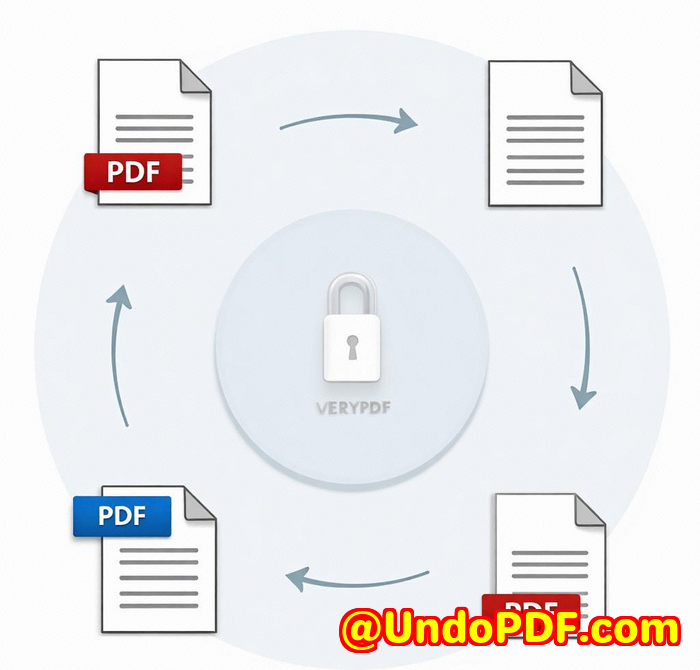
Our team worked weeks on a killer pitch deck. We sent it to a few VCs, and boomparts of it showed up in another company’s deck. Same charts. Same insights. Just with someone else’s logo on top.
Sound familiar?
That’s when I knew: sending decks as unsecured PDFs is a rookie move. I needed a real DRM solution that actually does somethingnot just password protect or slap on a weak watermark. After trial and error with clunky tools, I landed on VeryPDF DRM Protector. Game changer.
What is VeryPDF DRM Protector (and why should you care)?
It’s an online DRM tool that lets you lock down PDFs, videos, audio files, imagesyou name it. And it’s all browser-based.
No downloads. No weird plugins. No fake “protection” that’s easy to bypass.
If you’re sharing sensitive business docs, pitch decks, training material, IP, or internal reports, this tool is designed for you.
Whether you’re a startup founder, a legal team, a course creator, or part of a corporate training departmentyou’ll want this.
Here’s what sold me:
1. Copy, Forward, Print? Nope. Blocked.
You decide what users can do. I restricted:
-
Copying text or screenshots (yes, even screenshots get tricky with their Screen Shield).
-
Printing (because who needs hard copies of your confidential roadmap out in the wild?)
-
Forwarding to others (you can lock access to specific users and revoke access anytime).
I had one investor who liked to “share decks with their partners.” Now, I share with one email only. The second they try anything shadyaccess gone.
2. Analytics that actually tell you what’s going on
Most tools tell you if someone viewed a file. That’s useless.
VeryPDF shows:
-
Who viewed it
-
Where they were
-
How many times
-
Whether they printed or downloaded
I caught someone trying to open a deck from three different devices in two hours. That’s either due diligence or something fishy. Either way, I knew.
3. Expire accesswhenever you want
Set access to:
-
Expire after X days
-
Expire after X views
-
Expire on a date
-
Expire after opening once
Once, I shared a deck with a strict deadline: “This file self-destructs in 48 hours.” And it did. No awkward follow-up emails. No chasing.
4. Watermarking that sticks
You can embed:
-
User’s email
-
Date/time
-
IP address
Every page has a unique fingerprint. If someone leaks it, you know who.
I tested it myselfsent two versions to different emails. Each had a different watermark. It felt like some MI6-level stuff.
What I ditched before finding VeryPDF DRM Protector
I tried:
-
Password-protected PDFs: LOL. People share passwords.
-
Watermarks in PowerPoint: anyone can crop or edit them.
-
File-sharing platforms: fine for storage, not security.
VeryPDF DRM Protector isn’t just another file-locker. It’s built for real control.
Who needs this?
If you’re sharing:
-
Pitch decks
-
Financial reports
-
Confidential proposals
-
Training content
-
Client deliverables
-
Investor updates
Then yes, you need this.
Startups, enterprise teams, solo consultantsif your documents are valuable, you don’t want them in the wrong hands.
Final thoughts: is it worth it?
100%.
This tool saved me from more “WTF just happened?” moments than I can count.
It’s fast, simple, brutally effective. No bloat. No gimmicks.
I’d recommend it to any founder, sales leader, or exec who sends sensitive docs and actually wants to sleep at night.
Start your free trial here and see it for yourself: https://drm.verypdf.com/
Custom DRM Development Services by VeryPDF
Need something even more tailored?
VeryPDF offers custom development services for all kinds of secure document workflows. Whether you’re on Windows, Linux, macOS, iOS, or Android, they can help you lock things down your way.
They specialise in:
-
Building virtual printer drivers that convert to PDF, EMF, TIFF, and more
-
Creating hook layers to intercept Windows APIs and file access events
-
Developing OCR solutions, barcode scanning, and PDF table recognition
-
Custom tools for PDF, PCL, Postscript, Office formats, etc.
-
Cloud-based DRM, document signing, content tracking, and secure viewing
-
Integration with systems like CRM, LMS, AMS, and internal apps
Need a custom-built document security system for your business?
Reach out to their team here: http://support.verypdf.com/
FAQs
Can recipients still take screenshots?
Not easily. With VeryPDF Screen Shield, the visible area is restricted. It’s not foolproof, but it’s a strong deterrent.
Do I need to install anything?
Nope. It’s browser-based. No plugins. No downloads. Just log in and protect.
Can I track if someone printed my file?
Yes. You’ll see who printed it, how many times, and from where.
What file types can I protect?
You can protect PDFs, images, videos, audio files, and more.
Can I revoke access after I’ve sent the link?
Absolutely. Revoke at any time. No more “oops, wrong person” nightmares.
Tags / Keywords
-
DRM for pitch decks
-
Secure PDF sharing
-
Protect investment presentations
-
PDF DRM solution
-
Disable copy and print in PDF