Secure and Offline PDF Conversion for Legal, Government, and Healthcare Documents: A Game-Changer for Professionals
Every time I faced a stack of scanned legal contracts or sensitive government files, I dreaded the thought of converting and processing them securely and offline. Handling confidential documents in legal, government, and healthcare sectors means you can’t just upload files to some cloud service and hope for the best. Data breaches or compliance risks are real. So, how do you efficiently convert and manage these documents while keeping them airtight?
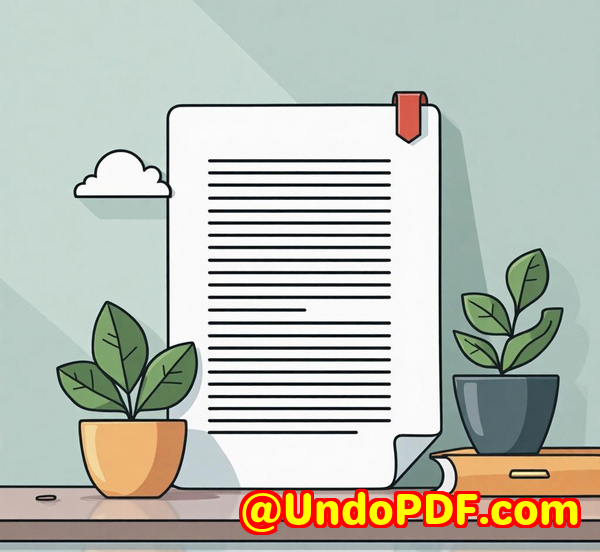
This is where VeryPDF PDF Solutions for Developers stepped in and changed the game for me and countless professionals dealing with secure document workflows. It’s not just a PDF converter; it’s a powerful, offline, and secure toolkit built for developers and organisations that need bulletproof handling of sensitive PDFs.
Why VeryPDF? The Lowdown on Secure and Offline PDF Conversion
VeryPDF’s suite is designed specifically for developers who require an offline, secure environment to convert, validate, and manage PDF files without relying on internet connections or third-party servers. If you work in legal, government, or healthcare fields, this tool hits the mark because it respects strict confidentiality and compliance needs while offering high-speed, reliable conversion.
It’s not just about turning PDFs into other formatsit’s about preserving metadata, extracting signatures, validating accessibility, and even automating entire workflows with no risk of data leakage. The software supports multiple programming environments like Java, .NET, Python, and C++, which means integration is flexible regardless of your tech stack.
Core Features That Make a Difference
Here’s where it gets interesting: I’ve used this tool for months, and three standout features have saved me hoursand headaches.
1. Advanced OCR with ABBYY FineReader Engine Integration
Converting scanned contracts into searchable PDFs used to mean tedious manual work. VeryPDF’s OCR feature goes beyond basic text recognition. It intelligently extracts text, images, and even digital signatures, while preserving the document’s original layout. I tested it on several multi-language healthcare forms, and it handled languages from English to German and Spanish flawlessly.
This means you get searchable PDFs that retain their original lookperfect for compliance audits and document reviews where accuracy is non-negotiable.
2. Redlining Document Conversion for Legal Reviews
If you’ve ever tried to convert Word documents with tracked changes to PDFs while preserving all those edits and comments, you know how tricky it is. VeryPDF nails this with its redlining feature. It converts Word docs with tracked changes into PDFs that keep every revision and comment intact.
For legal teams, this means no more losing critical annotations during contract negotiations or audits. I watched my colleagues speed up review cycles, confident that every change was visible and archived properly.
3. Automated PDF Validation for Compliance
One of the biggest pain points in government and healthcare documentation is ensuring your PDFs meet strict standards like PDF/A for archiving or PDF/UA for accessibility. VeryPDF’s validation library runs thorough checks and generates detailed reports highlighting errors and warnings.
We ran batch validation on hundreds of files, cutting down manual review time dramatically. The ability to customise validation rules to fit specific conformance levels was a huge bonus.
Real-World Use Cases That Resonated
-
Legal firms managing large volumes of scanned contracts, needing searchable, annotated, and securely archived PDFs offline.
-
Government agencies ensuring document compliance with accessibility and archival standards without exposing sensitive data online.
-
Healthcare providers digitising patient records and forms securely, with OCR and metadata extraction for easier retrieval and audit trails.
In every case, VeryPDF’s offline capabilities mean documents never leave your secure environment, critical for HIPAA, GDPR, or FOIA compliance.
How This Stacks Up Against Other Tools
I’ve tested cloud-based PDF converters and other desktop apps before, and they either lacked security or the depth of features VeryPDF offers.
-
Cloud tools risk data exposure and depend on stable internet.
-
Other offline tools don’t handle redlining or detailed compliance validation well.
-
VeryPDF balances speed, security, and comprehensive PDF handling in a way that suits sensitive industries perfectly.
Final Thoughts: Why I Recommend VeryPDF PDF Solutions for Developers
If you’re in legal, government, or healthcare and struggle with managing sensitive scanned documents offline, VeryPDF PDF Solutions for Developers is the toolkit you need.
It solves practical problems like:
-
Keeping sensitive data secure and offline
-
Creating searchable, compliant PDFs from scans
-
Preserving critical document edits during legal reviews
-
Automating validation and conversion at scale
I’d highly recommend this to anyone who deals with large volumes of PDFs requiring security and compliance. Give it a shot and experience how it can boost your productivity and peace of mind.
Click here to try it out for yourself: https://www.verypdf.com/
Custom Development Services by VeryPDF
VeryPDF understands that one size doesn’t fit all. They offer custom development services tailored to your unique technical challenges across multiple platforms including Linux, macOS, Windows, and server environments.
Whether you need specialized PDF processing utilities or integration into existing workflows, their expert developers can build solutions using Python, PHP, C/C++, JavaScript, .NET, and more.
They specialise in creating Windows Virtual Printer Drivers to generate PDFs, EMF, or image files, and tools that intercept print jobs for secure archiving in various formats like PDF, PCL, TIFF, and JPEG.
Beyond document conversion, VeryPDF offers custom work on barcode recognition, OCR for scanned TIFF and PDF documents, digital signatures, DRM protection, and cloud-based document management tools.
If your organisation requires tailored solutions that meet strict security or compliance standards, reach out to VeryPDF’s support center at https://support.verypdf.com/ to discuss your project.
FAQs
Q1: Can VeryPDF process documents offline securely?
Absolutely. VeryPDF’s solutions are designed to work entirely offline, ensuring sensitive files never leave your secure environment.
Q2: Does the OCR support multiple languages?
Yes, the OCR engine supports a wide range of languages, making it suitable for international legal, healthcare, and government documents.
Q3: How does VeryPDF handle redlined documents?
It converts Word documents with tracked changes into PDFs that preserve all revisions, comments, and annotations for complete legal transparency.
Q4: Is it possible to automate document validation?
Yes, you can batch validate PDF files for compliance with PDF/A, PDF/UA, and other standards, with customizable rules and detailed reporting.
Q5: What programming languages does VeryPDF support for integration?
VeryPDF supports Java, .NET, Python, C/C++, and more, allowing flexible integration into diverse development environments.
Tags/Keywords
-
Secure offline PDF conversion
-
Legal document PDF processing
-
Healthcare PDF OCR solutions
-
Government document compliance
-
PDF redlining and validation
-
PDF automation for developers
-
Sensitive document management
This tool became my go-to for secure and offline PDF conversion, especially when handling sensitive legal, healthcare, or government documents. If you need airtight security combined with powerful PDF features, VeryPDF’s developer solutions are worth checking out.