Protect Multilingual Research PDFs in Brightspace LMS with VeryPDF DRM Protector for Global Academic Teams
Secure your multilingual academic PDFs in Brightspace LMS with VeryPDF DRM Protector, enabling access control, dynamic watermarking, and seamless LMS integration.
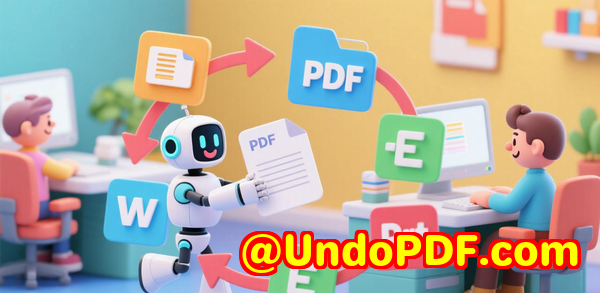
Every week, I juggle dozens of research papers from collaborators around the world.
Some are in English, others in Spanish, Mandarin, or French.
Keeping them safe while ensuring my team can access them in Brightspace LMS has always been a headache.
Before I found a solution, I constantly worried about PDFs being shared outside our research group or falling into the wrong hands.
One shared link on the wrong Slack channel or an accidental download could compromise months of work.
That’s when I discovered VeryPDF DRM Protector.
Honestly, it felt like a breath of fresh air.
I’d been hunting for a tool that could not only secure my PDFs but also integrate seamlessly with Brightspace LMS and other systems we use every day.
This isn’t just another PDF encryption toolit’s a full-scale digital rights management system designed for professionals and academic teams who take document security seriously.
How VeryPDF DRM Protector Fits into Global Academic Workflows
VeryPDF DRM Protector isn’t just about locking PDFs; it’s about smart, scalable protection for multilingual research documents.
It integrates effortlessly with Brightspace LMS, Moodle, Canvas, and a range of CMS, CRM, DMS, ERP, and eCommerce platforms.
What I love is that integration is API-driven, meaning once you set it up, your team doesn’t have to manually encrypt every document.
Instead, PDFs uploaded to Brightspace automatically get DRM protection with all the controls I need.
It handles dynamic watermarks, device limits, account restrictions, and offline accessall crucial for international collaboration.
For instance, last month, our team published a set of translated study guides in four languages.
Previously, sharing them meant manually applying watermarks, which was tedious and error-prone.
With VeryPDF DRM Protector, I uploaded the documents once, and the system applied user-specific dynamic watermarks to every copy.
Even if someone tried to take a screenshot, the watermark made it clear exactly who accessed the document.
Key Features That Make a Difference
1. Dynamic Watermarks & Access Control
This is my personal favourite.
Every PDF document can carry a unique watermark tied to the viewer’s account, IP, or device.
It’s like having a fingerprint embedded in every file.
For our multilingual research PDFs, this means no accidental redistribution, and every download is traceable.
2. Multi-Layered DRM Controls
I can set device limits, open limits, expiry dates, printing restrictions, and country-based access.
For example, our lab recently collaborated with a university in Europe and one in Asia.
I could allow them access for six months and restrict printing to prevent physical distribution.
No more emails pleading for updated PDF versions or worrying about someone forwarding files outside the team.
3. Seamless LMS and System Integration
VeryPDF DRM Protector integrates not just with Brightspace LMS but also with Moodle, Canvas, SharePoint, Google Drive, Salesforce CRM, and even Shopify for content sales.
This level of integration is crucial for academic teams that operate across multiple platforms.
Once the integration is set up, access rights, expiry controls, and watermark settings propagate automatically.
I no longer waste hours manually configuring settings for each platform.
4. Multi-Language Support
Many tools I tried before couldn’t handle multilingual PDFs properly.
Some garbled Chinese or Arabic characters, and others broke complex layouts.
With VeryPDF DRM Protector, I uploaded PDFs in English, French, Spanish, and Mandarin.
The tool preserved the layout perfectly, while still applying DRM restrictions and watermarks.
It was a lifesaver for our global research team.
5. Offline and Cloud Access
Sometimes our collaborators work in remote locations with unstable internet.
VeryPDF DRM Protector lets me grant offline access, with the same DRM controls enforced once they reconnect.
It’s flexibility without compromising security.
My Personal Experience
Before adopting VeryPDF DRM Protector, I would spend hours each week manually securing documents.
Even then, I constantly feared leaks, especially with PDFs that needed to go through multiple LMS platforms.
Now, everything is automated.
Once a document is uploaded, protection is applied instantly, and access logs are visible in real time.
A key moment for me was when I had to share a critical research PDF with a partner university in Japan.
Previously, I would have zipped the file and emailed it with a password.
Now, I simply upload it to Brightspace LMS, apply DRM settings, and let VeryPDF handle the rest.
I can track who viewed it, which device they used, and even when they last opened it.
No more guessing, no more manual follow-ups.
Compared to other solutions I tried, VeryPDF DRM Protector beats them on flexibility and integration.
Many tools only handle encryption, leaving you to manage watermarks or LMS integration manually.
VeryPDF handles everything, from dynamic watermarking to multi-system integration, with minimal configuration.
Conclusion: Why VeryPDF DRM Protector is Essential for Academic Teams
If you’re like me and handle multilingual research PDFs in an LMS like Brightspace, this tool will save you countless hours.
It protects your intellectual property, enforces user-level access, and ensures your documents never fall into the wrong hands.
I’d highly recommend this to any researcher, academic institution, or global team looking for robust PDF security and easy integration.
Click here to try it out for yourself: https://drm.verypdf.com/
Custom Development Services by VeryPDF
VeryPDF provides tailored solutions for your PDF and document processing needs.
Whether you work on Windows, Linux, macOS, or mobile platforms, they offer services in Python, PHP, C/C++, .NET, JavaScript, iOS, Android, and HTML5.
Specialties include:
-
Windows Virtual Printer Drivers for PDF, EMF, and image generation.
-
Print job capture and monitoring across all Windows printers.
-
System-wide or app-specific API hooks to track file access.
-
Advanced document processing including PDF, PCL, PRN, Postscript, EPS, and Office formats.
-
Barcode recognition, OCR, and table extraction from scanned PDFs and TIFFs.
-
Report generation, image conversion, and document management tools.
-
Cloud-based solutions for conversion, viewing, digital signatures, and DRM protection.
For custom development inquiries, contact VeryPDF at https://support.verypdf.com/ to discuss your project.
FAQ
1. Can VeryPDF DRM Protector handle multilingual PDFs?
Yes, it fully supports PDFs in multiple languages without breaking layouts or special characters.
2. Does it integrate with LMS platforms like Brightspace?
Absolutely. It integrates with Brightspace, Moodle, Canvas, and more through API-based automation.
3. Can I track who accessed my PDFs?
Yes, every document can carry dynamic watermarks and you can view detailed access logs in real time.
4. Can I restrict offline access and printing?
Yes, you can set device limits, open limits, printing restrictions, and offline access controls.
5. Does VeryPDF DRM Protector support other platforms besides LMS?
Yes, it integrates with CMS, CRM, DMS, ERP, cloud storage, and even eCommerce platforms for end-to-end document security.
Tags or Keywords
-
DRM for academic PDFs
-
Protect Brightspace documents
-
Multilingual PDF security
-
LMS PDF protection
-
VeryPDF DRM Protector
-
Digital Rights Management for research
-
PDF watermarking and access control