Title:
How I Prevented Copying and Printing of PDF Assignments in Virtual Classrooms Using VeryPDF DRM
Meta Description:
Stop students from copying, printing, or sharing PDF assignments online with VeryPDF Security Enterprise DRMhere’s how I locked it down.
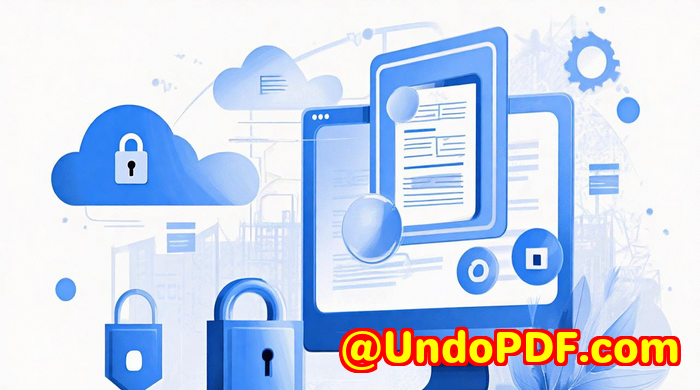
Every teacher has faced this nightmare.
You prep a full week’s worth of assignments. Upload them as PDFs to your learning portal. By the next morning, copies are floating around student forums, complete with answer keys.
It’s frustrating.
Not just because your hard work is being shared without permissionbut because it totally undermines the integrity of your class.
I’ve been there. A lot.
I used to think password-protecting PDFs was enough. Spoiler: it’s not. Students know how to crack that in minutes. What I needed was a way to lock PDFs so they couldn’t be printed, copied, or forwardedand I needed it to work inside virtual classrooms.
After way too much trial and error, I landed on VeryPDF Security Enterprise DRM. And honestly, it changed the game.
How I Discovered VeryPDF Security Enterprise DRM
I was knee-deep in online teaching during the pandemic when I first realised my “secure” PDFs weren’t secure at all.
Students were printing and passing assignments around like flyers. Some were just copying and pasting questions into ChatGPT and submitting AI-generated answers.
So I went hunting.
Tried every free tool. Dabbled in expensive platforms with bloated interfaces. Nothing really gave me true controluntil I found VeryPDF.
The moment I started playing with VeryPDF Security Enterprise DRM, I could feel the difference. This wasn’t another checkbox-style “security” app. This was a full-fledged digital rights management system made to protect content like Fort Knox.
And it delivered.
What VeryPDF Security Enterprise DRM Actually Does
At its core, VeryPDF Security Enterprise DRM is all about control.
It doesn’t just password-protect files. It encrypts PDFs and layers in over 20 security controls.
Here’s what made me sit up straight:
-
Print blocking: I could literally block students from printing assignments. Not greyed out. Gone.
-
Copy/paste lockdown: Text couldn’t be highlighted or copied. Period.
-
Dynamic watermarks: Automatically stamped student emails on every page. Zero deniability if they leaked it.
-
IP restrictions: Only allowed access from school IP ranges.
-
Expiry controls: Assignments became inaccessible after due dates.
And it did all this without requiring students to download sketchy software or plugins. They could open the assignment right in their browserfully protected.
Real Scenarios Where It Helped Me Out
Let me give you some real use cases that’ll hit home:
Use Case #1 Sharing Weekly Assignments
Before VeryPDF, I’d upload a PDF assignment every Monday. By Wednesday, someone had shared it externally.
Now? I upload a DRM-locked version, set it to expire Friday at midnight, and boomno more leaks. Students can’t even open the file after the deadline.
Use Case #2 Group Work Materials
For group projects, I assign different groups unique files. With dynamic watermarking, each student’s name and email is stamped on every page.
One group shared answers across sections oncenever again. They knew I could trace it back.
Use Case #3 Exams & Assessments
For online exams, I allow view-only access. No copy, no print, no screenshots (yep, that’s a thing too).
Combine that with offline access controls, and you can even prevent screen recording tools or remote access hacks.
Why It Beats the Other Stuff I Tried
Let’s be realthere are a ton of tools out there promising PDF protection. Most just slap on passwords or limit access at a very basic level.
Here’s where they failed me:
-
Passwords? Easily cracked.
-
Limited user control? No way to customise for different groups.
-
Plugin requirements? Students hate installing extra stuff.
-
No tracking? Zero insight into who accessed what, when.
With VeryPDF:
-
I got real-time analytics on who opened each file.
-
Custom portals made it easy for students to access content securely.
-
REST API integration allowed me to plug the whole system into our LMS.
It’s flexible. It’s enterprise-level. But still user-friendly enough for educators like me.
Who This Tool Is Really For
If you’re in education, publishing, training, or any field where your digital content = your value, this tool is for you.
Especially useful for:
-
Teachers running virtual classrooms
-
Course creators selling digital PDFs
-
Coaches sharing premium content
-
Researchers distributing sensitive reports
-
Any org that needs IP protection without drama
If you’ve got content that shouldn’t be printed, copied, or leakedthis is your move.
The Real Benefits I Got from Using It
Here’s what changed for me:
-
Time saved chasing leaks or creating duplicate versions.
-
Stress gone from wondering if materials were being misused.
-
Authority regained because students knew the system was locked.
It’s not just about technology.
It’s about peace of mind.
And for me, VeryPDF Security Enterprise DRM delivered that.
I’d 100% Recommend This to Anyone in the Same Boat
If you’re running a virtual classroom and handing out assignments in PDF form, you need this.
Stop hoping students won’t share.
Start controlling access with precision.
Click here to try it out for yourself: https://drm.verypdf.com/
Need a Custom Solution? VeryPDF Can Build It.
VeryPDF doesn’t just offer off-the-shelf tools.
They’ll build out custom PDF and document control solutions tailored to your setup.
Need a secure print driver? OCR for scanned exams? Advanced analytics?
They’ve got dev teams who work with:
-
Python, PHP, C++, .NET, JavaScript
-
Virtual printers that capture any document
-
Secure PDF output formats
-
Deep API-level control over Windows systems
-
PDF-to-image converters, barcode tools, OCR table recognition
-
And DRM tools that work across cloud, desktop, mobile, and servers
Got something specific in mind? Hit them up here: http://support.verypdf.com/
FAQs
Q: Can students take screenshots of protected PDFs?
A: VeryPDF can restrict screen recording and sharing in specific environments. It’s not magic, but it raises the bar significantly.
Q: Does it work on mobile?
A: Yes. Students can access DRM-protected content via mobile browsersno plug-ins or apps required.
Q: Can I track who opened the file?
A: Absolutely. You’ll get user analytics showing who accessed what, when, and from where.
Q: Is this hard to set up?
A: Nope. You get a dedicated project manager during setup, plus full training and API support if you’re integrating with an LMS.
Q: What happens after the content expires?
A: Students can’t open or download it again. You control how long content stays activedown to the minute.
Tags/Keywords
pdf drm for education
prevent pdf copying
block pdf printing in classrooms
secure pdf assignments
virtual classroom content protection
online teaching security tools
pdf encryption software
anti-sharing pdf tool
verypdf security enterprise drm
digital rights management for schools
Preventing copying and printing of PDF assignments in virtual classrooms doesn’t have to be hard. You just need the right tool.