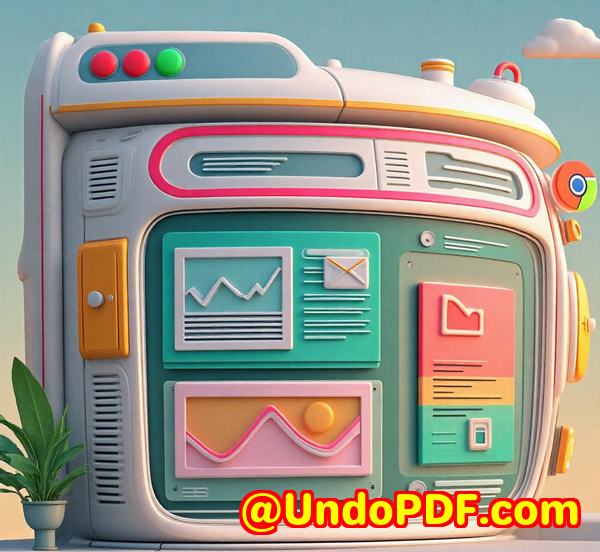Offline-Ready JavaScript Barcode Scanner SDK for Remote-Access Field Agents
Offline-Ready JavaScript Barcode Scanner SDK for Remote-Access Field Agents
Every field agent knows the struggle. You’re in the middle of a remote location, perhaps miles away from the nearest internet connection, and you’re tasked with scanning hundreds of barcodes to track inventory or verify shipments. Your device is ready, but there’s one problem you’re offline. What now?

This is where the VeryUtils JavaScript Barcode Scanner SDK comes in. This powerful tool makes barcode scanning efficient, even when you’re not connected to the internet. In this post, I’ll break down exactly how this SDK works, why it’s a game-changer for field agents, and why I highly recommend it for anyone working in remote environments.
The Challenge: Scanning Barcodes Without Internet
Imagine you’re a logistics coordinator out in the field, working with inventory in an area with poor connectivity. Your smartphone or tablet would typically rely on a stable connection to pull data or sync with your cloud-based systems. But what if you’re in a warehouse or an outdoor facility with no Wi-Fi?
Barcodes are everywhere. From inventory management to package tracking, these small codes are packed with data that help businesses keep operations smooth and organized. But without an effective solution for scanning barcodes offline, field agents are left scrambling with paper lists, manual tracking, or unreliable, spotty devices.
That’s where VeryUtils JavaScript Barcode Scanner SDK for Developers comes in. It’s built to handle exactly these kinds of scenarios providing offline barcode scanning for your web applications or websites.
How the VeryUtils JavaScript Barcode Scanner SDK Works
When I first tried out the VeryUtils JavaScript Barcode Scanner SDK, I was honestly surprised at how simple it was to integrate and how powerful it turned out to be. Whether you’re building a progressive web app (PWA) or a mobile point-of-sale (POS) system, this SDK has been designed to fit into almost any kind of application with ease.
1. Context-Aware AI Scanning Engine
This is the feature that blew me away. The SDK uses an AI-powered scanning engine that can pick up barcodes in even the most challenging conditions damaged codes, low-light environments, or hard-to-reach areas. Field agents working in warehouses, for instance, can quickly scan barcodes that are far away or partially obscured. It’s all about speed and accuracy.
2. Multiple Barcode Scanning
Ever tried to scan 20+ barcodes at once? It’s often clunky with most scanners, but this SDK excels in batch scanning. For warehouse operations, delivery, or inventory management, you need a solution that can handle high-volume barcode scanning without skipping a beat. The SDK offers real-time actionable insights with augmented reality (AR) overlays, making the scanning process quicker and easier.
3. Real-Time AR Feedback
This feature is fantastic, especially for first-time users or those who aren’t barcode experts. It provides real-time feedback via augmented reality, showing you exactly where to scan and confirming the barcode has been detected. This cuts down on user errors, especially in a noisy or chaotic environment.
Who Needs This SDK?
The VeryUtils JavaScript Barcode Scanner SDK is an absolute must for businesses and developers in need of fast, reliable, and offline barcode scanning solutions. Whether you’re managing a warehouse, handling last-mile delivery, or need to scan barcodes on-site during inventory checks, this SDK offers seamless functionality.
Here’s a breakdown of the key users who will benefit the most from this SDK:
-
Field Agents and Warehouse Workers: Any business that operates in a warehouse or remote location where constant internet access isn’t feasible can benefit greatly from this SDK.
-
Logistics and Delivery Companies: Handling large batches of packages or deliveries? This SDK lets you scan multiple barcodes simultaneously, streamlining the entire process.
-
Retailers and Inventory Managers: For stock management or reorder systems, this SDK provides efficient barcode scanning, whether online or offline.
Key Use Cases for the VeryUtils JavaScript Barcode Scanner SDK
1. Batch Scanning for Logistics
I’ve had firsthand experience with the efficiency that batch scanning brings to logistics. Instead of scanning each barcode individually and waiting for a confirmation beep, you can scan multiple items in rapid succession, significantly reducing time and boosting productivity.
2. Warehouse Management
In warehouse settings, the barcode scanner can help agents find the correct products, track inventory, or even locate misplaced items with multi-scanning options. Imagine needing to find a specific batch of products among dozens of identical packages multi-scanning makes it a breeze.
3. Delivery Operations
Need to confirm which package is at which address? This SDK’s Find & Pick feature allows for quick identification of barcodes within a large stack of items. No more opening boxes or re-scanning; it’s all handled in one go, saving tons of time and effort.
4. Retail Inventory Checks
For retail environments, the Scan & Count feature helps quickly count multiple items in a single scan. This makes inventory checks not only quicker but more accurate.
Core Advantages of the SDK
There are a few features of this SDK that really stand out in a crowded field of barcode scanner options. Here’s why this solution takes the lead:
-
Offline Functionality: The most obvious advantage is offline scanning. Whether you’re in a remote location with no internet or dealing with poor network connectivity, the scanner works seamlessly without requiring an active connection.
-
AI-Powered Engine: The context-aware AI ensures that only the relevant barcodes are captured, even under challenging conditions like low lighting or damaged labels. This adds a layer of precision that other scanners often lack.
-
AR Overlays: Real-time AR feedback makes scanning easier, especially for non-technical users or new staff. You can add visual cues to guide users, minimizing errors.
-
Cross-Platform Compatibility: Whether you’re using a desktop, tablet, or mobile device, the SDK’s cross-platform capabilities ensure it works smoothly across environments. It’s designed for progressive web apps, so whether your users are online or offline, the experience is seamless.
Personal Experience: How It Saved Time in the Field
I’ve used this SDK in a few logistics environments and can say without hesitation that it saved me hours of manual effort. In one instance, I had to process hundreds of shipments, each with multiple barcodes, all of which needed to be scanned individually.
With the batch scanning feature, I was able to scan everything in just minutes, with zero errors. The AR overlays helped guide me, making the process intuitive even for someone who had never used a barcode scanner before. And the best part? It worked offline, which meant I didn’t have to worry about finding a signal or waiting for a connection.
Why I Recommend It
In my experience, the VeryUtils JavaScript Barcode Scanner SDK is an essential tool for anyone in logistics, retail, or warehouse management. Whether you’re looking to speed up inventory counts, improve package delivery accuracy, or just make barcode scanning more efficient overall, this SDK is designed to meet those needs.
I’d highly recommend it to anyone in the field, especially those who work in remote or low-connectivity environments. If you’re looking for a way to streamline your barcode scanning processes, this is the tool for you.
Custom Development Services by VeryUtils
If you need further customization for your specific requirements, VeryUtils offers custom development services to adapt this SDK to your exact needs. Whether you’re looking to integrate more advanced features, develop a custom user interface, or optimise the solution for your unique business environment, their team can assist you.
For more information or to get started, reach out to VeryUtils for a consultation.
FAQs
Q1: Does the SDK support QR codes and 1D barcodes?
Yes, it supports both 1D and 2D barcodes, including QR codes, PDF417, EAN, and Data Matrix.
Q2: Can I use the SDK offline?
Absolutely. The SDK works offline, which makes it perfect for field agents working in remote areas.
Q3: How easy is it to integrate the SDK into my web app?
It’s super simple. You can either use the pre-built Sparkscan API or the customizable Data Capture SDK, depending on your needs.
Q4: What devices can I use with the SDK?
The SDK is cross-platform and supports desktop and mobile devices running on Chrome, Firefox, Edge, and Safari browsers.
Q5: Is there support available for integration?
Yes, VeryUtils offers full support, including extended trials, integration help, and enterprise-level assistance.
Tags
JavaScript Barcode Scanner, Offline Barcode Scanning, Barcode Scanner SDK, Remote Barcode Scanning, Field Agent Tools, Logistics Barcode Scanning, Augmented Reality Barcode Scanner
Explore VeryUtils JavaScript Barcode Scanner SDK for Developers Royalty Free Software at: https://veryutils.com/javascript-barcode-scanner-sdk