How to Stop Printing of Sensitive PDF Documents in a Corporate Environment
Meta Description
Struggling to protect confidential PDFs from unauthorised printing? Discover how I solved that with VeryPDF Cloud DRM Protector.
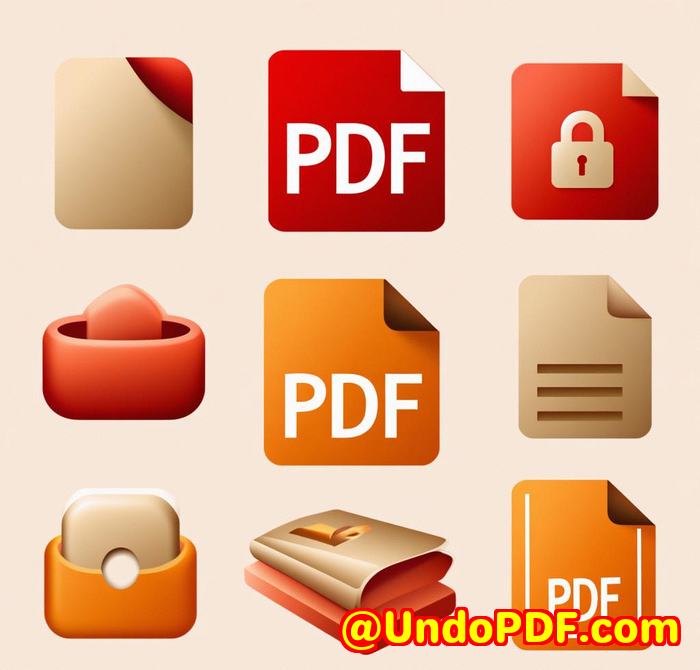
Every IT manager has that one horror story. Here’s mine.
I walked into the office one Tuesday morning to a panicked email thread. A sales proposalclassified and strictly internalhad been printed, photocopied, and somehow landed in the hands of a competitor.
No one confessed. No trace of the source.
It was a nightmare.
And it made me realise something important: PDFs are still the weak link.
Sure, we’d locked folders. Set permissions. Trained staff. But none of that stops someone from simply hitting print, and walking off with physical copies.
Sound familiar?
Then this is the article you’ve been looking for.
The Problem with PDFs in the Corporate World
Let’s be real. PDFs are everywhere.
Contracts. Reports. Internal strategy decks. HR documents. Legal briefs.
And in theory, they’re secure.
You slap on a password. Maybe use Adobe to restrict printing.
But in reality?
Most “secure” PDFs are a joke.
Any tech-savvy user can bypass those protections. Print to PDF. Screenshot. Share on Google Drive. Done.
That’s why I started looking for a serious solution. Something that actually works.
The Tool That Changed the Game: VeryPDF Cloud DRM Protector
After days of research and hitting dead ends with basic tools, I came across VeryPDF Cloud DRM Protector.
And here’s the truth: this thing doesn’t mess around.
This isn’t some half-baked plugin. It’s full-blown enterprise-grade PDF DRM.
Built to lock down your documents, even after they’ve left your inbox.
Let me break it down for you.
Core Features That Actually Work
1. Stop Printing Dead in Its Tracks
You can either block printing completely, or control it.
In my case, I stopped printing entirely for our internal financials.
For our supplier contracts, I allowed only one print, in low resolution, and blocked all virtual printers.
2. Lock PDFs to Devices
This is wild. You can literally bind a document to a specific device.
So even if someone forwards the PDF to their personal email?
It won’t open.
It works on desktops, laptops, even mobile.
3. Revoke Access Anytime
You know that feeling when someone leaves the company and still has access to everything?
With this tool, I just go in, hit Revoke, and boomaccess is gone, instantly, even if they’ve downloaded the PDF.
4. Expiry Controls that Actually Expire
I set up expirations based on:
-
Fixed dates (like end of quarter)
-
Number of views (like 5 views max)
-
Print counts (only 2 allowed)
No more dangling PDFs floating around years after they’re relevant.
5. Dynamic Watermarking
This one’s genius. Every time someone views or prints a PDF, their name, email, IP address, and timestamp gets watermarkedautomatically.
That means even if someone takes a photo of the screen, we know exactly who it was.
Real Use Cases From My Own Workflow
Legal Team
They deal with sensitive NDAs and contracts all the time. I used to worry about leaks.
Now, every doc has a 7-day expiry, can’t be printed, and is locked to their work laptop.
Sales Enablement
Our pitch decks and pricing are proprietary. We allow limited prints for physical handoutsbut with dynamic watermarks and 24-hour expiry.
HR Department
Payslips, contracts, policy updatesfully DRM locked.
I can now track who viewed what and when.
Why Other “Secure PDF” Tools Failed
Before I found VeryPDF, I tried:
-
Adobe’s built-in security (easily bypassed)
-
Password protection (shared in Slack in 2 mins)
-
Folder permissions (useless once the file’s out)
Those aren’t security. They’re suggestions.
VeryPDF Cloud DRM Protector is different.
It’s zero trust by default.
Assume everyone will try to misuse the fileand stop them before they can.
Who Should Be Using This?
If you’re in any of these roles, read closely:
-
IT Managers trying to protect internal systems
-
HR teams handling confidential employee records
-
Legal departments managing contracts and NDAs
-
Finance teams with sensitive reports
-
Creators selling digital content (ebooks, reports, training)
This tool is for anyone dealing with sensitive PDFs and needs real control over what happens to them.
My Final Take
If you’re tired of worrying about PDF leaks, unauthorised prints, and rogue employees walking off with your data
Get this.
I’ve tested it in the wild.
It locked down my documents tighter than anything else I’ve tried.
It saved me from at least one near-catastrophe.
I’d highly recommend this to anyone who deals with large volumes of PDFs.
Start your free trial now and take control of your documents today.
Custom Development Services from VeryPDF
Have unique requirements? Complex workflows?
VeryPDF doesn’t just offer off-the-shelf toolsthey’ll build what you need.
Their dev team works across:
-
Windows, Linux, macOS
-
Mobile platforms (iOS, Android)
-
Custom PDF viewers and DRM solutions
-
Printer driver intercepts and monitoring tools
-
OCR, barcode, layout analysis
-
Virtual printers that convert to PDF, EMF, TIFF, and more
-
API and hook-based solutions for deep app-level monitoring
Need a PDF tool that integrates with your internal systems?
Looking for a secure document viewer tied to your CRM?
Want to lock down sensitive files on employee devices across regions?
Hit up their support centre and tell them what you need.
They’ve built for governments, enterprises, and startups.
They can build for you too.
FAQ
1. Can I control how many times a PDF is viewed or printed?
Yes. You can set limits on both views and prints. Once they’re hit, the document becomes inaccessible.
2. Does the tool prevent screen recording or screenshots?
It blocks most common screen grabbing tools and can even prevent sharing via Zoom or WebEx.
3. What happens if a user forwards the file to someone else?
It won’t open. Files are device-bound and user-authenticated.
4. Can I revoke access after a PDF is already downloaded?
Absolutely. Just hit revoke and the file becomes uselesseven offline.
5. Is there a way to watermark documents automatically?
Yes. Dynamic watermarks show user details, making leaks traceable instantly.
Tags / Keywords
-
Stop PDF printing in corporate
-
Secure confidential PDF documents
-
PDF DRM for business
-
VeryPDF Cloud DRM Protector
-
Prevent PDF leaks and sharing