How to Capture Website Screenshots Without Uploading Sensitive Files Using VeryPDF’s Secure API
Every time I needed to capture screenshots of websites for projects or reports, I hit the same wall: how to do it quickly without uploading sensitive URLs or compromising data security. Manually grabbing screenshots is tedious, and most tools out there either require you to upload data to third-party platforms or fail to scale when your volume spikes. I wanted something that could handle the heavy lifting programmatic, secure, scalable, and fast. That’s when I found VeryPDF’s Website Screenshot API for Developers, and honestly, it’s been a game changer.
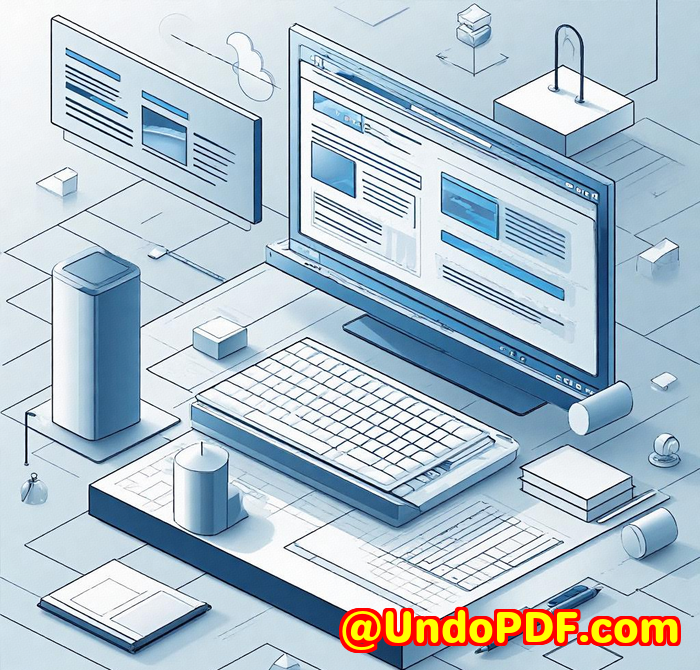
Why Secure Website Screenshot APIs Matter
If you’re anything like me juggling projects that involve sensitive client websites, internal dashboards, or confidential web apps you know the pain of “uploading” sensitive info to random online tools. The risk just isn’t worth it. Even if you’re in marketing, QA, or development, you need a tool that respects privacy, integrates seamlessly into your workflow, and scales with your demands. That’s the sweet spot VeryPDF’s Screenshot API nails.
What Exactly Is VeryPDF Website Screenshot API?
It’s a developer-friendly API built to capture website screenshots programmatically, running on the latest Chrome rendering engine and backed by AWS Lambda. What that means in plain English: you get pixel-perfect, high-quality screenshots of any webpage in formats like PNG, JPG, WebP, and even PDF without manually opening browsers or uploading sensitive URLs anywhere.
The API is built for scale. Whether you need one screenshot a day or a million per month, it won’t break a sweat. Plus, it’s secure. Every request goes over HTTPS, with strong privacy controls in place. And if you’re worried about handling tricky sites think lazy-loaded content, parallax scrolling, videos, or Single Page Applications this API handles all that effortlessly.
Who’s This Tool For?
If you’re a developer, QA engineer, marketer, product manager, or part of any team that deals with web data regularly, this API can simplify your life. Here’s who benefits most:
-
Developers and engineers who need to embed website snapshots in apps or reports.
-
Marketing teams automating competitive analysis or campaign monitoring.
-
QA testers validating visual UI across multiple pages and devices.
-
Security teams auditing web assets without exposing URLs externally.
-
Content creators and bloggers needing consistent, high-res screenshots.
Basically, if you want to automate website screenshots securely without fuss, this tool fits the bill.
Key Features That Blew Me Away
I dug into VeryPDF’s Website Screenshot API, and these features stood out:
1. Fast Setup and Simple Integration
You can go from sign-up to your first screenshot in under a minute. Their documentation is clear, with ready-made examples that made it painless to integrate into my projects. The API calls are straightforward, with parameters letting you control viewport size, full-page capture, mobile vs desktop views, and output format.
2. Full-Page and Responsive Screenshots
One time, I needed a full-length snapshot of a long blog post that lazy loads images as you scroll. Most screenshot tools only grabbed the visible viewport, missing large parts of the page. VeryPDF’s API automatically scrolls and captures everything, delivering a perfect full-page image every time. Plus, if you want a mobile version or custom viewport, just tweak the parameters.
3. Multiple Output Formats & HD Quality
Depending on your use case, you might want a crisp PNG for presentations, a smaller JPG for quick sharing, or a PDF for archiving. This API handles them all with retina-quality support (@2x, @3x). I tested HD captures, and the images looked razor sharp, even zoomed in.
4. Handles Complex Web Content Like a Pro
HTML5 videos, web fonts, animations, SPAs it all rendered perfectly. Some tools struggle with dynamic content or load timing, but this API detects when the page is fully loaded before snapping the screenshot. No more half-rendered or blank images.
5. Scalable and Reliable Cloud Infrastructure
Built on AWS Lambda, the backend scales automatically. For a project where I needed hundreds of screenshots daily, the API handled the load with zero hiccups. The uptime is rock solid.
How I Used It Real-World Examples
I was working on a client project involving a SaaS dashboard that contained sensitive business metrics. Uploading this URL to third-party screenshot tools wasn’t an option. I integrated VeryPDF’s Screenshot API directly into our internal toolchain. The API’s HTTPS endpoints assured the client their data wasn’t exposed.
Here’s what made life easier:
-
Automated Daily Reports: Every morning, a script triggered API calls that grabbed fresh dashboard screenshots and embedded them into daily PDF reports.
-
Cross-Device Testing: We captured mobile and desktop screenshots with different viewport settings, all from the same API, to verify responsive design.
-
Ad and Banner Blocking: The API has parameters to block ads and hide cookie banners. That gave us clean, distraction-free images.
-
Direct S3 Export: For archiving, screenshots were automatically saved to Amazon S3 storage, no manual uploading required.
Compared to open-source or DIY solutions, this saved me hours of debugging and setup time. Unlike browser automation scripts prone to failures on dynamic pages, VeryPDF’s API handled it all seamlessly.
Why Not Use Other Screenshot Tools?
I tested a few popular screenshot libraries and online services before settling on VeryPDF. Here’s why they fell short:
-
Open-source tools require maintenance: Puppeteer or Selenium scripts break when sites update. Setting up infrastructure for scale is a headache.
-
Online services often require uploading URLs: That’s a no-go for confidential data.
-
Limited format support or quality: Many only output JPEG or PNG, lacking PDF export or HD retina quality.
-
No automatic load detection: You get partial or blank screenshots.
-
Scaling issues: Some platforms throttle requests or crash under load.
VeryPDF’s API handles all these pain points without the hassle.
Wrapping Up: Should You Try VeryPDF’s Website Screenshot API?
If you want a secure, fast, and scalable way to capture website screenshots programmatically without worrying about data privacy or setup headaches this API is a no-brainer.
It’s the tool I reach for whenever I need reliable screenshots embedded into apps, reports, or automated workflows. The flexibility to output in multiple formats, handle complex content, and scale to millions of captures means you’re future-proofed for any project size.
I’d highly recommend this to anyone who wants to automate website screenshots without uploading sensitive files or dealing with flaky browser automation.
Start your free trial now and see how it fits into your workflow: https://www.verypdf.com/online/webpage-to-pdf-converter-cloud-api/
Custom Development Services by VeryPDF
If you have specific technical needs beyond what the API offers, VeryPDF also provides custom development services. Whether you need tailored PDF processing, virtual printer drivers, or advanced OCR and document management, their team can build solutions on Windows, Linux, macOS, and cloud platforms.
Their expertise includes:
-
Developing utilities with Python, PHP, C/C++, JavaScript, .NET, and more.
-
Creating Windows virtual printers that generate PDFs, EMFs, and image formats.
-
Capturing and monitoring print jobs, intercepting APIs, and securing workflows.
-
Handling barcode recognition, layout analysis, OCR for scanned documents.
-
Building report generators, document conversion tools, and cloud solutions.
-
Providing PDF security, digital signatures, DRM protection, and TrueType font tech.
If you want to discuss custom projects, reach out via their support centre at http://support.verypdf.com/.
FAQs
Q: Can I capture screenshots of single page apps and dynamic content?
A: Yes, the API detects when pages are fully loaded, including SPA content and lazy-loaded elements, before taking screenshots.
Q: What output formats does the API support?
A: PNG, JPG, WebP, and PDF formats are all supported, including retina-quality options.
Q: Is the API secure for confidential websites?
A: Absolutely. All API calls use HTTPS, and data is processed securely without uploading URLs to third-party services.
Q: How scalable is the API?
A: It’s built on AWS Lambda to handle anything from 1 to millions of screenshots per month.
Q: Can I customise screenshot dimensions or block ads and cookie banners?
A: Yes, you can specify viewport sizes and enable options to block ads and hide cookie banners for clean screenshots.
Tags/Keywords
-
Website screenshot API
-
Secure website screenshots
-
Programmatic website capture
-
Automated web screenshots
-
Webpage screenshot API for developers
-
Screenshot API scalable solution
-
Privacy-focused screenshot tool