How to Capture Screenshots of Complex Websites with Video and Animations Using VeryPDF Screenshot API
Every time I had to capture screenshots of complex websitesespecially those packed with videos, animations, or single-page app contentI faced a headache. Traditional screenshot tools would either freeze the page, cut off content, or miss crucial elements like lazy-loaded images or HTML5 videos. You know the drill: spending way too much time trying to get that perfect full-page shot without any glitches, only to end up frustrated and stuck.
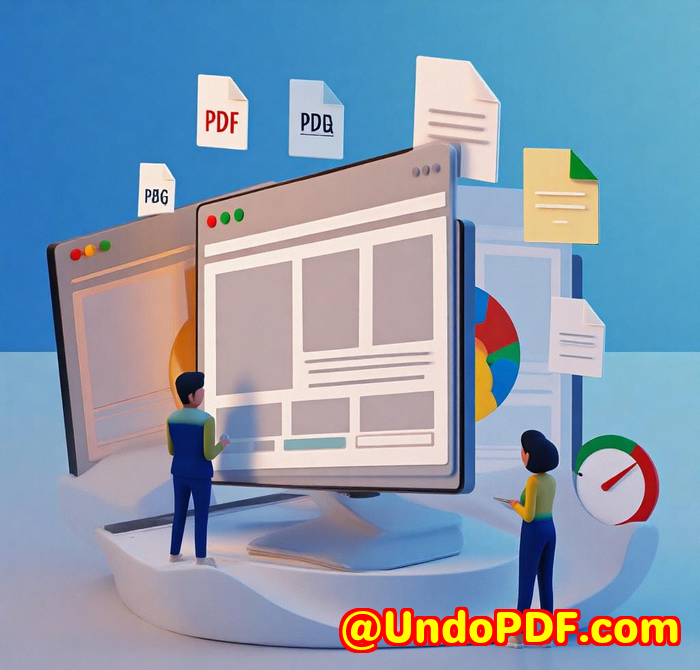
That’s when I found VeryPDF Website Screenshot API for Developers. It completely changed how I capture screenshots from the web, especially for tricky sites with dynamic content. If you’re someone who deals with websites full of interactive or media-heavy elements and need flawless screenshots every time, this tool deserves your attention.
Why I Switched to VeryPDF Website Screenshot API
I stumbled across this tool while looking for a reliable, scalable solution to automate screenshot capturing for client projects involving complex web pages. The VeryPDF Screenshot API is designed to generate programmatic screenshots from any website, with pixel-perfect accuracy and full support for the latest web technologies. It runs on Google Chrome and AWS Lambda, meaning it’s both cutting-edge and robust.
The API supports full-page captures, handles lazy loading, parallax effects, HTML5 videos, web fonts, and even single-page applications. Plus, it lets you choose from multiple output formatsPNG, JPG, WebP, and PDF. And it all happens programmatically, so you can integrate it directly into your apps or workflows.
Key Features That Make VeryPDF Screenshot API Stand Out
Let me break down what really impressed me and why I recommend this to developers, marketers, QA teams, and anyone else needing high-quality website screenshots:
1. Full-Page, Retina-Quality Screenshots
Getting a full-page screenshot that includes everythingabove and below the fold, even on mobile viewport sizesis a big deal. Many tools just capture the visible area. This API nails it with support for full-page screenshots at device pixel ratios like @2x and @3x, so images are crystal clear even on Retina displays.
In one project, I had to capture screenshots of a news website with endless scrolling and lazy-loaded images. Other tools chopped off content or captured blank spaces. VeryPDF’s API handled it flawlessly, waiting until the page fully loaded and then snapping the entire length.
2. Support for Complex Web Elements
Most screenshot tools struggle with:
-
HTML5 videos: Many simply capture a paused frame or a black box.
-
Single-page apps (SPAs): Pages that dynamically load content without a full refresh.
-
Web fonts and animations: Ensuring text looks exactly as it does on screen.
VeryPDF Screenshot API renders everything using the latest Chrome engine, so you get pixel-perfect, 1:1 screenshots. I tested it on a marketing site with animated hero banners and embedded video backgroundsit captured everything perfectly in one go.
3. Scalability and Stability
Whether you need a handful of screenshots or millions per month, VeryPDF has you covered. Their backend uses AWS Lambda, meaning it can automatically scale based on your demand without crashing or slowing down.
For example, during a marketing campaign audit, we automated daily screenshots of competitor landing pages to track changes. The API managed this high volume effortlessly, letting me focus on analysis instead of troubleshooting capture errors.
4. Flexible Output Formats and Delivery
Depending on your use case, you may want PNGs, JPGs, WebP, or even PDFs.
The API offers:
-
Direct file download via the API
-
JSON response with encoded images
-
Export to AWS S3 for cloud storage integration
This flexibility made it simple for me to integrate screenshots into client dashboards and automated reports without extra manual steps.
Who Benefits Most from VeryPDF Website Screenshot API?
The beauty of this API is its versatility. Here’s who will find it invaluable:
-
Developers and QA testers: Automate visual regression testing by capturing consistent screenshots across browsers and devices.
-
Digital marketers and SEO specialists: Track competitors’ website changes and capture snapshots for campaign reports.
-
Product managers and UX designers: Document website flows and dynamic content states quickly.
-
Legal and compliance teams: Save evidence of website content for audits or disputes.
-
Content creators and bloggers: Capture full-page images of dynamic sites with videos and animations for tutorials and reviews.
Basically, if your work involves capturing web pages with complex, dynamic content and you want reliable, high-quality results without fuss, this tool is a game-changer.
How I Used It: Real-Life Scenarios
To give you a real-world example, I integrated the VeryPDF Screenshot API into a client’s monitoring dashboard that tracks competitor websites daily.
-
Setup: It took me less than a minute to sign up, grab an API key, and test endpoints.
-
Customisation: I tailored parameters to capture mobile viewport screenshots, block ads, and hide cookie banners.
-
Execution: The API waited for each page to fully load, including lazy-loaded images and embedded videos, before capturing.
-
Results: Crisp, full-page images delivered reliably every time, in the format I needed (WebP for web dashboards, PDF for reports).
Compared to open-source tools I’d tried beforewhich were poorly documented, flaky, and slowVeryPDF’s solution was fast, simple, and scalable. It saved me hours of manual effort and countless headaches.
Why Not Use Other Tools?
I’ve tested free screenshot tools and browser extensions before. Here’s what I found lacking:
-
Limited support for dynamic content: Many freeze or miss videos and animations.
-
No scalability: Manual tools can’t automate thousands of captures.
-
Low-quality images: No Retina or high DPI support.
-
Inflexible output options: Often stuck with only PNG or JPG.
VeryPDF’s API ticks all these boxes and then some, offering enterprise-level features to anyone who needs them.
Final Thoughts: Is This API Worth It?
If you’re frustrated by inconsistent website screenshots, complex page elements messing up captures, or limited automation options, I’d say give VeryPDF Website Screenshot API a serious look.
It’s fast, reliable, and built to handle the toughest screenshot jobs out there. Plus, with a free 100-screenshot trial, you can test it risk-free and see how it fits into your workflow.
Click here to try it out for yourself: https://www.verypdf.com/online/webpage-to-pdf-converter-cloud-api/
Custom Development Services by VeryPDF
VeryPDF also offers extensive custom development services tailored to your unique needs.
Whether you need specialised PDF processing tools for Linux, macOS, Windows, or server environments, their team can build utilities using Python, PHP, C/C++, Windows API, JavaScript, .NET, and more.
Their expertise includes:
-
Developing Windows Virtual Printer Drivers generating PDF, EMF, and image formats
-
Capturing and monitoring printer jobs across Windows printers
-
System-wide and app-specific hook layers to intercept Windows APIs, including file access
-
Analysis and processing of PDF, PCL, PRN, PostScript, EPS, Office documents
-
Barcode recognition and generation, OCR for scanned TIFF and PDFs, and table recognition
-
Cloud-based document conversion, viewing, and digital signature solutions
-
PDF security, DRM protection, and TrueType font technology
If you have a specific project or need, reach out to their support centre at http://support.verypdf.com/ to discuss your requirements.
Frequently Asked Questions
Q1: Can VeryPDF Screenshot API capture dynamic content like HTML5 videos and animations?
Yes, it uses the latest Chrome engine to render everything exactly as seen on screen, including videos, animations, and single-page app content.
Q2: How scalable is the API for bulk screenshot tasks?
It’s built on AWS Lambda and can handle millions of screenshots monthly without performance issues.
Q3: What image formats does the API support?
You can get screenshots in PNG, JPG, WebP, and PDF formats, with flexible delivery options including direct download and JSON responses.
Q4: Can I capture mobile or responsive views?
Absolutely. The API allows precise control over viewport size to capture mobile or desktop layouts.
Q5: Is there a free trial available?
Yes, you get 100 free screenshots with no credit card required to test the service.
Tags and Keywords
-
website screenshot API
-
capture screenshots of complex websites
-
programmatic website screenshots
-
automated full-page screenshot tool
-
screenshots with video and animations
-
scalable screenshot API
-
web page screenshot for developers
-
VeryPDF Website Screenshot API
If you want a reliable, developer-friendly way to capture complex website screenshotsincluding videos and animationsVeryPDF’s Screenshot API is the tool to try next. It’s saved me time and hassle, and I bet it can do the same for you.