How to Add Barcode Scanning to Web-Based Document Workflows for Legal Professionals and Courts
Meta Description:
Upgrade legal workflows by adding secure, real-time barcode scanning to your web apps using the VeryUtils JavaScript Barcode Scanner SDK.
Every court case I handled meant hours of paper-chasing. Here’s how I fixed it.
Every Thursday at 4 p.m., like clockwork, our legal team scrambled to prepare documents for court filings.
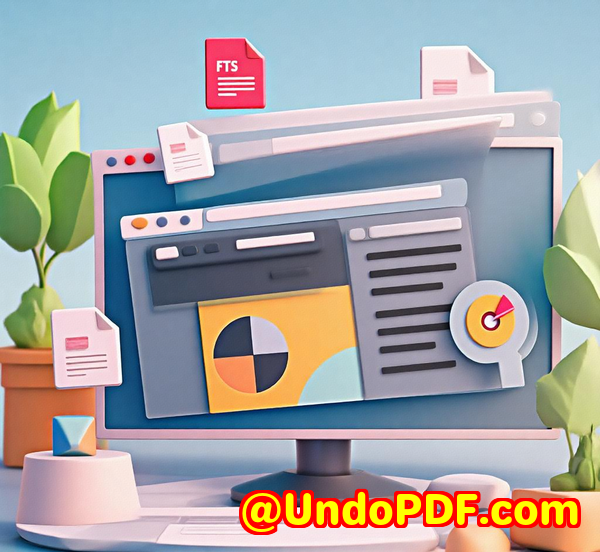
Half the time was spent matching scanned evidence, contracts, and signed affidavits to case IDs.
And guess what we were using? Manual entry.
It was a mess mislabelled files, missing documents, and delays that made even the judge raise an eyebrow.
We tried barcode scanners before, but they either needed a desktop app, didn’t work on mobile, or just didn’t play nice with our web system.
Until we stumbled on VeryUtils JavaScript Barcode Scanner SDK.
The moment everything clicked: scanning barcodes inside the browser
What caught my eye was one thing: no setup required.
No installations. No drivers. No “please download this app”.
I tested it in Chrome on my phone.
Opened the camera, scanned a sample barcode, and boom instant result in the browser.
We didn’t need to change our whole system. Just dropped in the script, added a few lines of JavaScript, and suddenly, every paralegal could scan barcode-labeled documents right from our legal case dashboard.
It was fast, slick, and accurate.
What makes this SDK a game-changer for legal document processing?
Let me break it down.
Real-time, in-browser scanning
Legal professionals don’t want to mess with new software installs.
They want to scan from their laptop, their tablet in court, or even from a kiosk in a law office.
VeryUtils Barcode Scanner SDK runs straight in the browser desktop or mobile.
It supports live scanning from video streams, or decoding from uploaded images, and doesn’t care about the device brand if it’s got a camera, you’re good.
Up to 20 barcodes per second
Yes, you read that right.
Batch scanning with this SDK is insane. We scanned entire stacks of case files over 100 documents in just under 7 minutes.
Scans multiple barcodes in one go.
Perfect when your folders are labeled with QR codes, document IDs, or court docket numbers.
Works even when the internet doesn’t
Lawyers working on-location at remote client sites or courts with terrible Wi-Fi? No problem.
Thanks to Progressive Web App support, this thing works even when offline.
Scan now, sync later.
Feedback that even non-techies understand
The SDK comes with visual scanning indicators, audio cues, and haptic feedback.
That means staff know immediately if something scanned correctly or not.
Trust me when you’re under pressure prepping a submission for court, that instant feedback saves a ton of second-guessing.
Real-world use cases where this SDK saves the day
I’ll share a few scenarios we ran into:
Courtroom evidence intake
Incoming physical exhibits were tagged with barcodes. Using a web app built on this SDK, clerks scanned each item and the system auto-matched them to the right case file.
No misfiled evidence. No delays.
Law firm digital archives
We digitised over 30,000 historical case files. Every document had a barcode sticker. Using a mobile scanner app built with this SDK, interns could scan, file, and archive without needing a PC.
It ran in the browser. On mobile. No installs. That’s it.
E-signature verification workflows
For clients who signed forms offline, we added a QR code with metadata (signer ID, timestamp). When scanned, it pulled up the original record in our system in seconds.
Seamless verification without any custom hardware.
It wiped the floor with every other scanner we tried
Before VeryUtils, we tested:
-
Open-source JS libraries (glitchy on mobile)
-
App-based scanners (users hated installing apps)
-
Third-party APIs (too slow and insecure)
VeryUtils Barcode Scanner SDK beat them in speed, accuracy, and integration ease.
Here’s how:
Speed
It scanned faster than our standalone barcode gun.
Seriously.
500+ scans per minute from video input.
And not just pretty barcodes it nailed wrinkled, low-light, partially obscured codes too.
Accuracy
99%+ read accuracy even on damaged or poorly printed codes.
Also supports OCR we tested it on legal forms where barcode text was partially unreadable, and it still picked it up.
Security and compliance
No data ever leaves the browser.
No cloud calls unless you build them.
Perfect for GDPR, HIPAA, or any legal environment where data privacy is king.
How to get started in under 10 minutes
Here’s what I did.
-
Drop the JS file into your web app
-
Add a license key (from your VeryUtils account)
-
Choose to scan from image or live camera
-
Done
You can copy their demo and adapt it to your own workflow in no time.
It just works.
Who’s this for?
If you’re:
-
A legal tech consultant
-
A court administrator
-
A law firm IT lead
-
Or even a solo attorney building a client portal
This SDK will make your document handling system 10x faster, more accurate, and easier to use.
Especially when you’re dealing with:
-
Court filings
-
Evidence tracking
-
Client intake
-
Legal form validation
-
Historical archive digitisation
Final thoughts: This is now a non-negotiable part of our stack
Look, I don’t recommend tools lightly especially not ones that touch legal workflows.
But this SDK? It’s made our entire document process faster, safer, and way easier to scale.
I’d highly recommend this to anyone dealing with barcode-heavy legal documents or workflows.
It’s saved us hours per week, cut down on human errors, and helped us go paperless way faster than expected.
Click here to try it out for yourself:
https://veryutils.com/javascript-barcode-scanner-sdk
Custom Development Services by VeryUtils
Need something built just for your firm?
VeryUtils offers tailored development services for legal, government, and enterprise workflows.
Their team handles:
-
Custom PDF processing tools (Linux, Windows, macOS, server-side)
-
Barcode generation and recognition engines
-
Virtual printer drivers that export files to PDF, TIFF, EMF, and more
-
API-level system hooks for document monitoring and print job capture
-
OCR and document layout analysis (great for scanned forms)
-
Form generation and secure document signing tools
-
Web-based or cloud-native solutions for file conversion, viewing, and digital signature
They also support full integration with C/C++, Python, PHP, .NET, JavaScript, C#, iOS, Android, and HTML5 stacks.
If your team needs a unique barcode, PDF, or document automation tool, hit them up at
http://support.verypdf.com/
and let them know what you’re building.
Frequently Asked Questions (FAQ)
Q: Does this barcode scanner SDK work on all browsers?
Yes it works on Chrome, Firefox, Safari, Edge, and most modern browsers on desktop and mobile.
Q: Do users need to install anything?
Nope. Just visit the app page in the browser. No installations, no downloads. Works out of the box.
Q: Can I scan multiple barcodes at once?
Yes. The SDK supports batch scanning and high-speed processing perfect for scanning piles of documents.
Q: What if my office has poor internet connectivity?
The SDK supports Progressive Web App (PWA) mode. Users can scan offline and sync later.
Q: Is it secure enough for legal documents?
Absolutely. All scanning happens in-browser, and no data is sent to external servers unless you program it to do so.
Tags / Keywords
-
barcode scanning for legal documents
-
web-based barcode scanner SDK
-
real-time barcode scanner JavaScript
-
VeryUtils JavaScript Barcode Scanner
-
law firm document automation