Comparing VeryPDF SPL to PDF SDK vs Adobe PDF Converter: Which One is Better for Converting SPL Files
Converting SPL files to PDF isn’t something most people think about every day. But if you’re someone who works with print spool files, you know it’s a vital part of the process. Whether you’re a developer working with large document management systems or a business that needs to automate document workflows, choosing the right tool for converting SPL files can make or break your efficiency. So, how does VeryPDF SPL to PDF Converter SDK measure up against Adobe PDF Converter when it comes to handling these specific files?
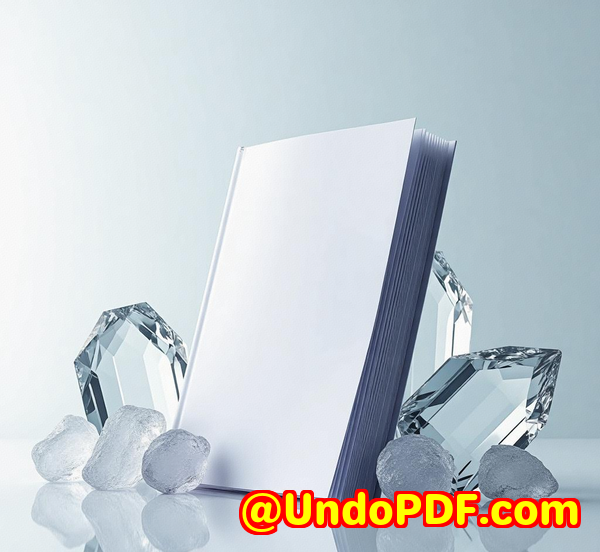
Let’s dive into the features, advantages, and real-world use cases to help you figure out which one is the better choice for your needs.
The Problem with SPL Files and the Need for Conversion
First things first, let’s talk about SPL files. These files are essentially “print spool” files created when documents are sent to a printer. They contain all the data necessary to print the document, but they’re not easy to work with. If you’ve ever tried to open or edit an SPL file, you know they’re far from user-friendly.
In fact, SPL files are specific to Windows-based systems. If you’re a developer or IT professional, chances are you’ve found yourself trying to convert these files into a more usable format like PDF. And if you’ve tried this before, you might also know that it’s not always straightforward. You could end up wasting time finding a reliable conversion tool or deal with software that doesn’t fully support SPL files.
Enter VeryPDF SPL to PDF Converter SDK
When I first discovered the VeryPDF SPL to PDF Converter SDK, I was looking for a solution to convert print spool files into PDFs quickly and easily. The tool promised to support a wide range of formats, including SPL, EMF-SPL, XPS, PCL, and many others. It seemed like a good fit for developers who needed something they could integrate into their systems and automate.
Key Features of VeryPDF SPL to PDF Converter SDK:
-
Multi-Format Conversion: The software can handle multiple formats, from SPL files to PDF, Postscript, BMP, TIFF, JPEG, PNG, and even obscure ones like MNG and JBG. For developers, this flexibility is crucial.
-
Command Line Interface: VeryPDF provides a command line tool for batch processing, making it perfect for automating large-scale conversions.
-
Encryption Options: Security is always a concern, especially when dealing with confidential documents. The VeryPDF tool allows you to add 128-bit encryption to your PDFs and set various restrictions (such as denying printing or copying). This feature is key for businesses handling sensitive documents.
-
Multithreaded Support: This feature is a game-changer when you need to convert a massive volume of SPL files in a short amount of time. It can handle high-performance, server-based applications with ease.
-
Easy Integration: If you’re working with multiple programming languages like C#, Python, or Java, the SDK offers seamless integration, making it easy to connect to existing systems without much hassle.
Real-World Example
In my case, I was working with a system that generated TSC POS Label Printer SPL files. These files needed to be converted into readable PDFs and stored in a document management system. With the VeryPDF SPL to PDF Converter SDK, the process became almost effortless. I just added a few lines of code, and it was up and running, converting those files in batches, all while keeping the output files encrypted for security.
The best part? It saved me so much time and allowed for smooth automation that wasn’t dependent on manual intervention.
How Does Adobe PDF Converter Compare?
When I first started researching options, I naturally looked at Adobe PDF Converter. After all, Adobe has long been the go-to for PDF solutions, right?
But when it came to converting SPL files, I quickly realised Adobe wasn’t the ideal choice. Here’s why:
-
Limited SPL Support: Adobe’s tools, while powerful for PDF creation, don’t natively handle SPL files. If you’re working with these kinds of files regularly, you’d have to rely on third-party solutions or complex workflows to get the job done.
-
Limited Customisation: Adobe PDF Converter doesn’t offer the same level of customisation that the VeryPDF SDK does. For developers needing specific output formats or batch processing, Adobe feels more like a one-size-fits-all solution that doesn’t quite meet the needs of businesses with custom workflows.
-
Lack of Encryption Options for SPL Files: When it comes to securing the converted PDFs, Adobe’s tools fall short for users who need detailed encryption options. For example, if you’re working in a regulated industry, VeryPDF’s encryption options (like setting restrictions on who can view, print, or copy PDF content) can be a deal-breaker.
Why I Prefer VeryPDF SPL to PDF Converter
After testing both, it became clear to me that the VeryPDF SPL to PDF Converter SDK offered much more than Adobe PDF Converter in terms of both functionality and flexibility. Here’s why I’d recommend it:
-
Comprehensive SPL Support: It supports all major SPL file formats, making it a go-to solution for any developer dealing with these files.
-
Developer-Friendly: The SDK is designed with developers in mind, offering easy integration, a command-line interface, and compatibility with various programming languages.
-
Security: For sensitive data, the ability to add encryption and set specific restrictions on the output PDF is essential. Adobe just doesn’t offer that level of security with SPL files.
-
Customisation: The multithreaded conversion allows for high-volume processing, and the customisation options for PDF output (like document descriptions and optimisation) were a game-changer.
Key Takeaways: Which One Should You Choose?
It’s simple, really. If you need to convert SPL files to PDF in a secure, flexible, and developer-friendly way, VeryPDF SPL to PDF Converter SDK is hands down the better option. While Adobe PDF Converter works well for general PDF tasks, it doesn’t cater to the specific needs of SPL file conversion.
For anyone who regularly deals with SPL files and wants a customizable, secure solution, VeryPDF is the way to go.
[FAQ]
1. What are SPL files?
SPL files are Windows print spool files created when a document is being sent to a printer. They store the print job’s data but aren’t designed for easy access or editing.
2. Can VeryPDF SPL to PDF Converter handle bulk conversions?
Yes, it supports batch processing through the command line interface, which is perfect for high-volume conversion tasks.
3. What programming languages does the VeryPDF SPL to PDF SDK support?
The SDK supports a variety of programming languages, including C#, Java, Python, VB, PHP, and more.
4. Is the VeryPDF SPL to PDF SDK secure?
Yes, it offers 128-bit encryption and multiple restriction options to secure your output PDFs. You can control who can view, print, or copy content.
5. Does Adobe PDF Converter support SPL files?
No, Adobe PDF Converter doesn’t natively support SPL files, making it unsuitable for converting these specific file types.
Tags or Keywords
-
SPL to PDF
-
Convert SPL files
-
Developer SDK
-
Batch SPL conversion
-
PDF security
Now you’ve got the lowdown on VeryPDF SPL to PDF Converter SDK vs. Adobe PDF Converter. If you need a reliable, developer-friendly tool for SPL file conversion, I’d highly recommend giving VeryPDF a go. Trust me, it’ll save you time and make your workflow so much smoother.
Explore VeryPDF SPL to PDF Converter Command Line SDK for Developers Royalty Free Software at: https://www.verypdf.com/app/hookprinter/spool-spl-to-pdf-converter.html