Best Way to Protect Your Intellectual Property When Sharing PDF Documents Online
Meta Description:
Secure your intellectual property with VeryPDF’s DRM Copy Protection the self-hosted way to lock down your PDFs and stop document leaks cold.
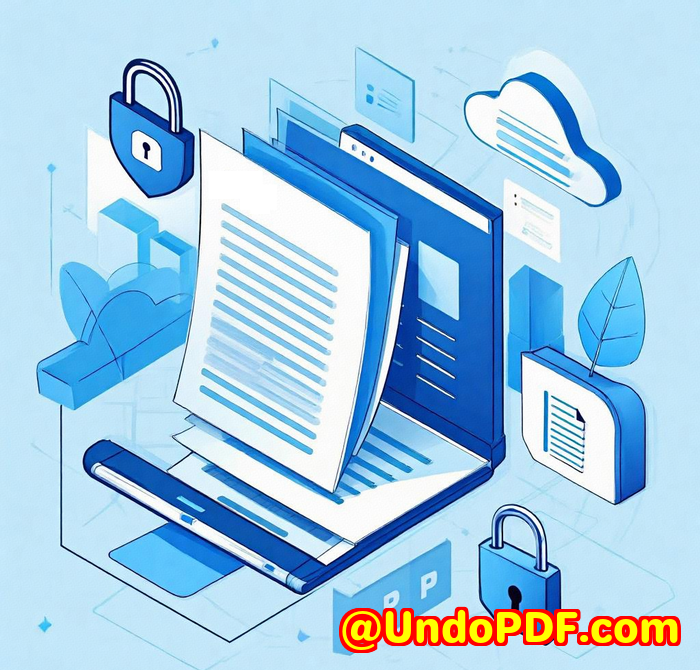
Every time I sent a PDF contract to a client, I flinched.
It wasn’t the content. It wasn’t the negotiation.
It was the fact that I had no clue where that document would end up.
Would it get forwarded to a competitor? Uploaded to some shady file-sharing site? Opened on someone else’s laptop in a caf?
I’ve worked with sensitive contentcontracts, client reports, online course materialsand over the years, I’ve seen how easily things get leaked, copied, or flat-out stolen.
Password-protecting a PDF felt like putting a sticky note on a safe. And I needed an actual vault.
That’s when I started looking into how to protect your intellectual property when sharing PDF documents online, and I landed on something that finally clicked: VeryPDF Document Security and DRM Copy Protection (Self-Hosted Solution).
How I found the right fix (after testing a ton of broken ones)
I went through the usual suspects first.
Adobe’s built-in password protection? Breakable in minutes.
Some cloud DRM services? Better, but they involved uploading my documents to someone else’s serverwhich I wasn’t comfortable with, especially when dealing with NDAs and legal materials.
Then I found VeryPDF’s self-hosted DRM solution. I was intrigued because:
-
It runs on my own servers. No third-party eyes.
-
Full source code included. If I wanted to tweak it, I could.
-
No passwords, no plugins, no gimmicks.
I gave it a shot. Within a couple of hours, I had it deployed and tested.
What is VeryPDF Document DRM Copy Protection?
At its core, it’s a complete lockdown system for your PDFs.
You get to decide:
-
Who opens it
-
Where they open it
-
For how long
-
Whether they can print or screenshot it
-
And even how many times it can be viewed
Think of it like a remote control for your documentseven after they’ve been sent out.
You can revoke access, add watermarks with user data, track document use, and prevent copying or screen grabbing.
And the best part? It’s all offline-compatible. You can even load it on a USB and it’ll still enforce all your settings.
Features I couldn’t work without
Let me break down the 3 killer features that changed how I handle document sharing:
1. Device & Location Locking
I had a training course PDF that I only wanted viewed from one office location on company hardware.
With VeryPDF, I locked the document to both the device ID and IP range.
Result? The PDF couldn’t be opened outside the specified building. Period.
Even if someone emailed it to themselves, forwarded it, or tried to open it on another laptop, it just wouldn’t work.
2. Expiry and Instant Revocation
A client’s access to a proposal expires? No need to follow up awkwardly.
I set the PDF to self-destruct after 7 days or 3 viewswhichever came first.
When another client ghosted after getting our full pricing breakdown, I just hit “Revoke” on the dashboard.
Access: terminated.
No drama. No risk.
3. Dynamic Watermarking
This is the feature that made my team breathe easier.
When we sent drafts or designs for review, we auto-stamped each PDF with:
-
Recipient’s name
-
Email address
-
Timestamp
Printed copies or screenshots? Traceable. Easily.
It’s a powerful deterrentand in the few cases we had “leaks,” we traced the source and shut it down immediately.
Who actually needs this?
Look, if you’re just emailing recipes to your aunt, this probably isn’t for you.
But if you’re:
-
A consultant sharing paid templates
-
A lawyer dealing with confidential files
-
An author selling eBooks or manuscripts
-
An HR pro managing sensitive contracts
-
A trainer or educator protecting course material
you’re leaving moneyand controlon the table by not locking things down.
I’ve worked with teams in healthcare, legal, education, and tech who all faced the same challenge: sharing PDFs safely without risking leaks or piracy.
This solved it across the board.
Why it beats other tools (by a long shot)
I’ll keep it realmost tools suck at this.
Here’s why VeryPDF stands out:
-
No passwords passwords can be shared or cracked. This doesn’t use them at all.
-
No insecure plugins nothing to install, no compatibility issues, no admin rights needed.
-
No file uploads protect files locally, on your machine. Full control.
-
Granular user control restrict printing, views, location, expiryper user.
-
Offline mode even if your clients are off the grid, it still works perfectly.
-
Unlimited use one licence, protect all the PDFs you want.
That last one’s huge. Some providers charge per document or per user. That adds up fast.
Real example: how I saved a $5K contract from leaking
Here’s a true story.
I had a draft proposal with some sensitive pricing. Sent it to a client under NDA.
They shared it with another company we were negotiating with.
But because I’d used VeryPDF’s dynamic watermark + device lock + access logging, we caught it.
I immediately revoked their access and had the evidence to back up the breach.
That $5K contract didn’t go down the drain. In fact, it helped us tighten up future agreements.
My final take
Protecting your IP when sharing PDFs online is not optional anymore.
Once it’s out there, it’s gone.
You need something that:
-
Locks it to specific users and devices
-
Prevents printing, copying, and screen grabbing
-
Lets you track and revoke access at any time
-
Works without relying on passwords or sketchy plugins
-
Doesn’t cost a fortune
VeryPDF DRM Copy Protection delivered all of thatand then some.
If you’re tired of wondering where your documents are going, I’d highly recommend this to anyone who handles sensitive or revenue-generating content.
Click here to try it out for yourself
Custom PDF DRM Solutions? They do that too.
Got a unique use case or want to build DRM into your own platform?
VeryPDF can custom-develop DRM and PDF protection tools to fit your exact needs.
They work across:
-
Windows, macOS, Linux, Android, iOS
-
Languages like Python, PHP, C++, C#, .NET, JavaScript
-
Build Virtual Printer Drivers for capturing, converting, or securing print jobs
-
Create PDF-to-anything tools
-
Implement OCR, barcode recognition, document layout analysis
-
Add font embedding, digital signatures, and cloud solutions
If you’ve got a project, they’ll work with you to bring it to life securely.
Reach out via VeryPDF Support Center
FAQs
How do I stop people from copying my PDF content?
Use VeryPDF’s DRM features to disable copying, text selection, and even screen grabbing or printing. It’s far more secure than standard PDF restrictions.
Can I revoke a PDF even after it’s been shared?
Yes. With VeryPDF, you can instantly revoke access to any documenteven after it’s been distributed or downloaded.
Do recipients need to install anything to open the protected PDF?
No plugins or admin access required. They use a secure Viewer, which is provided with the file.
Is this solution compatible with offline environments?
Absolutely. You can distribute secured PDFs on USB drives with full offline protectionnothing breaks.
Can I control document access per user or location?
Yes. You can lock documents to specific devices, IPs, and set different permissions or expiry dates for each user.
Tags / Keywords
-
DRM PDF protection
-
secure PDF sharing
-
protect intellectual property PDF
-
PDF document copy protection
-
VeryPDF DRM self-hosted solution
If you’re serious about protecting your work, this is the tool.
Because once your document’s out there unprotectedit’s game over.