Avoid Online Converter Risks by Embedding a Local PDF Virtual Printer in Your App
Ever had your sensitive business data floating around on the internet, converting files on an online tool and praying that it’s all secure? I’ve been there, and it’s not a fun place to be. The more I thought about it, the more I realized that I was exposing my information to potential risks. Online converters are convenient, sure, but they come with security vulnerabilities and limited customization. It hit me: I needed a better, more secure solution that I could integrate directly into my app without relying on third-party services.
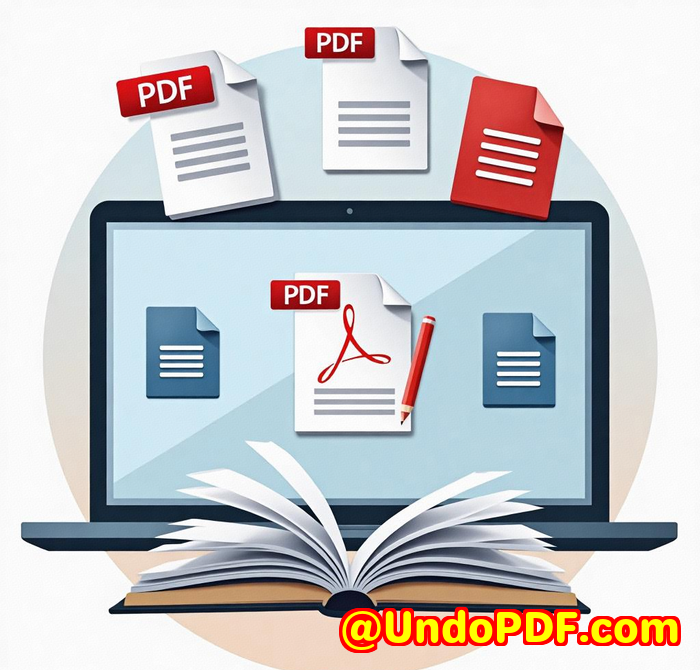
That’s when I stumbled across the VeryPDF Virtual PDF Printer Driver SDK. It’s a tool designed to solve this very issueembedding a local, secure PDF printer directly into your application. After giving it a go, I can honestly say it’s a game-changer.
Why You Need a Local PDF Virtual Printer
For developers, finding a reliable and secure way to manage PDF creation in your apps can be tricky. VeryPDF Virtual PDF Printer Driver SDK is a PDF virtual printer that allows you to integrate the “Print to PDF” function into your own application. It’s all about turning any Windows program (that supports printing) into a tool that can convert documents into high-quality PDFs. No more uploading files to an online service and hoping for the best.
It’s a simple solution, but it packs a punch. You can directly generate PDFs (or even image files) from any Windows-based application. So whether you’re building a document management system or an invoicing app, this tool can save you a lot of hassle.
Key Features I Loved
Here’s what I particularly loved about integrating VeryPDF Virtual PDF Printer SDK into my project:
-
Seamless Integration
The SDK allows you to easily integrate PDF creation into your app, no matter the programming language you use. Whether it’s C++, VB, or even .NET (C#, VB.NET), it just works. This saved me tons of time when I didn’t have to go through complex configurations.
-
Royalty-Free Custom Redistribution
No hidden fees. I can redistribute the printer driver royalty-free, which is perfect if you plan on scaling your application. It gives your customers the ability to “Print to PDF” from within your app, without worrying about additional costs or licensing complexities.
-
Secure PDF Creation
Unlike online services, which can be questionable regarding data security, this SDK allows you to create 128-bit encrypted PDFs with just a click. In a world where privacy is paramount, this is one of the most valuable features.
-
Supports Multiple Platforms
The SDK works seamlessly across a range of Windows systemsbe it XP or Windows 11. This broad compatibility made sure my app could reach a wider audience without any compatibility issues.
-
Automated and Silent Printing
It supports automatic PDF generation without user interaction. This is perfect for scenarios where you want to auto-save documents, or integrate with a backend system that processes files without any manual input.
Real-World Example: Why This Matters
Let me give you a real-world example. Let’s say you’re developing a document management system for a law firm. You need to ensure that each contract, form, and legal document gets converted into a PDF that’s both secure and easy to archive. With VeryPDF Virtual PDF Printer SDK, you don’t have to rely on online tools or worry about file size or quality. It’s a seamless process: a single click within your application and boomyour document is safely converted into a high-quality PDF, ready for storage or distribution.
Plus, when you’re dealing with sensitive documents, you can easily apply watermarks, combine multiple documents into one PDF, and apply encryption to protect the data. No more worrying about exposing confidential information during the conversion process.
Advantages Over Online Converters
If you’ve ever used an online PDF converter, you probably know that they can be slow, unreliable, and often come with limits on the file size or number of conversions. Here’s where VeryPDF Virtual PDF Printer SDK outshines them all:
-
No File Size Limits: Unlike online tools, there’s no restriction on how large or complex your files can be.
-
Complete Control: With the SDK, you’re in full control of the entire processnothing is left to chance. You decide where the files go, what gets printed, and who has access to them.
-
Security: Most importantly, your files are never exposed to third-party servers. Everything happens locally, which means your sensitive data stays private and secure.
Should You Embed a Local PDF Virtual Printer?
If you’re a developer looking for a secure, fast, and reliable way to convert documents to PDF directly within your application, then embedding a local PDF virtual printer is a no-brainer. VeryPDF Virtual PDF Printer Driver SDK offers an ideal solution, without the risks or limitations that come with online converters.
My Recommendation
I’d highly recommend the VeryPDF Virtual PDF Printer SDK to any developer who wants to offer secure PDF generation in their software, whether for internal use or as a service for your customers. The installation is straightforward, and the product works flawlessly across multiple platforms. It’s a great way to save development time, ensure security, and give your app a powerful, built-in PDF creation feature.
Start your free trial now and boost your productivity: VeryPDF Virtual PDF Printer SDK
Custom Development Services by VeryPDF
VeryPDF offers comprehensive custom development services to meet your unique technical needs. Whether you require specialized PDF processing solutions for Linux, macOS, Windows, or server environments, VeryPDF’s expertise spans a wide range of technologies and functionalities.
From creating Windows Virtual Printer Drivers to solutions for barcode recognition, OCR, and PDF security, VeryPDF has the tools and expertise to deliver the right solution for your project.
For more information on custom development, feel free to reach out to VeryPDF’s support center at http://support.verypdf.com/.
FAQ
Q: What is the VeryPDF Virtual PDF Printer SDK?
A: It’s a software development kit that allows you to embed a PDF printer into your application. It enables any Windows application that supports printing to convert documents to high-quality PDFs.
Q: Can I use this SDK in my existing application?
A: Yes! You can easily integrate the SDK into any existing application, whether it’s built in C++, Visual Basic, or .NET.
Q: Does it support encryption for PDF files?
A: Yes, the SDK supports 128-bit encryption to ensure that your PDFs are secure.
Q: Can I redistribute this SDK in my app?
A: Absolutely! The SDK is royalty-free for redistribution, allowing you to offer PDF creation features to your customers without additional licensing fees.
Q: Does it support all versions of Windows?
A: Yes, it works across all Windows versions from XP to the latest Windows 11.
Tags
-
Virtual PDF Printer SDK
-
Print to PDF
-
Secure PDF Creation
-
Developer Tools
-
PDF SDK Integration