Reduce Errors and Improve Efficiency by Automating PDF Printing with VeryPDF PDF Print Command Line SDK
Meta Description
Discover how automating PDF printing with VeryPDF PDF Print Command Line SDK can drastically reduce errors and improve efficiency for businesses and developers.
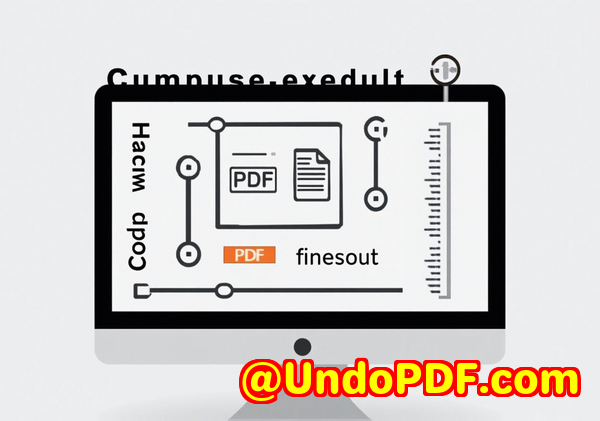
The Challenge of Manual PDF Printing
Have you ever spent hours manually printing PDF files one by one, setting specific configurations for each print job? Whether it’s changing printer settings, choosing paper sizes, or dealing with duplex printing, the process can be tedious and error-prone. This is especially true when you need to print hundreds or even thousands of documents across multiple printers.
That’s when I discovered VeryPDF PDF Print Command Line SDKa tool designed to automate the PDF printing process, eliminating the human error and inefficiency of manual intervention.
In this post, I’ll share how this software has transformed the way I handle batch PDF printing. Whether you’re a developer managing multiple print jobs or someone who needs to streamline document handling in a large-scale environment, this tool can save you significant time and reduce costly mistakes.
How I Discovered VeryPDF PDF Print Command Line SDK
A while back, I was tasked with automating the printing of legal documents and contracts for a large client. I was familiar with other PDF tools, but none offered the level of control I neededparticularly in a batch environment. Manual printing was no longer a feasible solution for the volume of work I had to manage.
That’s when I stumbled upon VeryPDF PDF Print Command Line SDK.
This tool allows you to print PDFs directly from the command line, which can be called by any other script or application. The flexibility to integrate it into any automated workflow was the first thing that caught my attention.
Key Features of VeryPDF PDF Print Command Line SDK
So, what exactly makes the VeryPDF PDF Print Command Line SDK a game-changer? Here’s a breakdown of the standout features:
-
Batch and Unattended Printing
You can run batch print jobs without manual intervention. Set your configurations once and let the software take care of the rest. No more repetitive clicking or worrying about missed steps.
-
Advanced Printer Control
I loved how you could specify printer settings such as paper size, resolution, and color or monochrome options directly through the command line. Plus, it supports both simplex and duplex printing, allowing for flexibility based on the printer’s capabilities.
-
Password-Protected PDF Support
Need to print a protected PDF? VeryPDF PDF Print Command Line SDK handles that too. It even works with owner password-protected PDFs, which is crucial for sensitive documents.
-
Page Range Selection
Instead of printing entire documents, you can specify page ranges. This is super useful when you only need to print specific sections, saving both time and ink.
-
Watermarking
Adding watermarks is a breeze with this SDK. You can specify the watermark’s position, font, size, and even colourperfect for branding or adding confidentiality notices to documents.
My Personal Experience with VeryPDF PDF Print Command Line SDK
After installing the SDK and testing it with a few simple jobs, I was hooked. Here’s what really stood out during my hands-on use:
-
Streamlined Workflow
Before, I had to manually select pages, adjust paper sizes, and make sure each printer was configured correctly. Using the command line, I could automate all of thissuddenly, tasks that used to take hours were completed in a fraction of the time.
-
Error Reduction
I’ve had my fair share of issues with misprints and incorrect settings when relying on manual intervention. With VeryPDF PDF Print Command Line SDK, I was confident that each print job was carried out exactly as planned. The ability to specify settings like paper size, resolution, and orientation ensured everything was perfect every time.
-
Integration Ease
Integrating this into existing workflows was a breeze. It was as simple as adding a line of code into my existing application. The tool handled everything, from selecting the right printer to applying watermark text across hundreds of documents in one go. That level of automation saved me hours of work.
Why VeryPDF PDF Print Command Line SDK Is the Ideal Solution for Developers
If you’re a developer managing multiple print jobs or building solutions that involve PDF documents, VeryPDF PDF Print Command Line SDK is a must-have. Here’s why:
-
Ease of Integration
Whether you’re building a custom software solution or a simple script to automate PDF printing, this SDK makes it easy to integrate PDF printing capabilities into your projects. You don’t need to worry about complex printer APIs or manual configurationseverything you need is built right in.
-
Cross-Platform Support
The SDK works across different platforms, including Windows, Linux, and Mac. This cross-platform compatibility ensures that no matter the operating system your clients use, you can provide a seamless PDF printing experience.
-
Customizable and Flexible
From setting the number of copies to specifying custom paper sizes and even managing print queues, the SDK is incredibly customizable. You can fine-tune the printing process based on your needs, giving you total control over the output.
Use Cases for VeryPDF PDF Print Command Line SDK
This tool isn’t just for developersit’s perfect for anyone needing to handle large-scale PDF printing tasks. Here are a few scenarios where it comes in handy:
-
Legal Teams Printing Confidential Documents
Legal teams often deal with massive numbers of PDFs containing sensitive data. Automating the printing process ensures confidentiality is maintained, especially when working with watermarks and password-protected documents.
-
Government Agencies Handling Bulk Print Jobs
Whether it’s printing forms, applications, or reports, government departments can automate repetitive printing tasks, saving valuable time and resources.
-
Large Corporations with Regular Printing Needs
Businesses that need to print documents regularly, such as invoices, reports, and contracts, can use the SDK to create a streamlined, error-free workflow that boosts productivity and reduces costs.
-
Education Institutions Printing Course Materials
Universities and schools printing thousands of PDFs for students can automate the printing process using this tool, freeing up resources and reducing the likelihood of mistakes in document formatting.
Core Advantages of Using VeryPDF PDF Print Command Line SDK
If you’re still on the fence about whether this tool is right for you, here are some core advantages to keep in mind:
-
Time-Saving Automation
No more manual intervention. Set it and forget it. Print hundreds of documents without lifting a finger.
-
Consistency Across Jobs
Whether you’re printing one document or 100, the tool ensures every print job has the same high-quality output. No more worrying about inconsistent print settings.
-
Versatility
VeryPDF PDF Print Command Line SDK can handle a variety of file formats, including PDF, DOCX, XLSX, HTML, and more. This makes it incredibly versatile for any business that regularly deals with multiple document types.
-
Custom Watermarking
Add your branding, confidential notices, or copyright information to each document printed. You can fully customise the watermark to suit your business’s needs.
Conclusion: Automate PDF Printing Today
I’d highly recommend VeryPDF PDF Print Command Line SDK to anyone who deals with high volumes of PDF printingespecially developers. It’s a straightforward solution that not only automates the entire printing process but also ensures each print job is done right.
Start your free trial today and experience the power of automated PDF printing for yourself.
Click here to try it out for yourself: https://www.verypdf.com/app/pdf-print-cmd/
Custom Development Services by VeryPDF
At VeryPDF, we offer custom development services to help you tailor the PDF Print Command Line SDK to fit your unique technical needs. Whether you require specialised PDF processing solutions for Linux, macOS, Windows, or server environments, we’ve got you covered.
Our team is skilled in multiple technologies, including Python, PHP, C/C++, Windows API, Linux, Mac, iOS, Android, JavaScript, C#, .NET, and HTML5. From custom print job interceptors to barcode recognition and OCR table processing, we can develop solutions to streamline your business’s PDF handling and security needs.
Contact us today to discuss your custom requirements at https://support.verypdf.com/.
Frequently Asked Questions (FAQ)
Q1: Can VeryPDF PDF Print Command Line SDK handle password-protected PDFs?
Yes, it supports printing owner password-protected PDFs, allowing you to print even the most secure documents.
Q2: Is there a limit to the number of PDFs I can print at once?
No. You can print as many PDFs as your system can handle in batch, which is ideal for businesses dealing with large volumes of documents.
Q3: Can I specify custom paper sizes?
Yes, you can define custom paper sizes, as well as choose from standard paper sizes, to ensure that your documents fit perfectly on the printed page.
Q4: Does the SDK support watermarking?
Absolutely! You can add custom watermarks to your printed documents, including setting the position, font, size, colour, and opacity.
Q5: How easy is it to integrate this SDK into my existing workflow?
The SDK is designed to be easy to integrate into any existing application or script. Just set the parameters, and you’re ready to go!
Tags/Keywords
PDF printing automation, batch printing PDF, command line SDK, VeryPDF PDF Print, printing SDK, PDF