Turn RSS News Feeds into PDF Newsletters Automatically Using imPDF REST API
Every week, I faced the same headache: gathering news updates from multiple RSS feeds, then painstakingly compiling them into a neat newsletter for my team. It was a tedious mix of copy-pasting, formatting, and juggling different tools always eating into my time for actual work. I knew there had to be a better way to streamline this workflow, especially since keeping everyone informed was crucial.
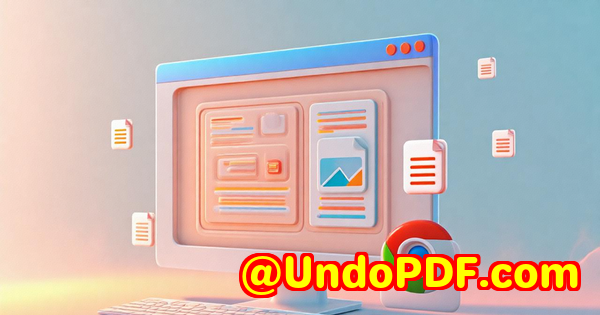
That’s when I stumbled upon imPDF PDF REST APIs for Developers, a powerful cloud-based service that lets you automate PDF generation and editing through simple REST API calls. If you’re dealing with content aggregation, automated reporting, or need to transform RSS feeds into polished newsletters without manual hassle, this tool is a game-changer.
What Makes imPDF REST API a Go-To for Developers and Content Creators?
At its core, imPDF offers a massive suite of PDF manipulation APIs from converting PDFs to Word or Excel, merging documents, compressing files, to more niche tasks like watermarking or extracting tables. But what grabbed my attention was the Web to PDF REST API and the Text to PDF REST API. These allow you to convert live web content or plain text into well-formatted PDFs, perfect for automating newsletters from RSS feeds.
Here’s why it’s a perfect fit if you want to turn your news feed into automated PDF newsletters:
-
Broad Format Support: Whether your RSS feed delivers XML, HTML snippets, or plain text summaries, you can seamlessly pull and convert this data into PDFs.
-
Customisable Output: Add headers, footers, watermarks, and page layouts on the fly. You’re not stuck with boring default formatting.
-
Speed and Reliability: The API is lightning-fast, making batch processing of multiple feeds painless.
-
Developer-Friendly: Supports REST calls in almost any language, and you get code samples and Postman collections to test before integrating.
How I Set Up My Automated PDF Newsletters Using imPDF
Here’s how I turned a frustrating manual task into a hands-off process.
-
Feed Gathering: I used a simple script to pull RSS XML from several news sources my team follows.
-
Content Parsing: Extracted the key headlines, summaries, and links, then formatted them into clean HTML snippets.
-
PDF Generation: Fed the HTML content into imPDF’s Web to PDF REST API, specifying my newsletter style fonts, colours, and page layout.
-
Distribution: The generated PDF newsletters were automatically saved and emailed to my team.
Two features really stood out for me during this:
-
Instant Validation with API Lab: Before writing any code, I tested different options on the API Lab interface, tweaking header/footer styles until it looked exactly right. This saved me hours.
-
Merge PDF REST API: I combined individual feed PDFs into a single newsletter file effortlessly.
This automation shaved off hours of weekly work and ensured consistent, professional-looking newsletters every time.
Why imPDF Beats Other Tools for RSS to PDF Newsletters
I’ve tried some popular PDF converters and desktop tools before, but here’s why imPDF’s REST APIs win hands down:
-
No Manual UI Required: It’s 100% cloud and API-driven, so no software installs or manual clicking.
-
Flexible Integration: Whether you code in Python, PHP, or even no-code platforms, integrating is smooth.
-
Comprehensive Toolset: You’re not limited to just PDF creation. Need to add watermarks, redact sensitive info, or extract data? It’s all part of the suite.
-
Proven Adobe PDF Library Power: Behind the scenes, it uses trusted Adobe tech, so output quality and compatibility are top-notch.
Who Should Use imPDF REST APIs?
If you’re a developer building content-heavy apps, a digital marketer automating reports, or an IT manager looking to streamline document workflows, this API is made for you. Especially if your work involves:
-
Automating PDF newsletters or reports from web content and RSS feeds.
-
Generating invoices, contracts, or forms dynamically from various data sources.
-
Integrating advanced PDF editing features into custom applications.
-
Handling large volumes of PDF conversions efficiently with minimal overhead.
Real-World Use Cases That Impressed Me
-
Media Companies: Automatically convert daily news streams into branded PDF newsletters for subscribers.
-
Legal Teams: Generate PDF summaries from case updates or compliance feeds without manual formatting.
-
Financial Analysts: Produce daily or weekly market report PDFs from live RSS stock updates.
-
Educational Institutions: Create reading packets or bulletins by converting curated online content to PDFs.
Wrapping It Up Why I Recommend imPDF PDF REST APIs for Your Automated PDF Needs
If you’re tired of wasting hours manually crafting newsletters from RSS feeds, imPDF REST APIs are a smart, scalable fix. They save time, reduce errors, and give you full control over how your PDFs look and behave.
From my experience, this is not just another PDF tool it’s a full-fledged PDF automation platform designed for developers and teams who want to work smarter, not harder.
I’d highly recommend you give it a try. Start your free trial now and see how effortlessly you can turn your RSS news feeds into polished PDF newsletters: https://impdf.com/
Custom Development Services by imPDF.com Inc.
imPDF.com Inc. also offers tailored development services to meet your unique document processing needs. Whether you want custom PDF tools for Linux, Windows, or mobile platforms, or require integration with specific workflows, their team has you covered.
They specialise in a range of technologies including Python, PHP, C/C++, Windows API, Linux, Mac, iOS, Android, JavaScript, C#, .NET, and HTML5.
Some custom solutions include:
-
Windows Virtual Printer Drivers generating PDF, EMF, or image formats.
-
Tools for intercepting and saving print jobs across Windows printers.
-
Hook layers for monitoring Windows APIs like file access.
-
Advanced document format processing: PDF, PCL, PRN, Postscript, EPS.
-
Barcode recognition and generation, OCR, and OCR table extraction.
-
Cloud solutions for document conversion, digital signatures, DRM, and security.
If you have a specialised project, contact imPDF.com Inc. via their support center to discuss your requirements: https://support.verypdf.com/
FAQs
Q1: Can I convert RSS feed content directly into PDF using imPDF REST API?
Yes, by fetching and formatting your RSS feed data as HTML or text, you can use the Web to PDF or Text to PDF APIs to generate PDF newsletters automatically.
Q2: What programming languages are supported by imPDF REST APIs?
imPDF supports any language that can make HTTP REST calls, including Python, PHP, JavaScript, C#, Java, and more.
Q3: Is there a limit on the number of PDF conversions I can perform?
imPDF offers different plans, including free trials with limits. For production use, paid plans scale based on volume and features.
Q4: Can I customise the look of the generated PDFs?
Absolutely. You can specify headers, footers, watermarks, page sizes, and layouts via API parameters.
Q5: How secure is the PDF generation process?
imPDF uses industry-standard security protocols, and you can add PDF protection, encryption, and digital signatures via their APIs.
Tags / Keywords
-
RSS feed to PDF newsletter
-
Automated PDF generation
-
PDF REST API for developers
-
Web to PDF conversion API
-
PDF newsletter automation tools