PDF to PNG or JPG for Every Page: Building Image Thumbnails with imPDF Cloud PDF REST API
Every time I’ve faced a massive folder full of PDFs think legal docs, engineering drawings, or even old project files the real headache has been finding a quick way to preview and share them without opening each file.
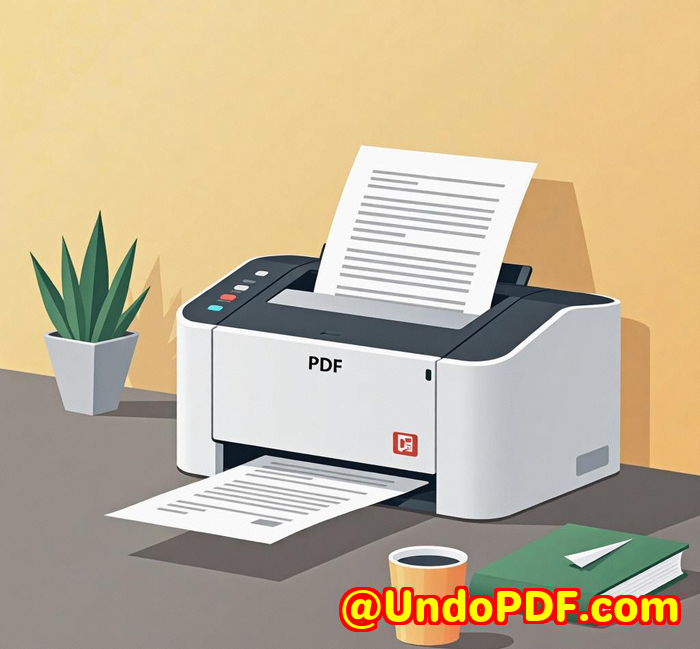
You know the drill: PDFs are versatile, but sometimes all you want is a simple image thumbnail of each page to speed things up.
That’s where imPDF Cloud PDF REST API came into my toolkit. It’s a game-changer for developers and anyone who wants to convert PDFs into image files like PNG or JPG, page by page, effortlessly.
Why Image Thumbnails Matter for PDFs
If you’re dealing with large documents or batches of PDFs, you understand how clunky it can get when trying to skim through content quickly.
Opening each file to get a peek wastes time and if your workflow depends on scanning dozens or hundreds of files daily, it’s a real productivity killer.
Image thumbnails are perfect for:
-
Previewing content without full PDF rendering.
-
Creating galleries or visual libraries from documents.
-
Feeding images into web apps or mobile clients that don’t handle PDFs well.
-
Archiving or sharing PDFs as images for easier access.
But the challenge has always been: how do you automate this without manually converting page-by-page or juggling bulky desktop apps?
Discovering imPDF Cloud PDF REST API for Developers
I stumbled on imPDF’s Cloud PDF REST API when a client needed an automated way to generate image previews from PDF pages on their web platform.
What grabbed me instantly was how developer-friendly and flexible it was. No heavy software installs, no complicated licensesjust a REST API you call from your code, and boom, you get quality image files back.
The service supports conversion to PNG, JPG, BMP, GIF, and TIFF formats, which is perfect when you need consistent and crisp thumbnails for every page in a PDF.
Core Features That Blew Me Away
Here’s what really stood out as I got my hands dirty:
1. PDF to Images Conversion API
-
Converts every single page in a PDF to high-quality image files.
-
Lets you choose formats like PNG or JPG depending on your needs.
-
Maintains original colours and clarity, which is crucial for detailed documents.
For example, I converted a 30-page technical manual into PNG thumbnails. Each image kept the text crisp and the diagrams clear enough to preview without opening the PDF.
2. API Lab for Instant Validation
One feature that saved me a ton of time was the API Lab. It’s like a playground where you test your conversion parameters online without writing a single line of code.
I tweaked image resolution, format, and compression settings here, tested them instantly, and once satisfied, grabbed the generated code snippet to integrate straight into my project.
This sped up development and cut trial-and-error frustrations.
3. Seamless Integration Across Languages
Whether you’re coding in Python, PHP, JavaScript, or .NET, the API is super adaptable.
I integrated the conversion calls into a Node.js app with just a few lines of code, making thumbnail generation automatic whenever users uploaded PDFs.
How It Changed My Workflow
Before imPDF, I used desktop apps or clunky batch converters to make thumbnails, which involved:
-
Opening PDFs one by one.
-
Exporting images manually.
-
Struggling with inconsistent image quality.
-
Waiting forever for bulk processes.
Now? The REST API lets me:
-
Batch process PDFs remotely.
-
Get consistent PNG or JPG thumbnails with the same quality every time.
-
Automate previews in apps without any user hassle.
One time, I was under pressure to deliver a searchable image gallery of archived contracts and thanks to the API’s quick response and quality output, I turned it around in hours, not days.
How imPDF Stands Out from Other Tools
I’ve tried other PDF to image solutions, and here’s where imPDF shines:
-
Speed: The cloud API processes conversions much faster than local apps.
-
Quality: It preserves colour fidelity and sharpness, unlike some tools that produce blurry or pixelated images.
-
Flexibility: Supports multiple image formats and allows customisation on resolution and compression.
-
Developer Support: The documentation is solid, and the API Lab makes testing painless.
-
No Installation Hassle: No need for bulky software on your machine just call the API.
Most desktop apps don’t offer batch API services, and other cloud tools often lock features behind paywalls or require complex setups.
Who Should Use This?
This API is gold for:
-
Developers building apps needing PDF previews or image extraction.
-
Legal teams wanting quick access to contract snapshots.
-
Designers needing to convert multi-page PDFs into image assets.
-
Archivists and librarians building searchable image databases.
-
Web platforms that want to display document thumbnails without PDF plugins.
If you’re handling PDFs regularly and want to streamline workflows or build custom integrations, this API will make your life easier.
Wrapping It Up: Why I Recommend imPDF for PDF to Image Conversion
If you’re searching for a simple, scalable way to convert PDFs to PNG or JPG thumbnails, imPDF Cloud PDF REST API hits the sweet spot.
It cuts out manual steps, offers powerful customization, and integrates seamlessly with almost any development stack.
For anyone dealing with bulk PDFs or wanting to add image previews to their apps or websites, this tool saves hours and headaches.
Try it out yourself start your free trial at https://impdf.com/ and see how it boosts your productivity.
Custom Development Services by imPDF
Beyond the cloud API, imPDF offers tailor-made development services to fit your specific PDF and document processing needs.
Whether you’re working on Linux, macOS, Windows, or mobile platforms, their expertise covers:
-
Developing utilities using Python, PHP, C/C++, JavaScript, .NET, and more.
-
Creating Windows Virtual Printer Drivers that output PDF, EMF, or image formats.
-
Capturing and monitoring print jobs across Windows environments.
-
Building custom tools for PDF, PCL, PostScript, and Office document handling.
-
Implementing OCR and barcode recognition for scanned documents.
-
Designing report and form generators, document converters, and security solutions.
-
Offering cloud-based services for digital signatures, DRM protection, and secure PDF workflows.
If your project demands unique PDF capabilities or complex integrations, imPDF’s team is ready to collaborate. Reach out via their support centre at http://support.verypdf.com/ to discuss your needs.
FAQs
Q1: Can I convert each page of a multi-page PDF to separate image files?
Absolutely. The API lets you extract every page as an individual PNG, JPG, or other image formats.
Q2: Is there a limit on PDF file size or pages for conversion?
Limits depend on your subscription plan, but the service is designed to handle large files efficiently.
Q3: How easy is it to integrate with popular programming languages?
Very easy. imPDF provides code samples and a Postman collection for quick setup in Python, JavaScript, PHP, C#, and more.
Q4: Can I control image resolution and compression?
Yes, you can customise output image resolution, format, and compression settings to balance quality and file size.
Q5: Is the API secure for sensitive documents?
Yes, imPDF supports encryption and secure file handling to keep your data protected during processing.
Tags/Keywords
-
PDF to PNG conversion API
-
PDF to JPG thumbnails
-
PDF image extraction REST API
-
Automated PDF thumbnail generation
-
PDF preview image API
If you’re tired of fiddling with clunky PDF tools and want a modern, reliable way to convert PDFs into crisp images, imPDF’s Cloud PDF REST API is your go-to solution. Give it a shot and watch your document workflows speed up dramatically.