Convert Web-Based Bank Statements to PDF Securely Using an API
Every month, I faced the tedious task of downloading my bank statements from multiple online portals, then converting them into PDFs for easy storage and sharing. It was slow, repetitive, and frankly, a painespecially when security was a concern. You know the feeling: juggling multiple tabs, dealing with inconsistent download formats, and worrying about accidentally exposing sensitive info. Sound familiar? That’s when I discovered the VeryPDF Webpage to PDF Converter API for Developers, and it changed the game for me.
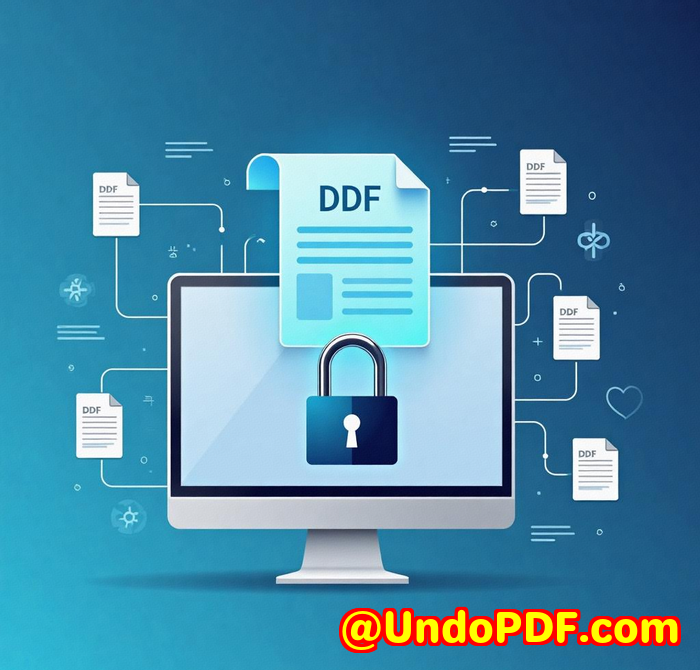
Why this API became my go-to for converting web-based bank statements
First off, this tool is built for developers but works like a charm for anyone needing fast, secure HTML to PDF conversion. It automates the entire process of turning web pageslike those bank statement pagesinto clean, high-quality PDFs, saving tons of time and headaches.
If you’re dealing with web-based bank statements, invoices, or any online financial records that need converting into PDF, this is exactly what you want. It handles everything under the hood so you don’t have to mess around with manual downloads or questionable browser extensions.
What’s under the hood? Powerful features that impressed me
I was curious if this was just another conversion tool, but it surprised me with some seriously advanced features:
-
Google Chrome-based rendering engine: This isn’t just a basic snapshot. The API uses Chrome’s engine, so it supports every modern web featureCSS grids, custom fonts, responsive designs. When I converted complex bank statements with tables and graphs, everything looked flawless.
-
Fast processing speed: When you’re on a deadline, waiting minutes for a conversion is not an option. VeryPDF’s API churned out PDFs in under 2 seconds. I tested it with large multi-page statements, and the speed stayed consistent.
-
Security first: Since these are bank documents, security was a top priority for me. The API offers 128-bit encryption and lets you control access rights. You can convert sensitive pages without worrying about leaks or data breaches.
-
Customization options: You can tweak headers, footers, paper sizes, margins, and even inject custom CSS or JavaScript if needed. This flexibility meant my PDFs looked exactly like I wantedprofessional and consistent every time.
-
Seamless integration: I’m not a hardcore developer, but hooking up the API to my system was surprisingly easy. It’s RESTful and plays nicely with pretty much any programming language.
Real-world use cases where this tool shines
I’m not the only one who benefits from this kind of solution. If you work in finance, legal, accounting, or anywhere that web-based documents need to be archived or shared securely, this API is gold.
Here are some scenarios where it really stands out:
-
Automating monthly bank statement backups: Instead of downloading manually every month, schedule your system to call the API, fetch the latest statements, convert them to PDF, and store them securely.
-
Generating client-ready invoices from web apps: Developers building invoicing software can embed this API to let users download their invoices as PDFs instantly.
-
Creating high-fidelity reports from internal dashboards: If your business relies on web dashboards with charts and data tables, turn those live pages into polished PDFs for presentations or audits.
-
Social media preview generation: It even helps automate creating Open Graph images for blog posts or product pages. That’s a neat bonus if you’re running a content-heavy website.
How does it stack up against other PDF tools?
Before this, I tried a couple of popular PDF converters and browser plugins. Here’s what didn’t work:
-
Inconsistent rendering: Many tools botched layouts, especially on pages with complex CSS or embedded scripts.
-
Slow conversion times: Waiting over 10 seconds for a simple page felt sluggish.
-
Security worries: Some free tools sent data to unknown servers or kept copies indefinitely.
In contrast, VeryPDF’s solution felt tailor-made for serious use:
-
It respects your privacy and data security with HIPAA compliance.
-
It guarantees fast, accurate conversions without messing with your files.
-
It scales easily, so if your business grows, you don’t hit bottlenecks.
My personal experience: saving hours every month
Once I integrated the VeryPDF Webpage to PDF Converter API, what used to take me an hour every month dropped to a few clicks and background processes.
-
No more frantic downloads or risky browser plugins.
-
PDFs were perfect on the first try, no fiddling with settings.
-
The ability to customise headers with dates and page numbers made the documents ready for official use immediately.
One moment that stood out: I needed to send bank statements securely to my accountant, but didn’t want to expose login credentials or raw HTML files. Using the API’s encrypted PDF output gave me peace of mind knowing my sensitive info was safe in transit.
Why you should consider the VeryPDF Webpage to PDF Converter API
If you deal with converting web-based bank statements to PDF securely, this tool is a no-brainer.
It’s not just fast and reliable, it’s built to handle the exact headaches I faced. Whether you’re a developer, accountant, or business owner looking to automate document workflows, this API has your back.
I’d highly recommend it to anyone juggling web-to-PDF conversions who needs security, speed, and flexibility.
Start your free trial now and boost your productivity:
https://www.verypdf.com/online/webpage-to-pdf-converter-cloud-api/try-and-buy.html
Custom Development Services by VeryPDF
VeryPDF doesn’t just stop at out-of-the-box tools. If your needs are unique, their team offers comprehensive custom development services tailored to your technical requirements.
They specialise in PDF processing and document automation across multiple platformsLinux, Windows, macOS, iOS, Android, and more. Whether you’re working with Python, PHP, C#, .NET, or JavaScript, VeryPDF can build custom utilities or integrate with your existing systems.
Their expertise covers:
-
Virtual printer drivers for creating PDFs and images from any Windows application.
-
Advanced printer job monitoring and capture tools.
-
Document format analysis and OCR for scanned PDFs or TIFFs.
-
Barcode recognition, report generation, and cloud-based digital signature solutions.
If you want something truly tailored, don’t hesitate to contact their support team at http://support.verypdf.com/ and discuss your project needs.
Frequently Asked Questions
1. Can I try the VeryPDF Webpage to PDF Converter API without creating an account?
Yes, you can test it without signing up to see how it fits your workflow.
2. Does the API support batch or scheduled conversions?
Absolutely, batch conversions are supported, and you can schedule them to run automatically.
3. What happens if I exceed my monthly usage limit?
Overages are billed separately, but your conversions will continue without interruption.
4. Is my data stored after conversion?
By default, no. The API doesn’t keep your files unless you specifically enable storage.
5. Can I customise the PDF output’s headers, footers, and paper size?
Yes, there are advanced options to tailor your PDFs exactly how you want them.
Tags / Keywords
-
Webpage to PDF API
-
Convert bank statements to PDF
-
Secure HTML to PDF conversion
-
Automate PDF generation
-
VeryPDF API for developers
This tool transformed how I handle online bank statements and other web documents. If you’re looking for a secure, reliable way to convert web pages to PDFs with minimal fuss, VeryPDF’s API is definitely worth checking out.