Remove Lens Flare, Dust, or Camera Glare from Images Using Free Online AI Photo Enhancer
Every time I pulled out my camera to capture a stunning sunset or a memorable family moment, I’d find myself battling the same annoying issueslens flare ruining the perfect sky, dust spots blotching the clean background, or random glare that completely threw off the colours. It’s frustrating, right? Especially when you don’t have hours to spend fiddling with complicated editing software just to clean up a single photo.
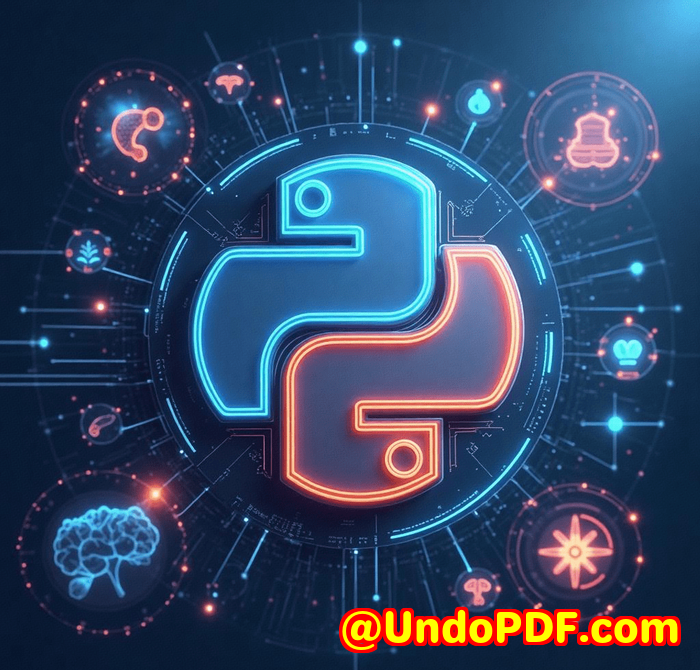
That’s exactly why discovering the VeryUtils Free Online AI Photo Object Remover felt like hitting the jackpot. Imagine being able to remove those pesky lens flares, dust, or camera glare with just a few clicksno steep learning curve, no expensive software licences. This tool isn’t just about removing objects; it’s about bringing your photos back to life with a clean, professional touch in seconds.
Why You’ll Love This Free Online AI Photo Enhancer
First off, if you’re like me, you want a photo editor that works without a fuss. VeryUtils’ Photo Object Remover is a breeze to usedesigned for photographers, content creators, social media enthusiasts, and anyone who’s ever been annoyed by unwanted elements in their images. Whether you’re a pro or a hobbyist, this tool fits your needs.
Here’s what makes it stand out:
-
AI-Powered Inpainting Technology: This tool uses smart AI algorithms to fill in the area left behind when you remove objects. Instead of just cloning nearby pixels, it analyses the surrounding image to seamlessly rebuild the background. That means your sky stays smooth and your background looks natural without obvious editing marks.
-
Fast and Easy Workflow: The removal process takes just three steps. Select your photo, mark the unwanted flare, dust spot, or glare with a brush tool, and hit remove. That’s it. The AI does the heavy lifting for you.
-
Supports Various Formats: PNG, JPG, you name itthis tool handles your files regardless of size or format.
-
Perfect for Repairing Old Photos: Have old pictures with scratches, tears, or dust? This tool makes it effortless to fix those defects and bring your memories back in pristine condition.
-
Non-Technical Friendly: Don’t worry about mastering complex software. The interface is so simple, even beginners can get pro results in minutes.
How I Used VeryUtils Photo Object Remover to Save My Photo Albums
I recently dug out some old family photos from my grandparents’ era, scanned them, and was stunned by all the dust spots and tiny tears. Instead of spending hours in Photoshop or trying complex restoration software, I ran the digital scans through VeryUtils Photo Object Remover.
In no time, it removed all those distracting dust specks and scratches. It felt almost magicalone click and the flaws disappeared like they were never there. That old group photo of my grandparents looked clearer than ever, ready to be shared with the family.
Then, when I took a quick vacation photo last month, the glaring reflection of the sun off a window had ruined the composition. Using this tool, I marked the glare area, clicked remove, and instantly, the photo looked natural again. No harsh lines, no awkward patches.
The best part? The entire process was done onlineno installs, no software updates, just straightforward photo editing that didn’t eat into my day.
What Sets VeryUtils Apart from Other Photo Editing Tools?
I’ve tried my fair share of photo editors and object removers, from Photoshop to mobile apps, and here’s the honest truth:
-
Many tools rely on manual cloning and healing, which can be painstaking and demand advanced skills.
-
Some apps leave noticeable patches or blurry spots, making edits obvious.
-
Others restrict free use or watermarked the final images unless you upgrade.
VeryUtils Photo Object Remover shines because it’s both powerful and accessible. The AI-driven inpainting technology truly reconstructs the image behind the unwanted object instead of just copying and pasting parts. This results in smooth, clean edits without the usual tell-tale signs of photo manipulation.
And did I mention? It’s free to use online. You don’t have to sign up or install anything, making it ideal for quick fixes or casual editing.
Real-World Uses That Make a Difference
Here are some scenarios where this tool has made my life easier, and I’m sure it will help you too:
-
Remove lens flare or glare from outdoor shots, giving landscapes and portraits a clean, professional look.
-
Erase dust and scratches on scanned old photos to restore cherished memories.
-
Delete date stamps or watermarks that clutter your images, perfect for personalising pictures for sharing.
-
Remove distracting objects or people from travel photos without needing to reshoot.
-
Touch up skin blemishes in portraits quickly, helping you create flawless profile pics or wedding photos.
Getting Started with VeryUtils Photo Object Remover
If you want to give it a whirl, here’s the simple workflow I followed:
-
Upload Your Image: Choose any photo from your device it supports PNG, JPG, and most standard image formats.
-
Select Unwanted Objects: Use the brush tool to highlight the area you want to remove lens flare, dust, or glare.
-
Let the AI Work: Click ‘Remove’ and watch the magic happen. The AI reconstructs the background instantly.
-
Save Your Clean Image: Download your enhanced photo, ready to impress.
No steep learning curve, no complicated toolsjust clean photos fast.
In Summary: Why I Recommend VeryUtils Photo Object Remover
If you’ve ever felt the frustration of a photo ruined by lens flare, camera glare, or dust, you know how disheartening it can be.
VeryUtils Free Online AI Photo Object Remover cuts through all that hassle with a smart, easy-to-use tool that delivers impressive resultsfast.
I’d highly recommend this to anyone who values their photos and wants to save time on editing without compromising quality.
Start your photo editing journey now and remove unwanted photo distractions effortlessly with VeryUtils Photo Object Remover.
Click here to try it out for yourself: https://veryutils.com/photo-object-remover
Custom Development Services by VeryUtils
VeryUtils doesn’t just stop at ready-made toolsthey offer tailored development services to fit your unique needs.
Whether you need specialised PDF processing utilities, custom Windows Virtual Printer Drivers, or advanced OCR and barcode recognition tools, their team can build solutions for Linux, macOS, Windows, iOS, Android, and web environments.
They excel in technologies like Python, PHP, C/C++, .NET, JavaScript, and more, crafting everything from print job monitors to document form generators.
If your project requires a custom touchsay, integrating image processing into your workflow or creating bespoke document handling softwarecontact VeryUtils through their support centre at http://support.verypdf.com/.
FAQ
Q: What makes VeryUtils Photo Object Remover different from other object removal tools?
A: It uses advanced AI inpainting that intelligently reconstructs the background, unlike traditional clone tools that copy pixels, resulting in cleaner, more natural edits.
Q: Can I remove lens flare and glare with this tool?
A: Absolutely! Just select the flare or glare area with the brush tool, and the AI will seamlessly remove it while preserving the rest of your image.
Q: Is this tool suitable for restoring old photos?
A: Yes, it’s perfect for removing dust, scratches, and other defects from scanned old photographs, helping you preserve precious memories effortlessly.
Q: Do I need any technical skills to use this photo enhancer?
A: No technical skills required. The tool is designed for anyone to use easily, with a simple three-step process.
Q: Can I remove watermarks or text from images using this tool?
A: Yes, you can remove watermarks or text, but always ensure you have the rights or permissions to alter the image content.
Tags or Keywords
-
AI photo enhancer
-
remove lens flare from photos
-
online photo object remover
-
remove camera glare free
-
restore old photos online
Give your photos a fresh start with VeryUtils Photo Object Removerbecause your memories deserve to shine without distractions.