Remove Logos from Photos Before Posting Online: How to Stay Legal and Clean with AI Help
Every time I wanted to share my travel photos online, I’d hesitatethere were always those annoying logos, watermarks, or random signs cluttering the frame. Sometimes, it’s a logo on a product or a watermark left by an app, and other times, it’s an unexpected photobomber or a stray power line messing with the vibe. It’s frustrating because you want your photos to look clean and professional but removing these distractions felt like a job for a pro, or worse, hours in Photoshop.
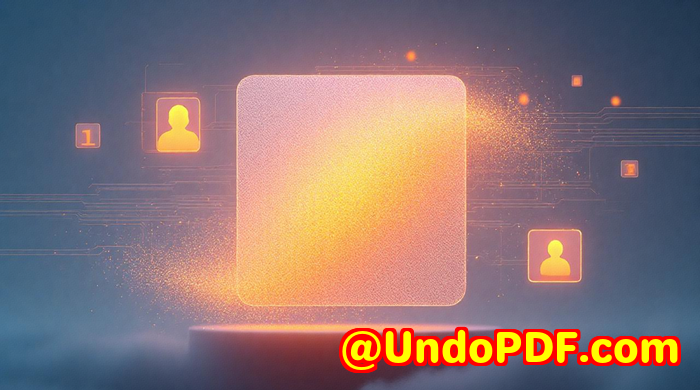
That’s why when I stumbled on the VeryUtils Free Online AI Photo Object Remover, it felt like someone handed me the secret weapon to clean photos in seconds without the hassle. This tool doesn’t just erase logos or objects; it fills the gaps so naturally that nobody would guess you edited anything. If you’ve ever struggled with how to legally and effectively remove logos from photos before posting online, this is the game-changer you’ve been waiting for.
Why I Chose VeryUtils Photo Object Remover
Initially, I tried the usual suspectsPhotoshop’s clone stamp, patch tool, or even some mobile apps. But they all had downsides. Photoshop, while powerful, is complicated and time-consuming. Mobile apps often left behind weird smudges or required me to pay for premium features. Then there’s the legal sideremoving logos can be tricky if you don’t want to cross copyright lines, so you need a precise and respectful tool.
VeryUtils’ Photo Object Remover stood out because it uses AI-powered inpainting technology. Instead of just cloning pixels around an object, it intelligently understands the surrounding area and recreates the missing parts flawlessly. It’s like magic, but better.
This tool works fully online for free, with a simple, clean interface that even a complete novice can master in minutes. I could quickly remove logos, watermarks, unwanted people, and even repair scratches on old photos all without installing anything or wrestling with complex software.
What Makes VeryUtils Free Online AI Photo Object Remover So Effective?
-
AI-Powered Inpainting
This is the heart of the tool. It uses artificial intelligence to reconstruct the area where the unwanted object or logo used to be. It’s not just copying pixels; it’s smartly blending textures and colours from nearby areas to fill the gap seamlessly.
-
Simple Three-Step Process
-
Upload your image
-
Highlight the logo, watermark, or object with the brush tool
-
Let the AI do its thing, then download your clean photo
No fancy skills needed, no hours wasted.
-
-
Multi-Purpose Use Cases
This tool isn’t just for logos. It’s perfect for:
-
Removing people who accidentally photobomb your shots
-
Erasing power lines, text, date stamps, or blemishes
-
Fixing old photos by removing scratches or spots
-
Touching up skin imperfections for profile pics or wedding photos
-
-
No Technical Skills Required
If you’ve ever thought photo editing is beyond you, this will change your mind. The interface is intuitive, with brush sizes you can adjust for precision.
Real-Life Wins: How It Saved My Photo Game
One time, I was prepping a blog post about my hiking trip, and the photos had this annoying logo on a water bottle in the foreground. Before, I’d either crop the image awkwardly or leave it there. With VeryUtils Photo Object Remover, I simply uploaded the photo, circled the logo, and clicked remove. Within seconds, the tool erased the logo so cleanly it looked like the bottle was brand-free.
Another moment was when I inherited a bunch of old family photos. They had scratches and marks from years of handling. I scanned a few and used the tool to remove those defects. It felt like restoring a piece of history without having to learn complex photo editing software.
I even tested it for removing a photobomber from a group shot. The AI filled in the background with textures from the surroundings perfectly, making the image look natural and untouched. The best part? All of this happened in minutes, not hours.
How Does This Tool Compare to Others?
-
Versus Photoshop or Professional Software
Photoshop offers powerful tools but at the cost of a steep learning curve and time investment. It requires patience and skill to get natural results. VeryUtils Photo Object Remover is lightning-fast, no-install, and requires almost zero expertise.
-
Versus Mobile Apps
Many free apps either watermark your photos or provide limited capabilities unless you pay. VeryUtils’ tool is free, online, and provides professional-grade results without those annoyances.
-
Versus Manual Clone Tools
The AI’s understanding of image context beats manual cloning every time. It saves you from the tedious pixel-by-pixel adjustments and often delivers more natural-looking outcomes.
Who Will Benefit Most from VeryUtils Photo Object Remover?
-
Content Creators & Bloggers who need clean, distraction-free images quickly for social media and websites
-
Photographers wanting to remove unwanted elements without complex software
-
Small Business Owners who need to polish product images by removing logos or watermarks before sharing
-
Families and Archivists wanting to restore old photos without technical headaches
-
Anyone Needing Quick Touch-Ups for portraits, removing blemishes or wrinkles easily
My Take: Why You Should Try It Today
If you’re like me and want to remove logos from photos before posting online, while staying legal and professional, this is the tool you want. It’s easy, free, and shockingly powerful. You don’t need to be a Photoshop wizard or spend hours editing. It fits perfectly into my workflow when I want to share clean, polished images fast.
I’d highly recommend giving VeryUtils Free Online AI Photo Object Remover a shot if you want to cut through the clutter in your photos with just a few clicks.
Start your free trial and see the difference for yourself: https://veryutils.com/photo-object-remover
FAQs About Removing Logos from Photos Before Posting Online
Q: Is it legal to remove logos from photos?
A: It depends. You should only remove logos or watermarks from images you own or have explicit permission to edit. Removing logos from copyrighted images without consent may violate laws.
Q: How does the AI inpainting technology work?
A: The AI analyses the pixels around the area you want to remove and generates textures and colours to fill that space naturally, making the removal seamless.
Q: Can I remove people or objects other than logos?
A: Absolutely. The tool works for any unwanted object, person, text, or blemish in your photo.
Q: Do I need to download software?
A: No. It’s an online tool that works right in your browser with no installation required.
Q: What image formats does it support?
A: You can upload common formats like JPG and PNG with any resolution.
Tags / Keywords
-
Remove logos from photos
-
AI photo object remover
-
How to remove watermarks
-
Photo editing online free
-
Remove objects from pictures
Custom Development Services by VeryUtils
VeryUtils also offers tailored development services to meet your specific technical challenges. Whether you need advanced PDF processing, custom imaging tools, or integration with your business workflows, their expertise covers Linux, Windows, macOS, and mobile platforms.
Their team develops utilities using Python, C++, PHP, .NET, and more, including virtual printer drivers, document format converters, and AI-powered image processing. From barcode recognition to OCR and document security, VeryUtils can build or customize solutions that fit your needs.
Interested? Reach out via their support center at http://support.verypdf.com/ to discuss your project requirements and unlock the full potential of their technology expertise.
Removing logos from photos before posting online has never been easier or more accessible. If you want clean, professional images without the fuss, VeryUtils Free Online AI Photo Object Remover is the tool to try first. It saved me hours of work and helped me keep my photos looking sharp, legal, and distraction-free. Give it a go and see for yourself.