Why Secure Document Annotation is Criticaland How VeryPDF JavaScriptPDFAnnotator Source Code License Delivers
Unlock rocksolid, browserbased PDF markup with complete sourcecode controlno plugins, no headaches.
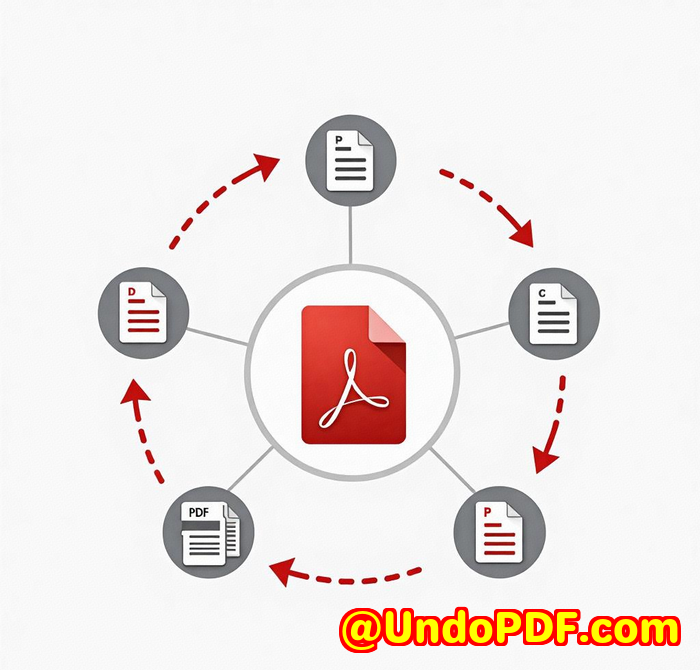
Every Monday, the legal ops team on my floor would huddle around a single machine just to add stickynote comments to a 200page construction contract.
IT hated the desktop plugins, security groaned at yet another local install, and the partners? They simply wanted the annotated PDF before lunch. Sound familiar?
I went hunting for a better way and stumbled on VeryPDF JavaScriptPDFAnnotator Source Code License. One Git pull later, our browser lit up with a slick viewer that let anyoneMac, PC, even the intern’s iPadhighlight, strike through, drop a note, and bounce. No Java applets, no Flash, just pure HTML5.
What the tool actually is
-
PureJS, HTML5 viewer + annotator that drops into any web, mobile, or desktop shell.
-
Source code licence means I own the code path, tweak UI colours, or wire it to my own REST endpoints.
-
50+ file formatsPDF, Word, CAD drawings, you name itrender in the same pane, so procurement, engineering, and finance stay on one page.
My three killer features
1. Layered collaboration
Multiple reviewers can mark up simultaneously. I watched two associates hash out clause wording in real time without overwriting each other. The colourcoded layers kept blameand creditcrystal clear.
2. Burnin or keep separate
After signoff I hit “flatten”. Comments fuse into the PDF, locking edits for the archive. Need the raw notes for future rounds? Keep them as separate objects. One toggle, zero drama.
3. REST hooks everywhere
I pointed the save action at our own Node microservice. Now every annotation triggers a webhook that logs user, timestamp, and diff to our audit trail. No compliance surprises down the road.
How it beat the usual suspects
| Pain with other tools | How VeryPDF fixed it |
|---|---|
| Perseat licences stacking up | One server licence + open source front end |
| Native plugins blocked by infosec | 100% browser, works behind VPN |
| Limited file types | 50+ formats out of the box |
| Vendor lockin for custom buttons | I edit the JS and shipit’s mine |
Who should grab this
-
Legal teams drowning in contract redlines
-
Architecture firms reviewing massive DWG sets remotely
-
SaaS platforms needing whitelabel annotation without rewriting the wheel
-
Banks & insurance that audit every keystroke yet ban browser extensions
Does it scale?
We threw a 1400page prospectus at it on an eightyearold ThinkPad running Firefox. Smooth scroll, instant search hits, highlight landed without lag. The native text rendering engine keeps CPU draw civil, even on mobile Safari.
The payoff
Since rolling it out:
-
Review cycles shrank from three days to under eight hours.
-
Support tickets about “I can’t open the plugin” dropped to zero.
-
Security finally stopped pinging me about rogue executables.
I’d stake my reputation on this: if your world revolves around secure PDF markup, grab the VeryPDF JavaScriptPDFAnnotator Source Code License and ship it today. Testdrive it here https://veryutils.com/html5-pdf-annotation-source-code-license
Custom development, your way
Need barcode recognition baked in? Fancy a virtual printer that spits annotations straight into your DMS? VeryPDF’s engineers will tune Python, C#, or even lowlevel Win32 hooks to fit. Hit their support desk and sketch your wish listthey’ve yet to blink at anything I’ve thrown their way.
FAQ
How hard is integration?
Drop the JS bundle, point to a PDF, profit. I wired basic annotate&save in under two hours.
Does it store files on VeryPDF servers?
No. All processing stays on your infrastructure unless you choose cloud APIs.
Can I hide tools from certain users?
Yesfeature flags in the config let you show ‘view only’ for externals.
What about esignatures?
The API exposes hooks to embed signature widgets or call your existing esign provider.
Is there a free trial?
You can hit the live demo and poke the API before buying the licence.
Tags: secure PDF annotation, browserbased PDF viewer, JavaScript PDF SDK, contract markup, document collaboration