Easily Create PDF Forms from Database Reports Using PostScript-Based PDF Printer
Managing and sharing reports in a professional, easily readable format is crucial. But when you’re stuck working with complex databases or reports, the challenge becomes transforming raw data into an elegant, sharable PDF. That’s where the VeryPDF Virtual PDF Printer Driver SDK comes in.
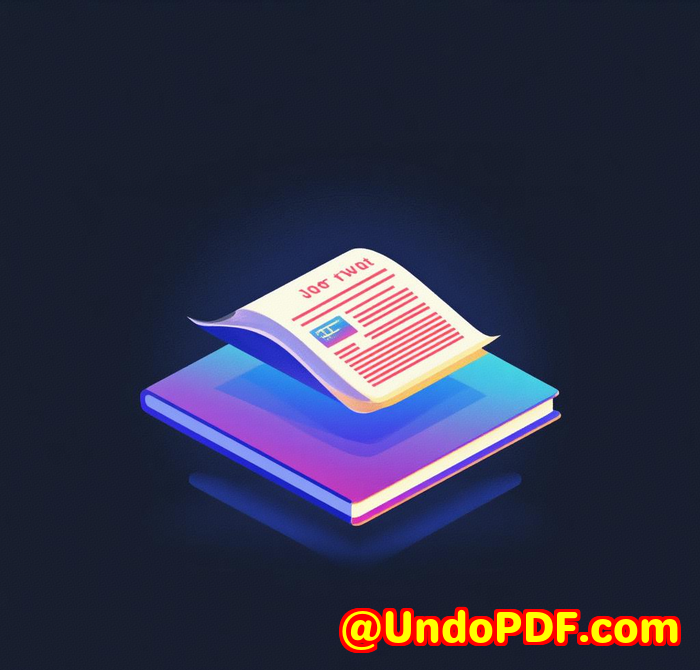
Imagine you’re working with a detailed database report, pulling together financial data for your team or clients. But the file you’re printing isn’t user-friendly. It’s got fields of data scattered across, and your recipients are struggling to make sense of it. You need a way to cleanly transform that raw data into a PDF form that’s easy to interact with and fill out when necessary.
Enter the VeryPDF Virtual PDF Printer Driver SDK. This tool takes your database reportswhether they’re crammed with numbers, analysis, or textand turns them into neatly formatted PDF forms that are not only easy to read but also functional and secure.
How I Discovered the Solution
I used to spend hours manually formatting reports before I could send them out. Sometimes it felt like I was in a never-ending loop of adjusting font sizes, adjusting tables, and ensuring alignment just to get something simple. Then, I came across the VeryPDF Virtual PDF Printer Driver SDK, a tool that promised to automate this process, turning everything I needed into a polished PDF form.
The SDK works seamlessly, allowing any Windows application that supports printing to create professional PDFs with minimal effort. You simply “print” to this virtual PDF printer, and it transforms your documents into secure, editable PDF forms. No more mucking around with awkward formatting!
Features That Set It Apart
This tool is built for developers, and it shows. Here’s why I think it’s a game-changer:
-
Easy Integration into Your Application: You can integrate this tool directly into your software to give users the ability to “Print to PDF” with a single click. Whether you’re working with C++, VB.NET, or Visual Basic, it fits right in.
-
Seamless Multi-Language Support: No matter where you or your clients are located, this tool adapts to non-English Windows systems with ease. For me, it was particularly useful because I often work with international clients, and having a solution that just works across languages is a major win.
-
Customizable PDF Outputs: What really sold me was the customization. I could specify the output filename, choose where the PDF would save, and even control the security settings like 128-bit encryption. The ability to print multiple reports into a single file? That saved me countless hours of manual merging.
Real-World Use Cases
For anyone working with databases, this software is a godsend. Here’s how I used it:
-
Generating Secure Reports for Clients: As a consultant, I often need to create detailed reports for clients from databases, including sensitive financial data. The VeryPDF SDK allowed me to create encrypted PDFs that my clients could easily fill out, sign, and return.
-
Automatically Create PDF Forms from Reports: I set up a system where certain reports from my database would automatically generate PDFs in a specific format, allowing users to interact with them. This automation saved my team hours of manual work.
-
Optimizing Printing in a Terminal Server Environment: We use Terminal Servers in our company. The SDK worked flawlessly in this environment, letting us create PDFs on any system without needing to install the software on each individual machine.
Why It’s Better Than Other Options
Before using this tool, I tried a few other PDF printers, but they either didn’t integrate well into my system or didn’t provide enough customization. Some tools would have bugs when handling larger documents, while others had clunky, outdated interfaces.
What sets VeryPDF Virtual PDF Printer SDK apart is its reliability and ease of use. The integration was painless, and the fact that it worked so well in my Terminal Server environment meant I didn’t have to worry about compatibility issues. Plus, the royalty-free redistribution was a huge plus for offering clients a branded experience without any ongoing costs.
Why You Should Try It
If you’re a developer looking to streamline your document generation process, I’d highly recommend this SDK. It saved me time, money, and countless headaches, all while producing high-quality, secure PDF documents. The features, like automatic file saving and custom encryption settings, make it an incredibly powerful tool.
Click here to try it out for yourself: https://www.verypdf.com/app/document-converter/try-and-buy.html
Custom Development Services by VeryPDF
VeryPDF offers custom development services for specialized PDF solutions. Whether you need to build a PDF creation tool for your software or want to add advanced features like OCR or barcode recognition, VeryPDF has you covered.
From PDF security, digital signatures, and document conversion to custom integrations for terminal server environments, VeryPDF can create tailored solutions to meet your specific business needs.
If you have a unique technical project or need a custom solution, reach out to VeryPDF’s support centre at http://support.verypdf.com.
Frequently Asked Questions (FAQ)
Q: Can this SDK be used with both 32-bit and 64-bit systems?
A: Yes, the VeryPDF Virtual PDF Printer SDK supports both 32-bit and 64-bit Windows systems, making it versatile for a range of environments.
Q: How secure are the PDFs created using this tool?
A: The tool allows you to apply 128-bit encryption to your PDFs, ensuring your documents are secure before distribution.
Q: Can I print multiple documents to a single PDF?
A: Absolutely! You can combine multiple jobs into one PDF file, saving you time and reducing file clutter.
Q: Is the SDK compatible with other programming languages?
A: Yes, the SDK works with a variety of languages, including C++, VB.NET, C#, Visual Basic, and MS Access.
Q: How can I customize the output path of my PDFs?
A: You can easily specify the output path using tokens, such as the date and time, to automate your file-saving process.
Keywords:
-
PostScript PDF Printer
-
Virtual PDF Printer SDK
-
Database Report to PDF
-
Secure PDF Creation
-
Print to PDF Function