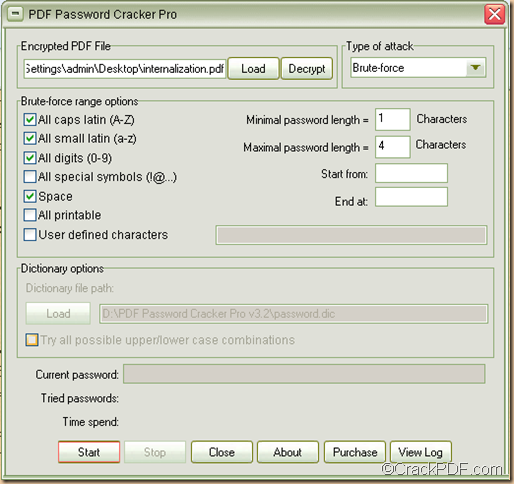If you want to recover PDF password, PDF Password Cracker Pro will be a good assistant for you.
PDF Password Cracker Pro is a professional PDF password recovery application. It can recover PDF owner password that protects PDF from copying, printing, modifying, etc. It can also recover PDF owner password which protects PDF from being opened.
If you don’t know how to use application to recover passwords for PDF documents, please download the free trial version of PDF Password Cracker Pro at first. Then, please follow the steps as shown below.
1. Please double click the downloaded file and follow the setup wizard to install it on your computer.
2. Please open the software and add the encrypted PDF into it by clicking the Load button within the “Encrypted PDF File” panel. Or directly drag and drop the password protected PDF it into the application.
3. Please choose a method to recover the PDF password in the drop-down list of “Type of attack”. There are three options in the list: Brute-force, Dictionary and Key search. If you can recall some part of the PDF password, please choose the “Brute-force” method. If you want to recover the PDF password by dictionary, please choose the “Dictionary” method. If you remember nothing about the password, you can choose the last method – Key search.
4. If you choose “Brute-force”, you can narrow down the PDF password scope in the “Brute-force range options” group box. Please see it in the next snapshot.
Note:All special symbols (!@…) includes `~! @#$ %^&*()-_=+\|,./<>?;:'”[]{} and All printable refers to the following: ABCDEFGHIJKLMNOPQRSTUVWXYZabcdefghjiklmnopqrstuvwxyz0123456789 `~! @#$%^&*()-_=+\|,./<>?;:'”[]{}
5. Please click the Start button at bottom of the interface or click the Decrypt button beside the “Load” button. In the pop-up “Save As” window, please choose an output location in the “Save in:” drop-down list, input a name in the “File name:” edit box and click the Save button in the window.
Then, the application will start to recover the PDF passwords.
This is the end of this article and you can click the following button to try PDF Password Cracker Pro.