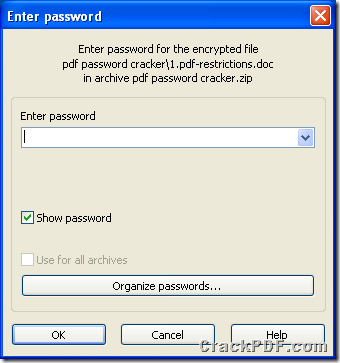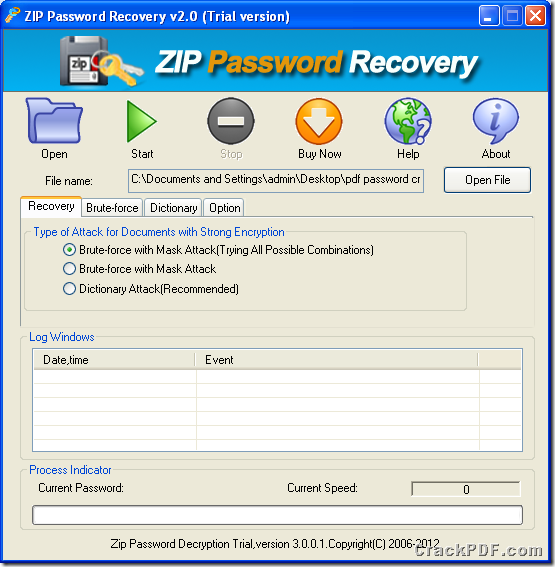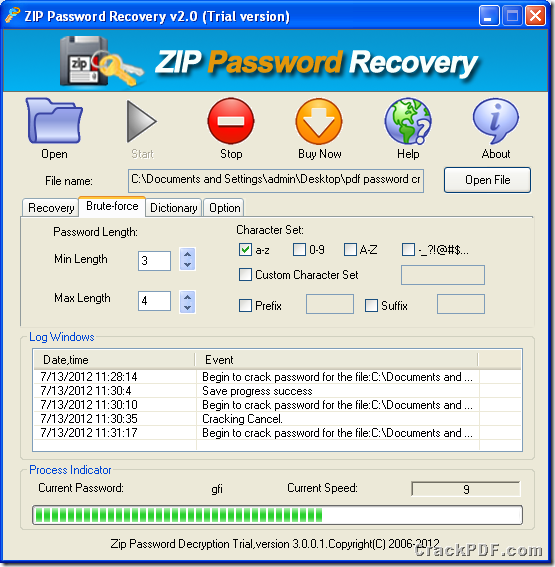ZIP archive can help you send and store files more easily and quickly and it is a format which occupies less space on your computer disk. If you want to view the documents in ZIP archive, you need to extract it to some location. But sometimes the archive is protected by password (Please see it in Figure 1) and you forget or lose the password. Now the program CrackPDF ZIP Password Recovery will help you recover ZIP password.
Figure 1
ZIP Password Recovery supports to remove the password in ZIP/WinZIP/PKZIP archives and it supplies three kinds of methods for your reference to remove ZIP password. By clicking this link, you can download the free trial version of the program to your computer and then you need to install it by following the setup wizard.
Please open the program through Start menu or by double clicking the icon. In the opened interface of ZIP Password Recovery which is shown in Figure 1, please add ZIP archive into the program by clicking Open or Open File button to choose the archive in opened file picker window.
Figure 2
Then please choose a kind of password recovering method in Recovery tab. In Brute-force tab, you can specify the password minimum and maximum length, possible characters, etc. and the options in this tab serve for the recovery method brute-force with Mask Attack. In tab Dictionary, you can use the default dictionary file or add your dictionary file to recover ZIP password and the options in this tab serve for the method Dictionary Attack (Recommended).
Then please click Start button to remove ZIP password and the application allows you to stop the current recovering state anytime by clicking Stop button. Of course, it can save the current state for you and you can restart it any time, too. Then the application will try all possible passwords for ZIP archive according to your chosen method until the password is found.
The snapshot shown in Figure 3 is the state of recovering ZIP password.
Figure 3
If you have any other questions about how to remove ZIP password, welcome to contact our support team. For learning more information about ZIP Password Recovery, please enter its homepage.