Why Schoology LMS Teachers Trust VeryPDF DRM Protector for Protecting PDF Lesson Plans and Learning Modules
Discover how VeryPDF DRM Protector helps teachers secure PDF lesson plans and learning modules while integrating seamlessly with LMS platforms.
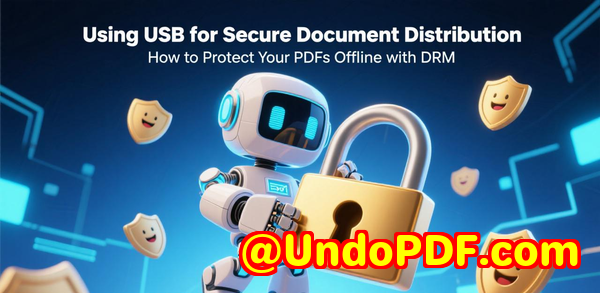
Every semester, I used to spend hours preparing lesson plans and learning modules for my students, only to worry that a single PDF shared by mistake could leak my work to the wrong hands.
I remember one Monday morning, logging into Schoology and seeing that a colleague’s materials were circulating beyond our classroom.
That’s when I knew I needed a solutionsomething that didn’t just encrypt files, but actually gave me control over who could view, print, or share my PDFs.
After trying a few options, I stumbled upon VeryPDF DRM Protector, and it completely changed the way I handle educational content.
Seamless Integration with LMS and Other Platforms
One of the first things that grabbed my attention was VeryPDF DRM Protector’s ability to integrate with Learning Management Systems like Schoology, Moodle, and Canvas, as well as CMS platforms like WordPress, Joomla, and Drupal.
This meant I could upload my PDFs directly to my LMS without worrying about whether the system would respect the security settings.
Integration isn’t limited to LMS platforms. VeryPDF also works with CRM systems, ERP, DMS solutions, and even eCommerce platforms.
For me, that meant I could create a centralized system for my teaching materials while keeping everything secure, whether my content was hosted on Google Drive or shared with colleagues via SharePoint.
Powerful Features That Make a Difference
Dynamic Watermarks
One feature that blew me away was the dynamic watermarking.
Every PDF I share gets a watermark with the user’s name, date, and even email address.
It’s subtle, so students don’t find it distracting, but powerful enough to deter screenshots or unauthorized sharing.
I remember testing this by sending a PDF to a colleagueany attempt to take a screenshot immediately revealed the watermark, making it traceable.
Compared to other tools I’ve tried, which often just slap a generic watermark, this personalised approach feels professional and secure.
Advanced Access Controls
The access control options are another standout.
I can set device limits, account limits, or library limits, so a single student can’t just forward a PDF to the entire class.
I also set expiry dates for certain learning modulesperfect for seasonal assignments or timed course materials.
Plus, offline access controls allow students to download PDFs for study without opening the door to unlimited sharing.
Encryption and Content Protection
With AES encryption, my PDFs are secure even if someone tries to bypass the system.
I can prevent printing, copying, or sharing with unauthorized users, giving me peace of mind.
I used to worry about files being downloaded and printed in bulk, but VeryPDF keeps everything in check.
It’s the difference between a flimsy password-protected file and true DRM security.
Real-World Use Cases
For teachers like me, the application of VeryPDF DRM Protector goes far beyond simple file encryption.
-
Lesson Plans and Learning Modules:
I can upload entire course materials, assignments, and study guides, then control access per student, class, or semester.
-
Staff Collaboration:
Other teachers in my department can receive materials with different permission levels, allowing collaborative work without risking data leaks.
-
Professional Development Materials:
When hosting webinars or online training for other educators, I can ensure only registered participants access the PDFs, and watermarks track distribution.
-
Student Assessments:
Exams or quizzes in PDF format are fully protected, with expiry controls and restricted printing, so cheating becomes much harder.
Why I Prefer VeryPDF Over Other Tools
I tried other DRM and PDF protection tools before, but here’s why VeryPDF stands out:
-
No Time-Limited Trials: Many competitors only give 730 day trials, which is frustrating. VeryPDF allows me to fully test the software.
-
Ease of Integration: Unlike other tools that require cumbersome API setups, VeryPDF integrates seamlessly with multiple platforms.
-
Automation: I can automate the process of protecting files as soon as they’re uploaded, saving hours every week.
-
Comprehensive Controls: Over 20 DRM options let me customise restrictions per document or per user group.
I remember a situation last semester where a colleague accidentally shared a sensitive module. Thanks to VeryPDF’s access controls, the file couldn’t be opened outside our LMSdisaster averted.
Practical Benefits for Educators
Using VeryPDF DRM Protector, I can:
-
Protect intellectual property: My lesson plans and learning modules stay in my control.
-
Enhance student accountability: With watermarks and limited access, students can’t casually share files.
-
Streamline workflow: Automated protection and integration mean less manual work.
-
Ensure compliance: Certain educational standards require strict content protection, which VeryPDF facilitates.
Honestly, I’d highly recommend this to any teacher, trainer, or educational content creator who deals with large volumes of PDFs.
Click here to try it out for yourself: https://drm.verypdf.com/
Custom Development Services by VeryPDF
VeryPDF offers comprehensive custom development services tailored to your technical needs.
Whether you need PDF processing solutions for Linux, macOS, Windows, or server environments, VeryPDF can deliver.
Their expertise spans Python, PHP, C/C++, Windows API, Linux, Mac, iOS, Android, JavaScript, C#, .NET, and HTML5.
They can create Windows Virtual Printer Drivers to generate PDF, EMF, and image formats, and provide tools for capturing and monitoring printer jobs, saving print jobs from all Windows printers into PDF, EMF, PCL, Postscript, TIFF, or JPG.
VeryPDF can also develop solutions for:
-
Monitoring Windows APIs via system-wide or application-specific hooks
-
Analysing PDFs, PCL, PRN, Postscript, EPS, and Office documents
-
Barcode recognition and generation
-
OCR and OCR table recognition for scanned TIFF and PDF files
-
Report and document form generators
-
Graphical and image conversion tools
-
Document management solutions
-
Cloud-based PDF conversion, viewing, and digital signatures
-
PDF security, digital signatures, DRM protection, and TrueType font technology
If you have specific technical requirements, contact VeryPDF through their support centre: https://support.verypdf.com/
FAQ
1. Can VeryPDF DRM Protector integrate with Schoology LMS?
Yes, it integrates seamlessly with Schoology and other LMS platforms like Moodle and Canvas.
2. Can I set expiry dates for my PDF lesson plans?
Absolutely. You can set document-specific expiry dates to control access over time.
3. Does it prevent students from taking screenshots of PDFs?
Yes, dynamic watermarks and screen sharing controls make unauthorized screenshots traceable.
4. Can I restrict access based on location or IP address?
Yes, VeryPDF allows IP-based restrictions and can block certain countries if needed.
5. Is VeryPDF DRM Protector suitable for other platforms like WordPress or SharePoint?
Definitely. It integrates with CMS platforms, cloud storage, ERP systems, and more.
Tags or Keywords
-
PDF DRM for teachers
-
Schoology PDF protection
-
Lesson plan security software
-
LMS PDF DRM integration
-
Educational content protection