Use AI to Create Perfect Vacation Photos by Removing Strangers from the Background Instantly
Every time I’ve come back from a holiday, I’ve had the same frustrationtons of great shots spoiled by random strangers lurking in the background. You know the ones: that couple posing perfectly by a famous landmark, but there’s a random tourist photobombing just behind them. It’s maddening. You think, “Why couldn’t they just not be there for five seconds?” But life’s not perfect, and neither are crowds.
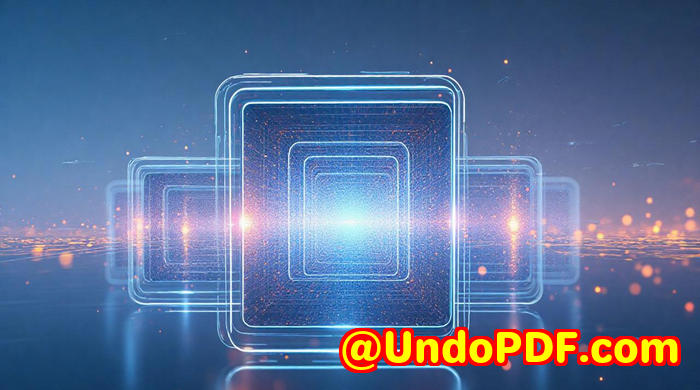
That’s where I found myself stuck for yearstrying to Photoshop out those photobombs, the date stamps, and the occasional power lines ruining my panoramic shots. I’m no Photoshop wizard, and honestly, the manual clone stamping felt like a tedious chore better suited for a pro. Then I stumbled on VeryUtils Free Online AI Photo Object Remover, and honestly, it felt like someone handed me a magic wand.
What Is VeryUtils Free Online AI Photo Object Remover?
This tool is like your personal photo fixer-upper, powered by smart AI that removes unwanted objects, people, and distractions from your pictures in seconds. The best part? It works offline too, so you don’t have to upload all your photos to some sketchy cloud just to fix them.
The interface is straightforwardno complex menus or tech jargonjust pick your photo, highlight the stuff you want gone, and let the AI work its magic. Whether you’re an amateur snapping holiday pics or a casual user wanting to clean up old family photos, this tool hits the mark.
Why It Works So Well for Anyone Who Loves Perfect Photos
At first, I thought it was just for removing people from photos. But it turns out, this AI is a beast for a ton of other things:
-
Removing watermarks and logos: Ever tried posting a photo only to realize it’s got a distracting watermark? This tool wipes it clean like it was never there.
-
Erasing date stamps and power lines: Those annoying time stamps and random wires? Gone. You get clean, crisp images every time.
-
Restoring old photos: I tested this on some scratched-up family photos, and the results blew me away. The AI retouches spots and tears, making those memories pop back to life.
-
Retouching skin: Wrinkles, blemishes, or any skin imperfections? Just brush over the area and watch the AI smooth it out instantly.
The tool doesn’t require any fancy editing skills. If you can open a photo and use a brush tool, you’re good to go.
How I Use the Photo Object Remover in Real Life
I remember one particular trip to Rome where every shot at the Colosseum had dozens of tourists milling around. I had exactly three seconds to get a shot and no patience for retaking dozens of pictures. Back home, I fired up the VeryUtils remover:
-
Loaded my photo in seconds.
-
Used the brush tool to highlight all those wandering tourists.
-
Hit the remove button.
Within moments, the tool filled in the spaces using the surrounding textures. The tourists vanished as if by magic, and the stonework of the Colosseum looked untouched.
Another time, I restored an old family portrait. Years of scratches and marks were making it hard to appreciate the image. A few brush strokes, and the AI filled those damaged spots perfectly. It was like stepping back in time.
What Makes This Tool Stand Out From Others?
I’ve tried clone stamping in Photoshop and even a few other “object removal” apps before. Here’s what I noticed:
-
Most tools make you work hard by cloning nearby pixels manually. It’s time-consuming and requires skill.
-
Others need a reference background or multiple images to fill gaps.
-
VeryUtils’ AI, on the other hand, intelligently guesses what the background should look like, even behind complex objects like people or text.
-
It works fastno lag, no fiddling with layers.
If you’re anything like me and want quick, professional-looking edits without the steep learning curve or the price tag, this tool feels like a lifesaver.
How to Get Started: Simple Steps That Anyone Can Follow
-
Step 1: Upload your photo (it supports all popular formats like PNG and JPG).
-
Step 2: Use the brush tool to mark the unwanted objects. Pro tip: Use a slightly larger brush and cover a bit beyond the edges, especially for shadowsthis helps the AI blend better.
-
Step 3: Click remove, then save your polished photo.
That’s it. No hours wasted, no tutorials needed.
Who Will Benefit the Most from This Tool?
-
Travel photographers and casual travellers: Perfect for removing photobombers and cleaning up scenic shots.
-
Old photo restorers: Easily fix scratches, spots, and wear in scanned images.
-
Social media enthusiasts: Clean up profile pictures by retouching skin and removing distracting backgrounds.
-
Small businesses and content creators: Remove watermarks, logos, or text quickly from images for marketing or presentations.
-
Anyone with zero editing experience: The tool’s simplicity means you don’t have to be a pro to get pro results.
Why I’d Recommend VeryUtils Free Online AI Photo Object Remover to Anyone
Honestly, I didn’t expect much at first. But this tool saved me hours of frustration and delivered flawless results every single time. It’s a great balance of power and simplicity.
If you’re fed up with unwanted elements ruining your photos, or you want an easy way to revive old memories and enhance your images, this is your go-to tool.
Give it a try. You might just find yourself wondering how you ever managed without it.
Start your free trial and remove unwanted objects from your photos effortlessly: https://veryutils.com/photo-object-remover
Custom Development Services by VeryUtils
VeryUtils goes beyond just off-the-shelf tools. If you have unique technical needs or require tailored solutions, their custom development services have you covered. Whether you need specialised PDF processing utilities for Linux, macOS, Windows, or server environments, VeryUtils has the expertise.
They build tools using Python, PHP, C/C++, Windows API, Linux, Mac, iOS, Android, JavaScript, C#, .NET, and HTML5. They also develop Windows Virtual Printer Drivers that can generate PDFs, images, and EMF formats, plus advanced tools to intercept and monitor print jobs across Windows printers.
Their skill set extends to complex document formats like PDF, PCL, PRN, Postscript, and EPS, along with barcode recognition, OCR, and layout analysis.
If you’re working on a project requiring:
-
Custom document converters or editors
-
PDF security, digital signatures, or DRM
-
Automated document workflows
-
Image and graphics conversion tools
VeryUtils is a solid partner to bring your ideas to life.
For personalised solutions, contact VeryUtils via their support center at http://support.verypdf.com/.
FAQs
Q1: What is Inpainting in photo editing?
Inpainting is an AI-based technique that seamlessly removes unwanted objects from photos by reconstructing the background using surrounding pixels, giving a natural, untouched look.
Q2: How is VeryUtils Photo Object Remover better than other apps?
Unlike traditional clone tools, this AI tool infers the background intelligently and requires only a few clicks without needing a reference image or advanced editing skills.
Q3: Can I remove people from my vacation photos easily?
Yes, just mark the person with the brush tool, and the AI removes them in seconds, no complex software needed.
Q4: Can this tool remove watermarks or logos?
Absolutely. Just highlight the watermark or logo and let the AI erase it cleanly, but remember to only remove watermarks if you have rights to the image.
Q5: Is it hard to use for beginners?
Not at all. The interface is super simple, and even those with minimal editing experience can achieve excellent results quickly.
Tags/Keywords
-
AI photo object remover
-
remove strangers from photos
-
photo background editor
-
remove watermarks from images
-
restore old photos
-
photo retouching software
-
free online photo editor
Give your photos the clarity and focus they deserveno more distractions, no more photobombs. VeryUtils Free Online AI Photo Object Remover makes it easy.