Secure Local Processing of PS and PCL Files for GDPR and HIPAA Compliance with VeryPDF SPLParser
Every time I’ve dealt with sensitive print jobs like medical records or legal documents, the biggest worry is always about keeping everything secure especially when GDPR and HIPAA regulations come into play. The thought of sending files to cloud services or third-party platforms makes me uneasy, considering the strict compliance requirements around data privacy. If you’ve ever found yourself stuck trying to process PostScript (PS) or Printer Command Language (PCL) files locally without compromising compliance, you’re not alone.
That’s exactly why I started using VeryPDF SPLParser Command Line and SDK. This tool has become my go-to for handling PS, PCL, and PDF files directly on my systems, giving me full control over document processing without risking exposure of sensitive data.
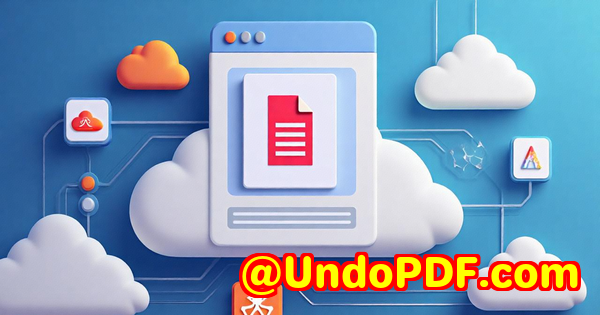
Why Local Processing Matters for GDPR and HIPAA Compliance
When handling documents covered under GDPR or HIPAA, every step must ensure data privacy. Sending files outside your secure environment even just for processing can expose you to breaches and hefty fines. Cloud-based tools can be convenient, but they often mean uploading files to unknown servers, creating compliance nightmares.
Local tools like VeryPDF’s SPLParser offer a breath of fresh air by letting you:
-
Parse and convert PS, PCL, and PDF files entirely on your own machines
-
Update print job metadata without needing external connections
-
Perform detailed file analysis safely within your infrastructure
If you’re working in healthcare, legal, finance, or any sector with strict data rules, this capability is a game-changer.
What Is VeryPDF SPLParser Command Line and SDK?
I first came across VeryPDF SPLParser while looking for a reliable way to manage printer spool files (PCL and PS) in my local environment. The software offers a command line tool and an SDK, designed specifically to parse, analyze, convert, and even update PCL, PS, and PDF files.
The tool is royalty-free for developers, which makes it appealing for companies and dev teams looking to build compliance-focused workflows without adding licensing headaches.
Here’s a quick rundown of the core features that got me hooked:
-
Parse multiple file types: PCL, PS, PDF, and SPL files all supported in one package.
-
Conversion to images: Easily convert pages to PNG files for previews or archiving.
-
Metadata extraction and updating: Read and modify print job properties like job name, duplex settings, copies, and resolution.
-
Page-specific processing: Convert or analyze specific page ranges, perfect for batch processing or quick previews.
-
Detailed print job info: Extract detailed info, including color mode, paper size, and page count.
Who Benefits Most from SPLParser?
The tool is perfect for anyone who needs secure, offline processing of print spool files without risking data leakage. Here’s who I see getting the most value from it:
-
Healthcare organisations: They can extract or convert medical reports and billing data without sending sensitive info outside the firewall.
-
Legal firms: Managing contracts and court documents requires utmost confidentiality.
-
Financial institutions: Processing invoices, statements, and reports locally is crucial to avoid regulatory pitfalls.
-
Print service providers: Automate print job handling with detailed metadata control, while staying GDPR-compliant.
-
Software developers and system integrators: Incorporate SPLParser into custom workflows and apps for secure document management.
Real-World Use Cases That Prove Its Worth
When I first started using SPLParser, I was mostly dealing with a large batch of PCL print jobs from a medical clinic. The clinic needed to:
-
Extract print job info to index and archive documents
-
Convert first pages of files into image previews
-
Update print job properties without reprinting or rescanning
Using the command line tool, I ran:
to quickly get job names, page counts, and duplex settings info critical for proper archiving.
Next, for fast previews, I converted only the first page:
This saved hours compared to processing whole files or relying on slow cloud tools.
Then, I updated print properties in bulk, changing job names and setting duplex printing flags directly inside the files, without touching the original documents:
This was a huge time saver and eliminated human error in manual reprinting.
Why I Prefer SPLParser Over Other Tools
I’ve tried several other solutions, but many fell short when it came to local processing and detailed control over PCL and PS files:
-
Most PDF converters only handle PDF, not PCL or PS files.
-
Cloud-based services compromise security, not an option for sensitive data.
-
Other command line tools lack metadata editing, forcing manual rework.
-
Limited page control, often converting entire documents, wasting resources.
VeryPDF SPLParser struck the right balance. It’s fast, flexible, and designed for professionals who can’t afford to compromise on data privacy.
Key Features That Stand Out
Here are the standout features that impressed me the most:
-
Multi-format support: Whether you get PS, PCL5, PCL-XL, or PDF, SPLParser handles them all seamlessly.
-
Precise page control: Convert or extract info from specific pages. I frequently preview just the first page before deciding on full processing.
-
Print job metadata update: Change job name, duplex mode, number of copies, and resolution in PS and PCL files without regenerating them from scratch.
-
Page-by-page colour analysis: Essential for print service providers to determine whether jobs are colour or monochrome, helping reduce printing costs.
-
Command line interface: Easy to script and automate as part of broader workflows or custom applications.
How It Saved Me Time and Reduced Stress
Using SPLParser means no more waiting for cloud uploads or wrestling with incompatible file types. I simply process everything locally, maintain full compliance, and integrate it smoothly into existing systems.
One particular project involved hundreds of PS files with inconsistent metadata. Before SPLParser, cleaning and updating these files was a nightmare. After incorporating SPLParser’s batch update commands, I cut processing time by 70% and eliminated errors caused by manual fixes.
I also appreciated how stable and reliable it was zero crashes or file corruptions, even on large print jobs.
Wrapping It Up: Should You Use VeryPDF SPLParser?
If you deal with PCL, PS, or PDF files in environments that require strict GDPR or HIPAA compliance, and you need local processing without risking data leakage, VeryPDF SPLParser is an absolute must-have.
It solves the tricky problem of parsing, converting, and updating spool files with precision, speed, and security.
I’d highly recommend this tool to any IT professional, developer, or compliance officer looking to streamline print job workflows securely. Don’t waste time with incomplete or risky solutions when a local, command line powerhouse exists.
Start your free trial now and boost your productivity: https://www.verypdf.com/
Custom Development Services by VeryPDF
VeryPDF offers tailored development services to match your unique document processing needs. Whether you’re running Linux, macOS, Windows, or server environments, VeryPDF’s expertise covers a wide range of technologies:
-
Development with Python, PHP, C/C++, Windows API, JavaScript, .NET, and more.
-
Creation of Windows Virtual Printer Drivers for PDF, EMF, and image outputs.
-
Tools to capture and monitor print jobs across all Windows printers.
-
Advanced hooking layers for monitoring Windows APIs and file access.
-
Analysis and conversion solutions for PDF, PCL, PRN, Postscript, EPS, and Office documents.
-
Barcode recognition and generation.
-
OCR and table recognition for scanned TIFF and PDF files.
-
Cloud-based services for document conversion, viewing, digital signing, and DRM.
-
PDF security, digital signatures, and TrueType font tech.
If you have a specific technical challenge or want a custom solution, reach out via the VeryPDF support centre at https://support.verypdf.com/ to discuss your project.
FAQs
Q1: Can VeryPDF SPLParser convert only selected pages of a PCL or PS file?
Yes, SPLParser allows you to specify page ranges using options like -firstpage and -lastpage for precise conversion or extraction.
Q2: Is it possible to update print job properties such as job name or duplex mode using SPLParser?
Absolutely. You can update job names, duplex settings, copies, and resolution within PCL and PS files using the -update option.
Q3: Does SPLParser support color and monochrome analysis?
Yes, it performs page-by-page color analysis, helping to identify if a page is color or monochrome.
Q4: Can I integrate SPLParser into my own software application?
Yes, the SPLParser SDK is royalty-free and designed for developers to embed its functionalities into custom software solutions.
Q5: Does SPLParser handle PDF files as well as PCL and PS?
Yes, it supports parsing and converting PDF files in addition to PCL and PS.
Tags / Keywords
-
Local PS PCL file processing
-
GDPR compliant print job handling
-
HIPAA secure document conversion
-
VeryPDF SPLParser SDK
-
Update print job metadata PCL PS