Repair Scratches in Old Family Photos with AI No Photoshop Needed, Free and Fast Online
Meta Description:
Restore scratched old family photos online for free using AI no Photoshop or skills needed. Try this quick fix with VeryUtils Photo Object Remover.
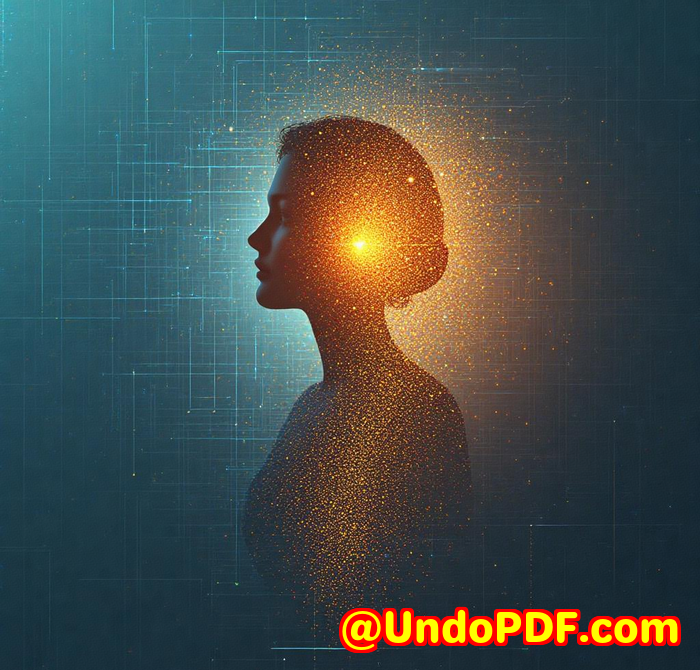
Every time I open my digital photo archive, I wince a little.
There’s this folder of scanned family pictures grandparents in the ’40s, mum in her wedding dress, dad posing with an old Ford all stunning moments. But the scans? Full of dust specs, crease lines, even pen marks.
And the worst part?
I don’t have a clue how to use Photoshop. Even tried once. Opened the app, saw a thousand tools and layers, panicked, and quit.
Sound familiar?
If you’re like me and you’ve got a stack of old family photos scanned into your hard drive, but no idea how to clean them up, I’ve got a game changer for you.
The Day I Found VeryUtils Photo Object Remover
Let me be blunt: I wasn’t hunting for AI magic. I was Googling “free tool to fix old photo scratches” and landed on VeryUtils Photo Object Remover.
Didn’t expect much. But wow.
This free online AI-powered tool took one of my mum’s old scratched-up baby photos and made it look like it was scanned yesterday.
It’s dead simple. You upload your image, mark the damaged bits, and the AI does the rest. No installs. No accounts. Zero Photoshop layers.
It blew me away how quick it was.
From upload to download? Less than two minutes.
What Does This AI Tool Actually Do?
At first glance, it just looks like a simple image editor. But under the hood, it’s running a powerful AI-based inpainting engine.
It can:
-
Remove scratches, dust, folds, and tears from old scanned photos
-
Erase watermarks, date stamps, or logos
-
Delete unwanted people, signs, or random objects from a photo
-
Retouch skin blemishes, wrinkles, and even facial imperfections
-
Work completely online no downloads or fancy hardware needed
And all of this is done without needing a single graphic design skill.
I used it on:
-
A faded childhood picture of my dad from 1958 with cracks through his face gone in seconds
-
A family picnic photo ruined by sun glare and a crease cleaned up perfectly
-
An old wedding shot with a date stamp right across the bouquet now flawless
Who’s This Actually For?
If you fall into any of these categories, you’ll love this tool:
-
Non-techies who want to fix scanned family photos but don’t know Photoshop
-
Genealogy enthusiasts archiving vintage family images
-
Memory-keepers putting together photo albums for parents or grandparents
-
Social media posters who want old photos to look polished online
-
Anyone needing free photo retouching without watermarking or cost traps
Honestly, even if you know Photoshop, this tool is faster for most small cleanup jobs.
3 Features That Made Me Stick With It
1. AI-Powered One-Click Healing
This isn’t your average smudge brush.
You mark the spot (like a scratch or fold), and it pulls textures and colours from nearby pixels to intelligently rebuild the area.
It’s like the scratch never existed.
And unlike old-school clone tools, you don’t have to worry about matching tones manually.
2. Super Simple Interface
Here’s the whole workflow:
-
Upload your image
-
Use a brush to highlight the area you want fixed
-
Click ‘Apply’
-
Download the clean version
No layers. No filters. No jargon.
Everything works right in your browser.
Perfect for someone who just wants results fast.
3. Totally Free and No Watermarks
There’s no login, no upsells halfway through, and no ugly watermark slapped across the result.
That part honestly shocked me.
I’ve used other so-called free tools that blur half the image unless you pay.
VeryUtils just delivers clean photos. Period.
How I Use It Real Life Examples
I’ve now fixed over 50 scanned photos with it. A few personal highlights:
-
My grandfather’s military portrait had deep fold lines, AI removed them without touching his face detail
-
A beach trip from the 70s cleaned up sun flares and even removed a guy eating chips in the background
-
My high school graduation photo erased a massive pimple from my forehead (finally!)
Even used it for modern pictures too.
Took out random street signs, cleaned up my niece’s messy face in a birthday photo, even zapped power lines from a landscape shot.
This isn’t just for old photo repair. It’s a daily-use photo fixer.
How It Beats Other Tools I Tried
I’ve dabbled with GIMP, Snapseed, and even some AI tools on mobile. But every time, something felt off.
-
GIMP: Free but clunky. Not beginner-friendly.
-
Photoshop: Powerful but expensive and complex.
-
Mobile apps: Often buggy, or limit you unless you pay.
VeryUtils Photo Object Remover just works. Fast, accurate, and no BS.
Step-by-Step: Fix a Scratched Photo with This Tool
Here’s the exact method I use:
-
Open the site: VeryUtils Photo Object Remover
-
Upload your image (JPG or PNG all sizes welcome)
-
Use the brush to cover the scratches or marks
-
Click the magic button AI fills the area instantly
-
Download your photo no watermarks, no wait time
I usually zoom in a little for detail work.
For big scratches, I use a bigger brush. For small dust, I go tiny. That’s all.
Summary: Why This Tool’s a Must-Have
If you’re sitting on a pile of scanned photos and feeling overwhelmed by the idea of restoring them I get it.
But honestly, this tool changed how I looked at those old memories.
Instead of staring at creases and spots and thinking “ugh, someday…”, I started fixing them in minutes.
I’d recommend VeryUtils Photo Object Remover to literally anyone who owns old family photos.
It’s fast, it’s free, and it makes you feel like a photo restoration pro without doing any heavy lifting.
Click here to try it out yourself
Need Something More? Custom Development Services by VeryUtils
Got a niche image processing project or a huge archive to clean? VeryUtils offers custom solutions across multiple platforms including Windows, macOS, Linux, Android, and iOS.
Whether you need:
-
Custom AI photo enhancement tools
-
Batch processing of scanned documents
-
PDF, PCL, TIFF, or PostScript conversions
-
Virtual printer drivers
-
Barcode recognition, OCR, or layout analysis
-
Or even full automation for document workflows
They’ve got the dev power to build what you need.
Contact the VeryUtils dev team here: http://support.verypdf.com
FAQs
1. Can I use this to fix torn or folded scanned images?
Yes, it works wonders on tears, folds, and cracks. Just highlight the area and let the AI rebuild it.
2. Is it really free?
Yes no login, no watermark, and no hidden charges.
3. Does it work on mobile?
Absolutely. You can use it on your phone or tablet’s browser just like on desktop.
4. Can I remove people or objects from a recent photo?
Yes, it’s just as good for removing tourists, photo-bombers, or clutter from modern pictures too.
5. Is this better than using Photoshop?
If you’re not trained in Photoshop or want fast results, 100% yes. It’s quicker and easier for spot fixes.
Tags/Keywords
-
Repair scratched scanned photos
-
AI old photo restoration
-
Remove scratches from family pictures
-
Free photo repair online
-
No Photoshop photo retouch tool