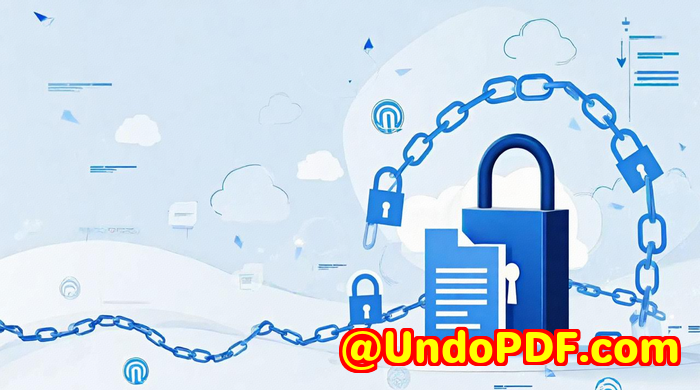Protecting Your Training Resources How VeryPDF DRM Protector Secures Your Educational Content
Protecting Your Training Resources: How VeryPDF DRM Protector Secures Your Educational Content
Every time I release a new course or training video, a little voice in the back of my head asks: “What if someone steals my content?” As educators, trainers, and creators, we pour hours, weeks, or even months into crafting valuable resources for our students. But without the right protection, that hard work could easily be copied, shared, or sold without your consent.
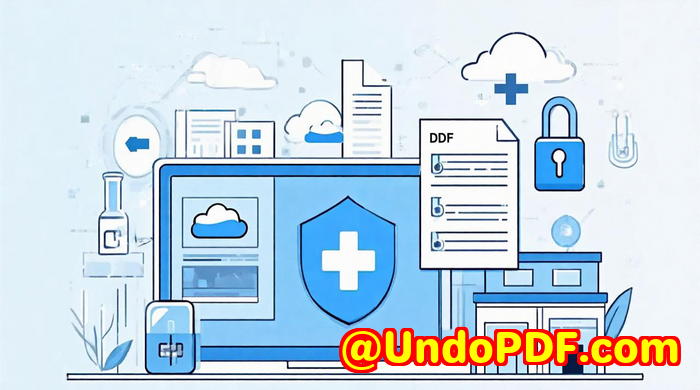
That’s where VeryPDF DRM Protector for Education and Training comes in. If you’re like me, and you care about safeguarding your intellectual property, this tool is a game-changer. It lets you protect your eBooks, training videos, manuals, and other digital resources from unauthorized access, ensuring that your content remains exclusive to those who’ve paid for it.
Let me walk you through why this tool could be the answer to your content security woes.
Why You Need DRM Protection for Your Educational Content
When you distribute digital contentwhether it’s an eBook, training video, or online courseyou want to make sure that it’s not only accessible but protected from piracy. Without protection, your content is vulnerable to being copied, downloaded, or shared with people who haven’t paid for it. That’s frustrating, especially when you’ve invested so much time and energy into producing that material.
VeryPDF DRM Protector gives you full control over your content. It’s not just about encryptionit’s about enforcing restrictions that prevent your users from doing things like copying, printing, or screen-sharing your materials. With features like these, you can distribute your educational content with confidence, knowing it’s safe from unauthorized access.
How VeryPDF DRM Protector Works: A Deep Dive into Key Features
I’ve used quite a few DRM solutions over the years, but VeryPDF DRM Protector stands out for its ease of use and powerful features. Here’s a breakdown of what makes this tool a must-have for anyone serious about protecting their digital training materials:
1. Content Protection with AES Encryption
When I first started using DRM software, I was nervous about complicated setups. But VeryPDF made the process super straightforward. Your content is encrypted with 128-bit AES encryption, which is industry-standard and extremely tough to crack. Once your material is protected, it’s converted into a secure web format that can’t be downloaded or shared without your permission.
2. DRM Controls to Tailor User Access
One of the things I love about this tool is the level of control it gives you. You can:
-
Set expiry dates or device limits.
-
Prevent printing, downloading, or screen sharing.
-
Even restrict access based on user IP addresses or geographical locations.
For example, if you want to ensure only your paying students can access course materials, you can apply these restrictions and create a personalized user experience.
3. Easy Access and Integration with LMS
No one wants their users to jump through hoops to access course content. With VeryPDF DRM Protector, you can deliver content through a customized user portal or integrate it directly into your Learning Management System (LMS), eCommerce platform, or other business systems. Students can log in with single sign-on (SSO), making access effortless, while you maintain full control.
4. Tracking and Analytics for Insights
Tracking how your users engage with content is crucial. VeryPDF DRM Protector offers detailed analytics so you can see who’s accessing your materials, when, and how. This has been a game-changer for me in understanding which content performs best and where improvements are needed.
For instance, I was able to see which training videos had the highest engagement and which ones needed a content refresh. This data-driven approach helps me improve the learning experience for my students.
5. Offline Access for Convenience
In certain situations, students might need to access their content offline. With VeryPDF DRM Protector, you can allow offline access to documents, images, and audio files. While video content is streamed online, being able to access other resources on the go has been incredibly useful for my students, especially those in areas with unstable internet connections.
Why Choose VeryPDF DRM Protector Over Other Tools?
Before I found VeryPDF DRM Protector, I used other DRM solutions that were often too complicated or lacked the flexibility I needed. Here’s why this product stands out:
-
User-Friendly: No complicated setupsjust straightforward protection and easy-to-use features.
-
Comprehensive Protection: It covers everything from text-based content like eBooks to multimedia like training videos.
-
Customizable Access: Set different permissions for different users, ensuring that content is distributed securely.
-
Powerful Analytics: Gain valuable insights into how your content is being used and who’s engaging with it.
Use Cases: Who Can Benefit from VeryPDF DRM Protector?
VeryPDF DRM Protector is perfect for anyone in the education or training space who wants to safeguard their digital content. Here are just a few scenarios where this tool shines:
-
Online Course Creators: Protect course materials, videos, and eBooks from being pirated or shared with non-paying users.
-
Corporate Trainers: Secure training manuals, guides, and video content shared with employees or clients.
-
Educational Institutions: Ensure that textbooks, online lessons, and supplementary materials are only accessible to enrolled students.
If you fit any of these roles, or if you simply want to secure your digital content, this tool is a game-changer.
Conclusion: Don’t Leave Your Content VulnerableTry VeryPDF DRM Protector Today
At the end of the day, you’ve put too much effort into creating valuable educational content to let it be copied or shared without your permission. VeryPDF DRM Protector lets you maintain control, protect your intellectual property, and ensure that your content reaches only the right audience.
I’d highly recommend this tool to anyone in the education and training industry. Whether you’re an independent course creator or part of a larger institution, the protection and insights it offers are invaluable.
Click here to try it out for yourself: https://drm.verypdf.com/
FAQs
Q: Will my students need to install any plug-ins to access their content?
A: No, students can access protected content via a sleek web viewer or streaming video player without the need for any plug-ins.
Q: Can I protect both video training courses and eBooks?
A: Absolutely! VeryPDF DRM Protector supports the protection of all your digital content, including videos, eBooks, images, and audio.
Q: Can students access their content offline?
A: Yes, students can access documents, images, and audio content offline. However, video content is streamed and requires an internet connection.
Q: Can I integrate VeryPDF DRM Protector with my LMS?
A: Yes, you can seamlessly integrate it with your LMS using REST APIs.
Q: Can students highlight or annotate the protected documents?
A: Yes, the VeryPDF DRM Protector viewer supports annotation and highlighting features, so students can interact with the content.
Tags
VeryPDF DRM Protector, DRM for Education, Protect eBooks, Secure Course Materials, DRM for Training Videos, Protect Digital Content, Content Protection Software