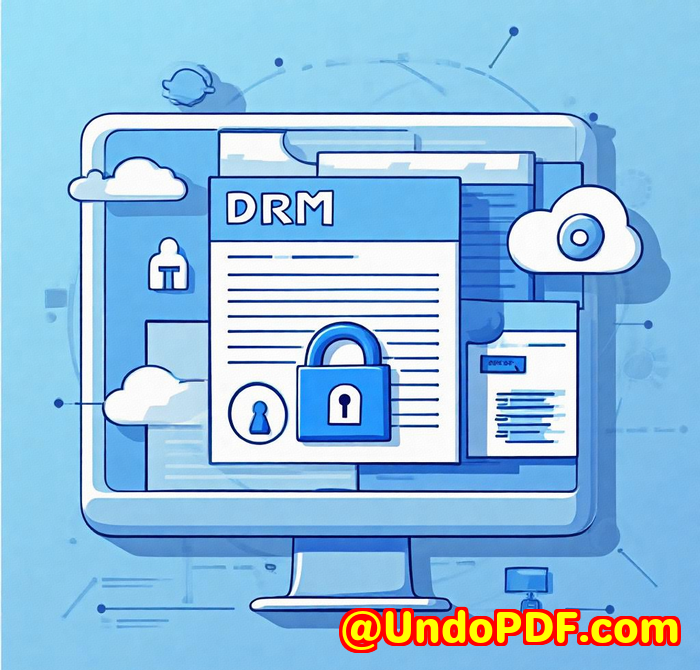How to Use HTML5 PDF Annotation to Streamline Feedback on Architectural CAD Documents
How to Use HTML5 PDF Annotation to Streamline Feedback on Architectural CAD Documents
Meta Description:
Tired of clunky CAD markups? Learn how HTML5 PDF Annotation simplifies collaboration on architectural documentsno plugins, just smooth feedback.
Every week, I’d get CAD files sent to my inbox with a subject line like “REVIEW ASAP” or “URGENT FEEDBACK NEEDED.”

Usually in PDF format.
The client’s expectations?
Crystal-clear comments. Precise markups. Zero confusion.
But if you’ve ever tried to give feedback on architectural PDFs without the right tool, you know the pain. Zooming in on blueprints, trying to draw on top of them using some clunky viewer, then emailing screenshots back and forth like it’s 2005.
It was chaotic. And it wasted hours.
That’s when I started looking for something better. Something fast, accurate, andmost importantlybuilt for real collaboration.
The Tool That Changed Everything: VeryPDF HTML5 PDF Annotation
I stumbled across VeryPDF’s HTML5 PDF Annotation Source Code License while digging through forums.
Not gonna lie, I almost skipped it.
But the fact that it runs straight from a browser, no plugins needed, got my attention. And the kicker? You can actually integrate it into your own web apps.
No app downloads. No weird installs. Just open the file, annotate, and get it done.
And it works on anythingWindows, macOS, Linux, even iPads.
Perfect for teams that aren’t all on the same setup.
Key Features I Actually Used (and Loved)
1. Draw + Comment Without Breaking a Sweat
I could open a detailed floorplan in the viewer and freehand circle problem areas with my stylus or mouse. Then drop text comments right next to it.
No lag. No weird formatting.
2. Highlight & Layered Collaboration
Multiple users can annotate the same doc. Our structural engineer added strikethroughs on incorrect dimensions while I highlighted electrical notesall without overwriting each other’s work.
And the layered markup? Absolute game changer. You can toggle annotations on/off, see who said what, and make decisions faster.
3. Export with or Without Markups
Once we were done, we could burn the annotations into the final file, or export a clean copy. That’s rare. Most tools force you to commit once you markup, but this kept our options open.
Compared to the Old Way? Night and Day.
I’ve tried tools like Bluebeam, Adobe, and some generic PDF viewers.
But they all had their quirks:
-
Plugins required
-
Limited browser support
-
Clunky UI on mobile
-
Limited file format support (Good luck opening DWGs or TIFFs)
VeryPDF’s tool nailed it where others fumbled:
-
Real-time annotations across PDF, CAD, Office, and even image files
-
Over 50 supported file types
-
Built-in zoom, pan, rotate, and search
-
And it works inside any app you already usevia the source code license
Who’s This For?
This isn’t just for architects.
If you’re in construction, engineering, manufacturing, legal, or design, and you deal with annotated documentsthis tool will save your sanity.
And because you can embed it directly into your web app or intranet, IT departments, software vendors, and SaaS platforms will love how flexible it is.
Bottom Line: Save Time, Save Headaches
This tool eliminated email threads, redundant edits, and frustrating screenshots for me.
Now I just upload, annotate, share, and move on.
I’d highly recommend this to anyone reviewing CAD PDFs, design drafts, or technical documentation.
Click here to try it out for yourself:
https://veryutils.com/html5-pdf-annotation-source-code-license
Custom Development Services by VeryPDF
Need something even more tailored?
VeryPDF does custom builds across Windows, Linux, macOS, iOS, and Android. From PDF printer drivers to OCR engines, they develop everything in-house using languages like Python, C++, .NET, and JavaScript.
They can build you a tool that:
-
Captures print jobs and converts to PDF
-
Recognises barcodes from scanned documents
-
Extracts tabular data from PCL or TIFF files
-
Adds digital signatures, password protection, and DRM
If you need something truly bespoke, they’re the team to call.
Get in touch with VeryPDF to talk about your project:
http://support.verypdf.com/
FAQs
1. Can I annotate CAD files directly?
YesVeryPDF supports annotations on CAD files like DWG and DXF (via the Cloud API Platform).
2. Does this work on iPads or tablets?
Absolutely. It’s HTML5-based, so it runs perfectly in mobile browsers without any app install.
3. Can annotations be removed later?
Yes. You can either leave them editable or burn them into the final PDF file.
4. How many file formats are supported?
Over 50, including PDF, DOCX, XLSX, PPTX, TIFF, DWG, SVG, and more.
5. Can I integrate this into my SaaS or intranet?
Yes. With the Source Code License, you can fully embed it into your system.
Tags / Keywords
-
HTML5 PDF annotation tool
-
Annotate CAD PDFs online
-
PDF collaboration for architects
-
VeryPDF annotation viewer
-
CAD PDF feedback software