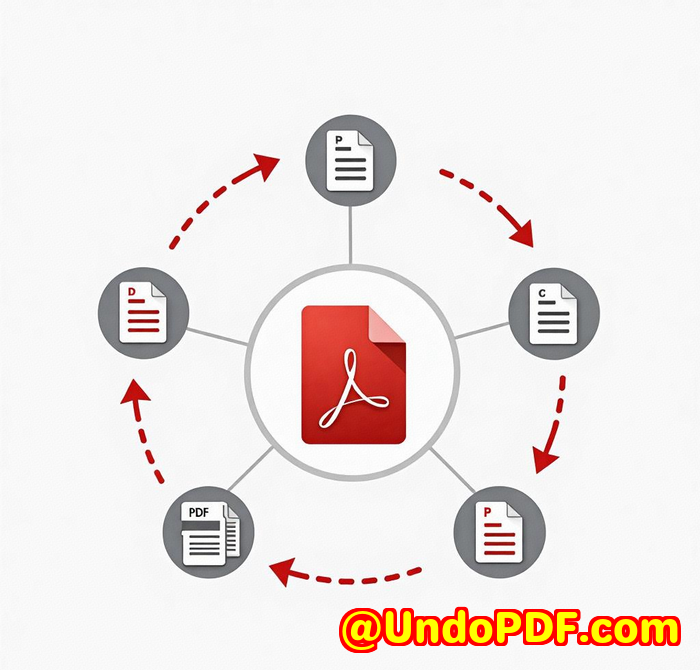How VeryPDF JavaScript PDF Annotator Helps Government Offices Streamline Document Approvals and Annotations
How VeryPDF JavaScript PDF Annotator Helps Government Offices Streamline Document Approvals and Annotations
Meta Description:
Drowning in paperwork? Here’s how VeryPDF JavaScript PDF Annotator helps government offices slash time spent on document approvals and markup.
Every government department I’ve worked with has the same headache the approval process is a mess.
You’ve got scanned contracts here, digital forms there, and annotations scattered between emails, sticky notes, and red pens.

I remember sitting in a dusty back office, watching a clerk print a 12-page PDF just to highlight one paragraph, then scan it back in for review. Multiply that by 20 documents a day, and you’ve got a system begging for an upgrade.
That’s when I found VeryPDF JavaScript PDF Annotator and everything changed.
The Day I Discovered a Real PDF Annotation Fix
I wasn’t even looking for a fancy tool. I just wanted a browser-based way to annotate PDFs nothing bloated, no plugins, no headaches.
I stumbled on VeryPDF’s HTML5 PDF Annotator, and within 10 minutes of testing it, I knew this was the missing puzzle piece.
This tool doesn’t just let you draw on a PDF. It replaces the entire approval markup process and it’s all done inside the browser, across any platform. That means no plugins, no app installs, no compatibility tantrums.
Who Needs This? You, If You’re…
-
A government office drowning in paper trails
-
A team leader managing approvals across departments
-
An IT team looking to integrate annotation tools into internal systems
-
Any org dealing with scanned documents, Office files, or image markups daily
Basically, if your job involves stamping “APPROVED” or “REVIEWED” on anything, this is for you.
What Makes This Tool Different?
Cross-platform. Cross-browser. Cross-everything.
Seriously, you can use this on Windows, Mac, Linux, iOS, Android in Chrome, Edge, Safari, even Internet Explorer.
Markup Tools That Actually Cover Real Needs
Let me break down what’s built-in:
-
Text annotations (perfect for notes or reminders)
-
Freehand drawings (great for circling key points)
-
Highlights, strikethroughs, underlines
-
Point comments, area comments, and text boxes
-
Support for 50+ file types not just PDFs. Office docs, Visio, CAD, even TIFFs
I’ve used it to review PowerPoints, highlight legal sections in Word docs, and even draw on architectural diagrams all without converting formats.
Team Collaboration, Done Right
Multiple users can add layers of annotations without stepping on each other’s toes.
You can even burn annotations into the final PDF, keeping the original intact or making a permanent version for archiving.
What Really Stood Out for Me
When I rolled this out in a local municipal office, two things happened:
-
Annotation time dropped by 70%.
Instead of downloading, printing, marking up, scanning back it was a simple “open browser, mark, save.”
-
The IT team was thrilled.
Because it’s based on HTML5 and JavaScript, they didn’t have to worry about client installs, plugin updates, or device compatibility.
I’ve tried other PDF tools many are clunky, desktop-only, or come with license headaches. VeryPDF gave us source code access, so we customised the viewer and controls to match internal workflows.
Real Use Cases from the Field
-
Permit reviews fast highlight/comment workflows for city planning docs
-
Procurement audits team-wide annotations on spreadsheets and forms
-
Meeting prep mark up minutes and agendas ahead of cross-department sessions
-
Contract sign-offs legal and compliance teams commenting in tandem
-
Citizen requests annotate scanned forms before internal routing
Why I Recommend This Tool
Look, you can keep printing documents to annotate if you love wasting time.
But if you want to:
-
Get approvals faster
-
Mark up docs without switching devices
-
Ditch paper completely
-
Scale to hundreds of users without extra overhead
Then you need this.
Try it yourself here: https://veryutils.com/html5-pdf-annotation-source-code-license
Custom Development Services by VeryPDF
Need more than just annotation? VeryPDF also offers custom-built solutions tailored to your exact specs.
Whether it’s PDF tools for Linux servers, custom virtual printers for Windows, or REST APIs that integrate with your systems their team handles it.
They build with Python, PHP, C++, .NET, JavaScript, HTML5 and support OCR, barcode reading, image conversion, form generation, DRM, digital signatures, and even Windows API hooks.
Want your own PDF viewer customised for your agency? Or a system that auto-captures and annotates print jobs? They can do that.
Talk to their dev team: http://support.verypdf.com/
FAQ
1. Can this tool be integrated into our existing document management system?
Yes, you get full source code access, so you can embed it right into your internal systems or web portals.
2. Does it work on mobile devices?
Absolutely it’s built with HTML5, so it works on iOS, Android, tablets, you name it.
3. What file types does it support?
PDF, Word, Excel, PowerPoint, Visio, CAD, TIFF, JPG, and dozens more. Over 50 formats in total.
4. Can we control user access or limit features?
Yes, the tool is fully customisable. You can control which tools users see, disable features, or tailor permissions.
5. Do annotations save directly into the document?
You can choose either keep annotations separate or “burn” them into the final file.
Tags / Keywords
-
JavaScript PDF annotator for government
-
HTML5 PDF annotation tool
-
Document approval software
-
Cross-platform PDF markup
-
PDF annotation API for developers