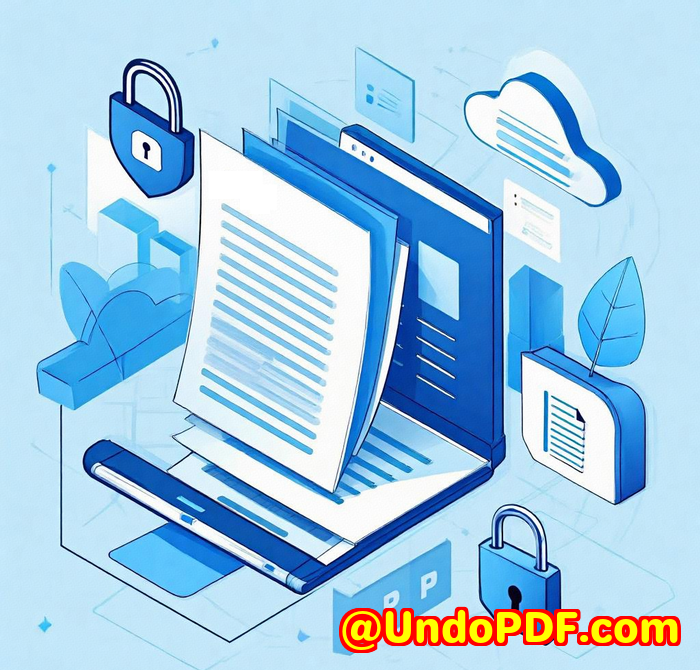Complete Guide to Choosing a Secure DRM PDF Viewer for Controlled Access Distribution
Complete Guide to Choosing a Secure DRM PDF Viewer for Controlled Access Distribution
Meta Description:
Learn how I locked down sensitive PDFs using a self-hosted DRM PDF viewer and finally took back control from leakers, pirates, and untrusted users.
Every PDF I sent out felt like a ticking time bomb
I work with confidential training materials.
Client documents.
Sometimes internal reports that, if leaked, could cost millions in lost deals.

And every time I emailed a PDF or uploaded it to a cloud platform, I’d get this gnawing feeling:
“What if they forward this to someone else?”
“What if this lands in the wrong inbox?”
“What if this ends up online?”
It wasn’t paranoia.
It happened.
A training course I createdmonths of workgot leaked.
Found it floating around a random forum, being downloaded for free.
No trace of who leaked it. No way to revoke it. Zero control.
That was my wake-up call.
I needed a secure DRM PDF viewer.
Not a plugin. Not a password. Not some “lightweight protection” nonsense.
I needed real protection.
Here’s how I solved it with VeryPDF’s Self-Hosted DRM PDF Solution
I’d tried the usual suspects.
Adobe password protection? Useless.
Anyone can remove it with free tools.
Cloud-based DRM services? Yeah, let’s upload my IP to someone else’s servers. Not happening.
I needed something self-hosted, with no cloud dependency and actual control after the PDF was sent.
That’s when I found VeryPDF Document Security and DRM Copy Protection.
Let me break it down.
This isn’t just a “PDF lock” tool.
This is a fortress for your documents.
And the best part? You host it yourself, on your own servers.
What makes VeryPDF different?
Most tools protect PDFs like you’d lock your front door
with a Post-it note that says “Do Not Enter”.
VeryPDF doesn’t play like that.
Here’s what it gave me:
Total Control From My Own Server
No cloud uploads.
No trusting a third-party platform.
No losing sleep over breaches I can’t audit.
I run the entire system on-premise, which means:
-
All documents stay under my control
-
Protection happens before distribution
-
Full integration into my internal tools
And yep, source code included.
Full Stop on Copying, Editing, or Saving
This blew my mind.
Even if someone opens the document, they can’t:
-
Copy-paste
-
Edit the content
-
Save a new version
It’s locked inside the VeryPDF Secure Viewer.
No backdoors. No JavaScript gimmicks. No plugins.
Just raw enforcement.
Expiry + Self-Destruct Controls
I now set expiry dates on all client deliverables.
PDFs vanish after 7 days or 3 viewswhatever I choose.
Clients stay compliant.
I don’t need to manually chase down access anymore.
Peace of mind, baked in.
Device & Location Locking
This was the killer feature for me.
I can:
-
Lock a PDF to a single device
-
Block it from opening outside a specific IP range or geolocation
-
Revoke access instantly, even after distribution
No drama. No email threads.
Just one click and boomaccess gone.
My favourite use cases for this?
Let’s talk real-world.
Trainers & Educators
If you sell online courses or training guides, this is gold.
Set print limits. Add dynamic watermarks. Expire access per user.
I now embed user-specific info as a watermark.
If someone shares it? I know exactly who leaked it.
Internal Reports & Strategy Docs
Legal teams, finance teams, execs they all work with sensitive PDFs.
I’ve locked board reports so they can’t be forwarded outside the network.
Want to stop screenshots?
Done.
Need audit logs of who opened what and when?
Included.
eBook Sellers & Content Creators
Sell PDFs without fear.
Control who uses them, how long they can use them, and stop pirates cold.
Before VeryPDF, I was bleeding revenue on pirated versions.
Now? Haven’t seen a leak in 8 months.
Let’s compare with the “other guys”
Passwords = Paper Shields
Passwords can be shared.
Removed.
Cracked with basic tools.
Once someone gets access, the content is out in the wild.
VeryPDF doesn’t use passwords.
It uses licensing + secure viewers, which are tied to devices.
Plugins = Unstable Nightmares
I used a plugin-based DRM tool before.
It crashed after every Adobe Reader update.
Support was a joke.
VeryPDF has its own viewer, so no dependencies.
No admin rights required. No plugin conflicts.
Just rock-solid enforcement.
The hidden benefit: Simplicity
I expected enterprise-level DRM to be complicated.
It wasn’t.
VeryPDF has:
-
A clean web interface
-
Simple user and license management
-
Clear rules (expiry, location, watermark, revoke, etc.)
I protected my first batch of PDFs in 15 minutes.
My verdict?
If you:
-
Create sensitive PDFs
-
Sell digital content
-
Need to meet compliance rules
-
Share confidential documents across teams or clients
Then VeryPDF DRM PDF Protection is your move.
It fixed the one thing that kept me up at night: losing control after distribution.
Now I know:
My documents stay where they belong.
My content makes money.
And I’m not one leak away from disaster.
Start your secure PDF journey here: https://drm.verypdf.com/
Get the trial, protect your first doc, and see the difference.
Need custom DRM development?
Not every business has cookie-cutter needs.
VeryPDF gets that.
They offer custom development services tailored to your tech stack.
I had a few specific needs around PDF protection on macOS and offline distribution.
Their dev team built exactly what I needed.
They can work with:
-
Python, PHP, C/C++, C#, .NET, JavaScript
-
Windows API, Linux, iOS, Android
-
Custom printer drivers, API hooking, font embedding, OCR, document conversion
-
And a whole lot more
Need DRM for PDF, PCL, Office docs, or Postscript?
They’ve got it.
Custom viewer?
Done.
Custom watermarking or tracking?
Easy.
You can reach out here: http://support.verypdf.com/
And they’ll talk through your needs, no fluff.
FAQs
Q: Can I revoke access after a PDF has already been distributed?
Yes. You can terminate a user’s license anytime, and they’ll immediately lose accesseven offline.
Q: Does the recipient need to install anything?
Only the VeryPDF Secure Viewer. No plugins, no admin rights, no bloat.
Q: Can I lock PDFs to specific IP addresses or regions?
Absolutely. You can restrict by device, IP range, geolocation, and more.
Q: What if I want to distribute PDFs on USB drives for offline use?
That works too. The viewer and DRM-protected files can be bundled on USB with full offline enforcement.
Q: Do I need to upload my original unprotected documents to a cloud server?
Nope. You protect everything locally. Nothing leaves your machine or internal servers.
Tags / Keywords
-
secure DRM PDF viewer
-
self-hosted PDF DRM
-
document DRM protection
-
stop PDF sharing
-
PDF expiry and watermarking
-
PDF piracy prevention
-
PDF content control
-
VeryPDF document security
-
PDF viewer with DRM
-
confidential PDF distribution