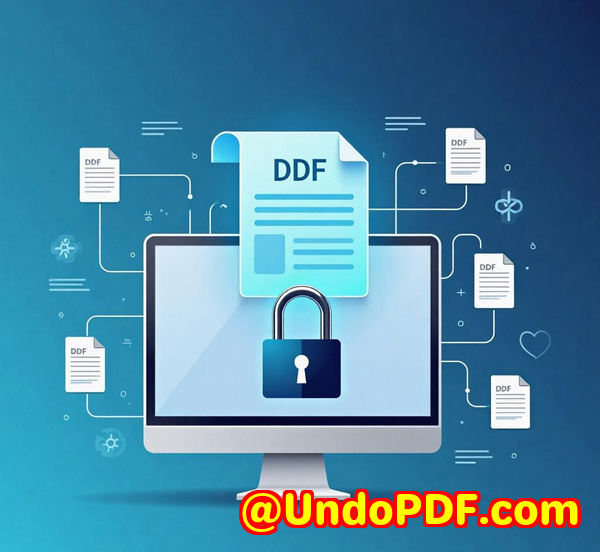Why Safeguard PDF Portable is a Game-Changer for Offline Document Protection
Why Safeguard PDF Portable is a Game-Changer for Offline Document Protection
If you’ve ever had to share sensitive documents, you know the drill: emails, cloud links, password protection, and those nagging thoughts about how secure everything really is. And then, there’s the nightmare scenario: those PDF files, even though locked up tight with passwords and encryption, get shared without your permission. Well, what if you could solve that and give yourself complete peace of mind? That’s where VeryPDF DRM Safeguard Offline and Portable Solution PDF USB DRM Security comes in.

Let me take you through how this solution is a game-changer for offline document protection. I’ve been using it for a while now, and let me tell you: it’s everything I wished forand more.
Meta Description
Discover how Safeguard PDF Portable provides rock-solid offline document security and USB PDF protection for businesses and content creators.
The Real Struggle with Offline Document Protection
Ever tried to give access to secure documents on-the-go? It’s usually a mess. You worry about Internet connections, firewalls, and the possibility that someone might crack the password and leak your content. Then, there’s the nightmare of needing a software installation just to view your documents securely. What if I told you there’s a solution that doesn’t rely on the cloud or even the Internet? That’s exactly what VeryPDF Safeguard PDF Portable offers. This is a tool designed to protect your PDFs offline, while ensuring they can still be easily viewed anywherewithout worrying about who can access them.
The Solution: Safeguard PDF Portable
I stumbled upon this tool while hunting for a way to protect my PDF files without needing to always be connected to the web. What I found was a robust, offline DRM solution that lets me secure my PDFs and distribute them via USB sticks. This USB PDF DRM security solution is a life-saver, and here’s why:
1. Total Offline Security, No Hassles
The most significant feature? It’s a zero-installation solution. Users can view your secured documents straight from a USB stick, and all they need is a USB portno Internet connection, no installation, no software mess. It’s the perfect way to get your content into the hands of people who may not have reliable Internet access or the necessary permissions to install software on their devices.
2. Locking to USB Devices, Not Computers
Unlike other systems that tie documents to specific computers, Safeguard PDF Portable locks the PDFs to the USB stick itself. This means that no matter where you take the USB stick, your secure PDFs remain protected. It’s a great solution for teams, remote workers, or anyone who needs to access protected documents while traveling.
3. Flexible Security Options
One of the things I love about this tool is the added security flexibility. You can:
-
Password protect the USB stick, so if it gets lost or stolen, the data remains safe.
-
Lock the USB stick to specific IP addresses or countries, ensuring that it’s only accessible in the office or at specific locations.
-
Update content on the USB stick after distributionno need to send new sticks if you need to add documents or change access permissions.
This level of customization makes it a great solution for anyone with high-stakes content, like confidential business documents or training materials.
Key Features That Changed My Approach to Document Distribution
Offline Viewing and Security
The offline DRM system is truly unique. When I distribute my PDFs, I don’t have to worry about users being online to validate access. The secure USB viewer is pre-installed on the USB stick, and users just click the PDF file to open it in a secure, encrypted viewer. It’s so simple and seamless, but the security is top-notch.
Complete Control Over Access and Usage
Another standout feature is the granular control over access. I can pre-load a USB stick with documents that are either authorized or unauthorized. As a publisher, I can grant specific users access to particular files, and all of this can be done without internet access or complicated license management systems. I’ve had to deal with complex registration processes before, and the simplicity of Safeguard PDF Portable is a breath of fresh air.
No Need for Special Hardware
The USB stick doesn’t need to be anything special. Any USB device works, which cuts down on costs and complexity. Plus, I don’t need to worry about third-party hardware to duplicate the USB sticksjust use a regular USB stick and load it up.
Who Should Use Safeguard PDF Portable?
If you’re a publisher, educator, or anyone who needs to distribute sensitive documents securely, this is the tool for you. Think of it as a bridge between traditional, physical document distribution and modern digital solutions, but with one huge advantage: the security and portability of offline access.
Use Cases
-
Educators and Trainers: Provide access to training manuals or educational materials to students who may not have consistent internet access. This is especially handy for institutions with restricted networks.
-
Publishers: Securely distribute e-books, technical manuals, or other confidential documents directly to USB sticks. No software installation requiredjust plug and play.
-
Corporate Teams: If you’re working on confidential projects that need to be shared across different locations, Safeguard PDF Portable ensures that only authorized users can access the documents, and only in the environments you specify.
The Core Advantages of Safeguard PDF Portable
-
No Need for Installation: Your recipients don’t need to install anything on their machines. Just plug in the USB stick, and they’re good to go.
-
Zero Internet Dependency: It works offline, which is perfect for restricted environments, like corporate offices, or even in remote locations.
-
Highly Customizable Security: Control access with password protection, IP range restrictions, and geo-locking features.
-
USB Portability: Users can carry their secure documents on a USB drive, ready to be opened on any compatible computer.
-
Easy Content Updates: You can update the content on the USB stick after it’s been distributed, adding new files or changing access rights.
Conclusion: My Personal Recommendation
Having used various DRM solutions in the past, Safeguard PDF Portable stands out as the most practical and flexible solution for offline document protection. It’s perfect for those of us who need to distribute secure files but don’t want the hassle of constant updates, software installations, or Internet dependencies. Whether you’re an educator, publisher, or corporate team, this tool has something for everyone.
I’d highly recommend it to anyone who deals with a large volume of sensitive PDFs, especially if your audience works in environments where Internet access is restricted or unavailable. The combination of security, portability, and ease of use makes this a game-changer.
If you’re looking for a simple, yet secure way to share your protected documents offline, Safeguard PDF Portable is the answer.
Click here to try it out for yourself: https://drm.verypdf.com/
Custom Development Services by VeryPDF
If you need custom development for PDF solutions or DRM technologies, VeryPDF offers comprehensive services to meet your unique needs. Whether you’re working with Linux, macOS, Windows, or server environments, we can develop tailored PDF processing solutions using Python, PHP, C/C++, JavaScript, .NET, and more.
For detailed project requirements or to discuss custom PDF solutions, reach out to VeryPDF via our support centre at https://support.verypdf.com/.
FAQ
1. How does Safeguard PDF Portable protect my documents offline?
Safeguard PDF Portable uses strong encryption and locks PDFs to a USB device, making them only accessible when plugged into an authorized USB stick. It doesn’t require an Internet connection, ensuring total offline security.
2. Can I update the documents on the USB stick after distribution?
Yes, you can update the content on the USB stick by adding new documents or changing access rights on the fly.
3. Is Safeguard PDF Portable easy to use for non-tech users?
Absolutely! The viewer is pre-installed on the USB stick, so no installation is required. Users simply plug in the USB stick and start viewing the documents.
4. Can I lock the USB stick to a specific country or IP address?
Yes, you can lock the USB stick to specific IP addresses or geographic locations, ensuring that documents can only be accessed in authorized environments.
5. Do I need to install any special hardware to use Safeguard PDF Portable?
No, any regular USB stick will work with Safeguard PDF Portable, making it easy and cost-effective to distribute your secured documents.
Tags or Keywords
-
PDF security
-
Offline DRM solution
-
PDF USB protection
-
Safeguard PDF Portable
-
Secure PDF distribution