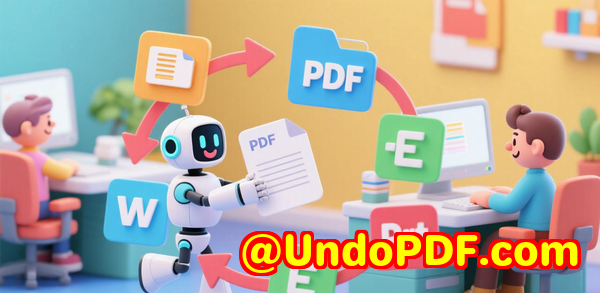Why Schoology LMS Administrators Switch from Adobe DRM to VeryPDF DRM Protector for Better PDF Security
Why Schoology LMS Administrators Switch from Adobe DRM to VeryPDF DRM Protector for Better PDF Security
Discover why Schoology LMS administrators are moving from Adobe DRM to VeryPDF DRM Protector for seamless PDF security, dynamic watermarking, and easy LMS integration.
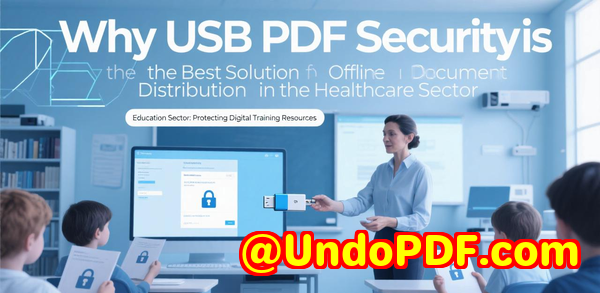
Every Monday morning, I used to dread opening my inbox as a Schoology LMS administrator. PDFs with sensitive educational content were being downloaded, shared, and sometimes even leaked outside our school network. We relied on Adobe DRM for years, thinking it would protect our documents. But time and again, students found ways around restrictions, screenshots ended up in unintended places, and the sheer complexity of managing licenses across multiple devices drove me up the wall.
That’s when I discovered VeryPDF DRM Protector, and honestly, it changed the way we handle PDF security in our LMS.
How I Found VeryPDF DRM Protector
I was searching for a tool that could integrate seamlessly with Schoology and other LMS platforms while giving me control over who could access, print, or share PDFs. VeryPDF DRM Protector popped up during my research because it supports a wide range of systems: LMS platforms like Moodle and Canvas, CMS systems like WordPress and Joomla, CRMs, ERPs, and even eCommerce platforms. That was a huge plus because our institution often collaborates with external partners using different platforms.
Installation was surprisingly straightforward. The web-based interface allowed me to set up user accounts, permissions, and document policies without diving deep into server-side configurations. Within hours, I had our PDF library under control.
Key Features That Made a Difference
1. Dynamic Watermarking for Real-Time Security
The feature that blew me away was dynamic text watermarking. Every time a student downloaded a PDF, their name, email, and access time appeared as a watermark. It wasn’t just a static overlaythis watermark changed dynamically for each user.
I remember one instance where a document somehow ended up in the wrong hands. Because the watermark displayed the user’s details, it was instantly clear who had accessed the file. With Adobe DRM, tracing leaks was nearly impossible, but VeryPDF made accountability effortless.
2. Device and Account Controls
VeryPDF DRM Protector lets you limit PDFs by device or account, set library access, or apply open limits. We often had issues with students trying to bypass restrictions by using multiple devices. With VeryPDF, I could easily restrict access to one device per user or a set number of simultaneous sessions.
For example, one teacher wanted to distribute weekly test PDFs but feared students might share them. By setting device limits and expiry dates, the PDFs were usable only for the duration of the week. After that, they automatically became inaccessible. This kind of fine-tuned control was something Adobe DRM couldn’t match without a ton of extra setup.
3. Seamless LMS Integration
Integration with our Schoology LMS was surprisingly smooth. Using VeryPDF’s REST APIs, we connected the DRM Protector to our existing LMS workflows. Teachers could upload PDFs directly from their Schoology accounts, and all DRM policies applied automatically.
Before VeryPDF, we had to manually upload, encrypt, and distribute PDFsa repetitive task that often led to mistakes. Now, everything happens in real time, and we even track document interactions. It’s saved countless hours each week.
4. Offline Access and IP Restrictions
Another feature I didn’t expect to rely on as much as I do is offline access control. Some students needed to download content to study offline. VeryPDF allows this while still enforcing restrictions like expiry dates and device limits.
Additionally, IP address controls and country restrictions are built-in. This was a lifesaver when we hosted online courses open to multiple countries but needed to restrict sensitive content to local students.
Why VeryPDF Beats Adobe DRM
After switching, it was clear that VeryPDF DRM Protector offered more flexibility, easier integration, and better traceability than Adobe DRM.
-
Ease of Use: Adobe DRM required multiple logins, separate licenses, and a steep learning curve. VeryPDF’s interface is intuitive and designed for administrators, teachers, and students alike.
-
Integration Capabilities: VeryPDF supports more systems out-of-the-box. If your institution uses multiple platforms, this is a huge benefit.
-
Dynamic Watermarks: Adobe DRM’s static watermarks could be cropped or blurred. VeryPDF’s dynamic watermarks are harder to bypass, giving you true security.
-
Comprehensive DRM Controls: From device limits and expiry dates to IP restrictions and offline access, VeryPDF provides more options to protect sensitive educational materials.
Real-Life Scenarios Where VeryPDF DRM Protector Shines
Scenario 1: Protecting Exam Papers
Every term, our exams are distributed in PDF format. Previously, a leaked exam would create chaos. Now, we distribute them with dynamic watermarks and expiry controls. Once the exam window closes, PDFs automatically become inaccessible.
Scenario 2: Securing Course Materials for Online Classes
Teachers often upload lecture notes and supplementary readings. With VeryPDF DRM Protector, we control printing, copying, and sharing. Students can view materials, but unauthorized distribution is impossible.
Scenario 3: Integrating with Multiple Platforms
We also use SharePoint for internal documents and WordPress for parent-teacher resources. VeryPDF DRM Protector integrates across all these systems. Once a PDF is uploaded, the same DRM rules apply regardless of platform.
Scenario 4: Automating Workflows
When a student purchases a course on Shopify, VeryPDF DRM Protector can automatically send the protected PDF to their account and log the transaction. This automation reduces admin work and errors, a feature we couldn’t achieve with Adobe DRM.
Core Advantages of VeryPDF DRM Protector
-
AES Encryption: Protects PDFs from unauthorized copying and downloads.
-
Dynamic Watermarking: Identifies users and deters screenshots or leaks.
-
Multi-Platform Integration: Works with LMS, CMS, CRM, ERP, and eCommerce systems.
-
Comprehensive DRM Controls: Device limits, expiry, offline access, IP restrictions, and country-based restrictions.
-
Workflow Automation: Streamlines PDF distribution and monitoring across systems.
For any Schoology LMS administrator dealing with sensitive educational content, these advantages are invaluable.
Conclusion
Switching from Adobe DRM to VeryPDF DRM Protector has been a game-changer for our school. It solved real problemspreventing leaks, saving time, and making document security manageable across multiple platforms.
I’d highly recommend this to anyone who deals with large volumes of PDFs, especially in an educational or training environment. If you want to take control of your PDF security, start your free trial now and boost your productivity: https://drm.verypdf.com/
Custom Development Services by VeryPDF
VeryPDF offers comprehensive custom development services tailored to your technical needs. Whether you need specialised PDF processing solutions for Linux, macOS, Windows, or server environments, VeryPDF’s expertise spans a wide range of technologies and functionalities.
Services include:
-
Development using Python, PHP, C/C++, Windows API, Linux, Mac, iOS, Android, JavaScript, C#, .NET, and HTML5.
-
Creation of Windows Virtual Printer Drivers to generate PDF, EMF, and image formats.
-
Capturing and monitoring printer jobs across Windows printers, saving output in PDF, EMF, PCL, Postscript, TIFF, or JPG.
-
System-wide or application-specific hooks to monitor Windows APIs, including file access.
-
Analysis and processing of document formats such as PDF, PCL, PRN, Postscript, EPS, and Office files.
-
Barcode recognition and generation, layout analysis, OCR, and OCR table recognition for scanned TIFF and PDF documents.
-
Report and document form generators, graphical and image conversion tools, and document management solutions.
-
Cloud-based solutions for document conversion, viewing, digital signatures, PDF security, DRM protection, and font technologies.
For customised solutions, contact VeryPDF via their support center: https://support.verypdf.com/
FAQs
1. Can VeryPDF DRM Protector integrate with Schoology LMS?
Yes, it seamlessly integrates with Schoology, Moodle, Canvas, and other LMS platforms through REST APIs.
2. Can I restrict PDFs to certain devices or accounts?
Absolutely. You can set device limits, account limits, open limits, and even expiry dates for every document.
3. Does VeryPDF support offline access?
Yes, offline access is possible while still enforcing restrictions like expiry, device limits, and user-specific watermarks.
4. Can I track who views or prints my PDFs?
Yes, dynamic watermarks and activity logs make it easy to monitor document usage and identify unauthorized access.
5. How does VeryPDF DRM Protector compare to Adobe DRM?
VeryPDF offers easier integration, dynamic watermarks, more DRM controls, and a user-friendly interfacesolving issues many administrators face with Adobe DRM.
Tags or Keywords
VeryPDF DRM Protector, Schoology LMS PDF security, dynamic watermarking, LMS document protection, educational PDF DRM, DRM software for schools, secure PDF distribution, PDF access control, DRM integration for LMS, protect educational PDFs