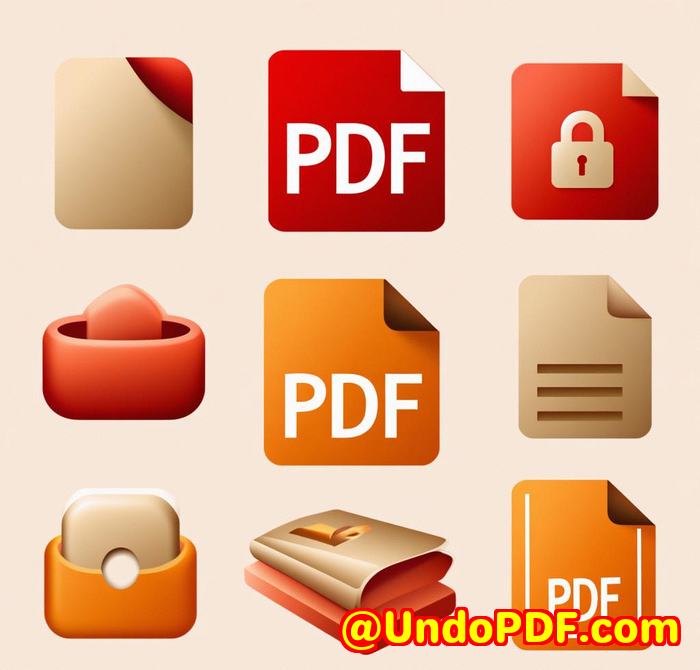How to Protect PDF Files in Cross-Border Business Deals A Compliance Guide
How to Protect PDF Files in Cross-Border Business Deals: A Compliance Guide with VeryPDF Cloud DRM Protector
Every time I’ve been knee-deep in cross-border contracts, the worry about document security always lingered. Sending sensitive PDFs overseas feels like handing over your house keys with a blindfold onthere’s always that fear someone might copy, share, or misuse your files without permission. If you’re juggling international business deals, you probably know exactly what I mean. How do you protect your PDFs while making sure only the right people get access? And how do you keep it compliant with all those data privacy rules popping up around the globe?

That’s where VeryPDF Cloud DRM Protector entered my workflow and changed the game. It’s not just another PDF lockthis is a full-on digital rights management system that wraps your documents in layers of protection no matter where they travel. For anyone dealing with cross-border business deals, compliance is king. And this tool nails that.
Why I Chose VeryPDF Cloud DRM Protector for My International Deals
I stumbled on this tool when I was hunting for a reliable way to secure PDFs that were flying between clients in different countries. The usual password protection felt flimsy. I needed more than a simple lockI wanted control over what could be done with the file, not just who could open it. VeryPDF Cloud DRM Protector stood out because it covers everything from restricting edits and prints to locking documents to specific devices and locations. That was exactly what I was after.
Designed for businesses who share sensitive content digitallylegal teams, financial consultants, publishers, and multinational corporationsthis software is perfect for anyone who can’t risk document leakage. It’s a cloud-based DRM solution that safeguards PDFs with US government-level encryption, licensing controls, and user permissions that you can tailor to the exact deal or user.
Key Features That Make a Difference in Real Life
Here are a few core things that sold me on this tool, backed by how I actually used them.
1. Strong Access Controls and Usage Restrictions
When I sent out contract drafts, I could set who could:
-
Open the document (only specific users or groups)
-
Copy or edit content (spoiler: nobody except me)
-
Print the document, or limit how many prints were allowed
This saved me from endless headaches of clients forwarding confidential deals to unauthorized parties. I could even prevent screen captures and screen sharing apps like Zoom from sneaking copies.
2. Document Expiry and Revocation
One of the biggest wins for me was the ability to set documents to expire. For example, I could allow access for 30 days, or a set number of views, then the file self-destructs from their device. If something urgent popped up, I could instantly revoke access for one user or everyone across all deviceswithout needing the document back or chasing emails. In cross-border deals, where laws change or negotiations collapse fast, this gave me peace of mind.
3. Dynamic Watermarks
I added personalised watermarks to every document viewed or printed. These watermarks dynamically inserted user-specific info like name, email, and the timestamp. It’s like a digital fingerprint on every page that dissuades anyone from taking screenshots or photocopying and leaking the deal.
On one project, this feature actually helped track down a leak after a document was shared outside the permitted circle. Without this, I’d have been blind.
4. Usage Tracking and Logs
The dashboard lets me see who opened the document, when, on what device, and how many times it was printed. For compliance audits, this kind of transparent logging is gold. It proves we controlled and monitored document access exactly as promisedimportant for GDPR, CCPA, and other regulations.
How This Stacks Up Against Other Tools
Before VeryPDF Cloud DRM Protector, I tried simple PDF password protection and even some digital signature software. None offered this level of granular control or remote management.
Other DRM products felt clunky or required users to install complex softwarethis one’s cloud-based, meaning zero fuss for recipients. They just get a protected PDF that works on their device with permissions enforced automatically.
The US government-strength encryption also feels like a security blanket in a world of rising cyber threats. It’s reassuring to know my documents are locked down with the same tech used to protect top-secret info.
When and Why You Need This in Your Cross-Border Business
If you regularly share contracts, financial reports, IP documents, or any confidential PDFs across borders, this is your safety net.
-
Legal teams: Manage sensitive client agreements with enforced controls on edits and printing.
-
Finance departments: Share investment reports or due diligence documents without fear of leaks.
-
Publishers: Protect copyrighted PDFs when licensing content internationally.
-
Corporate teams: Keep internal strategy docs safe while collaborating globally.
For me, the peace of mind knowing I could control the document after sending it was priceless. No more chasing down rogue copies or stressing about compliance violations. The tool simply fits the reality of digital document sharing todayfast, flexible, and secure.
Wrapping It Up: My Personal Take and Why You Should Try It
Cross-border deals are stressful enough without worrying about PDF security or compliance. VeryPDF Cloud DRM Protector took that off my plate by giving me complete control over who could access, view, print, and share my documents. It saved hours of follow-up work, prevented potential data breaches, and kept me compliant with ever-tightening international regulations.
If you deal with large volumes of PDFs that need protection on a global scale, I’d highly recommend this tool. It’s simple to use, powerful, and reliable.
Click here to try it out for yourself: https://drm.verypdf.com/
Start your free trial today and take back control over your cross-border documents.
Custom Development Services by VeryPDF
VeryPDF doesn’t just offer ready-made toolsthey also provide custom development services tailored to your exact technical needs.
Whether you need specialized PDF processing for Linux, macOS, Windows, or server environments, or want custom utilities built with Python, PHP, C/C++, JavaScript, or .NET, VeryPDF can help.
They build Windows Virtual Printer Drivers that create PDFs, images, and more, plus tools to monitor and intercept print jobs across networks. Their expertise extends to barcode recognition, OCR for scanned documents, document form generation, image management, cloud-based conversions, and digital signature technology.
If your project calls for unique features or integration, reach out via their support center at http://support.verypdf.com/ to discuss your requirements.
FAQs
Q1: Can I restrict how many times a PDF can be printed with VeryPDF Cloud DRM Protector?
Yes, you can limit the number of prints per user or stop printing altogether.
Q2: Does the software support automatic document expiry?
Absolutely. You can set PDFs to expire on a fixed date, after a number of views, or after a certain period.
Q3: Can I revoke document access after sending it?
Yes, you can instantly revoke access for all users or individual users at any time.
Q4: Is it difficult for recipients to open protected PDFs?
Not at all. It’s cloud-based with simple authentication, no complicated software installation needed.
Q5: How does the dynamic watermark feature help prevent leaks?
Watermarks display user-specific info on viewed and printed pages, discouraging unauthorized sharing and helping trace leaks.
Tags/Keywords
-
PDF security for international business
-
Protect PDF files cross-border
-
PDF DRM compliance software
-
Control PDF printing and sharing
-
VeryPDF Cloud DRM Protector
This is how you keep your PDFs locked down and compliant when crossing borders. No drama, just smart protection.