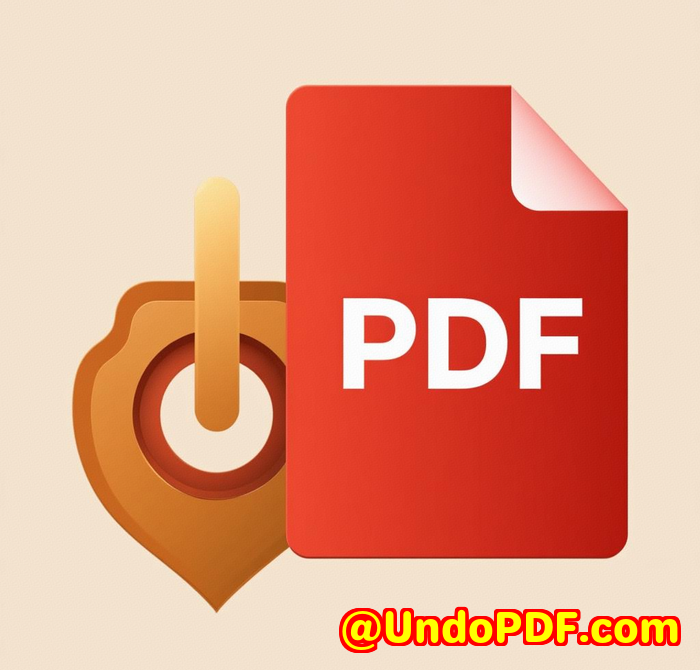How to Restrict Access to Educational PDFs Based on User Credentials
How to Restrict Access to Educational PDFs Based on User Credentials
Meta Description:
Discover how I locked down my educational PDFs with VeryPDF Security Enterprise DRM using user credentials and access controls.

Every course I published was being shared online within days.
I spent months developing a comprehensive training programPDF guides, interactive worksheets, lesson summaries.
Then a student forwarded it all to a friend.
And that friend shared it with a whole Discord server.
I didn’t even know it was happening until I stumbled on a Reddit post linking to my content.
Let me tell you, that gut punch? It’s real.
So I had two optionsstop publishing or find a way to protect what I’d built.
That’s how I found VeryPDF Security Enterprise DRM, and why I’m writing this today.
My search for a PDF DRM that didn’t suck
I tested a bunch of solutions before VeryPDF.
Most were bloated, confusing, or worserelied on plug-ins and downloads.
That’s not how students work anymore.
They want things to just open in a browser. No software, no fuss.
So when I found VeryPDF Security Enterprise DRMa browser-based DRM system with zero plug-in requirementsI was interested.
After playing with the trial for an hour, I was sold.
Here’s what VeryPDF Security Enterprise DRM actually does
It’s not just a PDF locker.
This thing is full-blown content control software.
You can:
-
Restrict access based on user credentials
-
Set expiry dates (like, “This PDF expires in 7 days”)
-
Limit how many devices a person can use
-
Add dynamic user watermarks (e.g., their email printed right on every page)
-
Block printing, copying, screen sharing
-
Even restrict access by IP address or country
Basically, if you’ve ever wanted to say,
“Only this person, on this device, in this country, can open this file
you can do that.
How I used it to lock down my course materials
Let me break it down:
1. User credentials control
This was huge for me.
Each student had to log in with a verified email.
I set it so only that email could access the course materials.
If they tried to share the link? Boom. Blocked.
No anonymous downloads. No leaks.
2. Device & open limits
I limited access to 2 devices per user.
That stopped them from logging in on a friend’s laptop or dumping it in a shared drive.
I also capped the number of opens per document.
If someone tried to open the file 100 times in a row? Denied.
3. Expiry timers
For short-term modules, I gave students 7-day access.
After that, the document became useless. Auto-expired.
It gave them urgency to engage with the content now, not “someday”.
4. Dynamic watermarking
Every page of my PDFs now has:
-
The user’s name
-
Their email address
-
A timestamp
Printed in faded grey across each page.
So even if someone screenshots it and shares it?
I know exactly who leaked it.
5. Offline access with limits
Some students wanted to study offline. Fair.
VeryPDF lets you allow offline accessbut with controls.
I toggled offline access ON, but only for approved users with download tokens.
Even those files were encrypted, watermarked, and still expired after 3 days.
What I loved (and what most tools lacked)
Before VeryPDF, I tried a few big-name options.
Here’s what frustrated me with those:
-
Too complex: Most tools expected me to be a dev just to upload a file
-
Plug-in required: Students had to download sketchy extensions
-
No tracking: I couldn’t see who was opening what, or when
With VeryPDF, I got:
-
A clean browser-based portal
-
REST API access for advanced use (I connected it to my LMS)
-
Real-time analyticsI could see who accessed which document, when, and how long they spent inside
It made my course business feel like SaaS, not duct-taped PDFs.
Who needs this?
If you’re:
-
An online educator
-
A training company
-
A university or college
-
A standards or certification body
-
Or even just someone sharing sensitive documents with a group of users
Then yes, you need this.
Because once your content leaks? It’s out there forever.
You need to prevent that, not react after.
Big wins for me (and what stood out)
-
I stopped worrying about content theft
-
My support tickets droppedbecause students got access instantly
-
I looked more professional to partners and clients
-
I finally understood how my content was performing with the built-in analytics
I also really appreciated how their support team didn’t ghost me.
They walked me through integration with my LMS, even helped me tweak permissions.
If you’ve dealt with bad DRM support before, you know how rare that is.
I’d highly recommend this to anyone who deals with large volumes of PDFs
If your documents are your businessyou can’t afford to be casual about it.
VeryPDF Security Enterprise DRM gave me control, protection, and peace of mind.
Click here to try it out for yourself: https://drm.verypdf.com/
Custom Development Services by VeryPDF
If you’ve got a unique use case, you’re not stuck.
VeryPDF offers custom software development for PDF workflows across platformsWindows, Linux, Mac, iOS, Android.
They build:
-
Custom DRM tools
-
Virtual printers that convert print jobs into PDFs or images
-
PDF-to-anything conversion tools
-
System hooks to monitor file access or printing
-
OCR solutions for scanned files
-
Secure document viewing portals
-
Digital signature and font embedding tech
Whether you’re in education, finance, manufacturing, or publishingif your business involves PDFs, VeryPDF can build around your needs.
Contact their support team here to discuss your custom project: http://support.verypdf.com/
FAQs
1. Can I use VeryPDF Security DRM with my existing LMS?
Yes. It integrates with most LMS systems using REST APIs and supports single sign-on (SSO).
2. What happens if a user shares their credentials?
You can limit access by device and IP address, making credential sharing pointless.
3. Can I track who accessed my PDFs?
Absolutely. You get analytics showing who opened what, when, and for how long.
4. Does this work on mobile devices?
Yes. Documents can be accessed on mobile browsers without any plug-ins or downloads.
5. Is offline access possible?
Yes, but you can control who gets it, how long it lasts, and whether printing is allowed.
Tags / Keywords
-
PDF DRM for educators
-
Restrict PDF access by user
-
Secure training documents
-
Educational